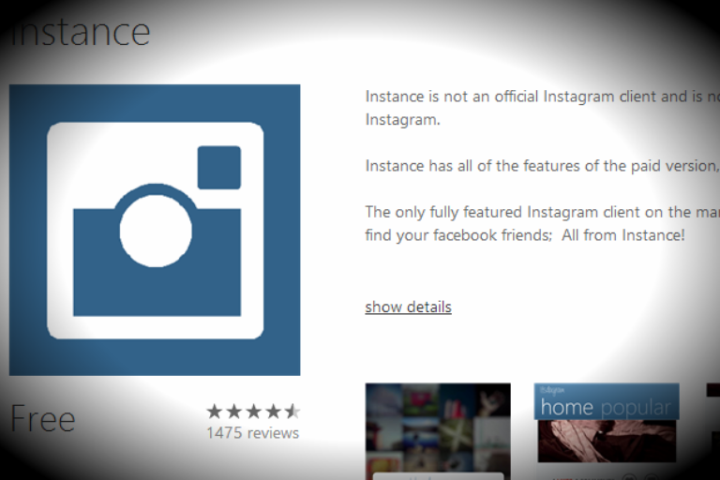
You’d think Instagram would want as much user engagement as possible, but if you look at the way it’s treating people with Windows 8 phones, that doesn’t seem to be the case.
Windows 8 offers access to most major apps, but Instagram is a notable exception. Users have to download third party apps in order to upload their snapshots to the photo-sharing service. And if that wasn’t annoying enough, now the Verge reports that Instagram is blocking and deleting photos uploaded through these unofficial third-party apps.
“Instagram recently made an update to the systems that it uses to fight spam to help prevent future attacks and increase security,” an Instagram spokesperson tells us.
Considering how an entire cottage industry of spambots and scam artists has cropped up around Instagram, the reasoning is fair. The recent spam attack where users had photos of food surreptitiously uploaded to their accounts highlights how ingenious and weird these Insta-spammers have become. And this update appears to have knocked out Xgram, a bot that lets users artificially inflate their follower counts, so Instagram scored at least one security victory so far.
But this change doesn’t just affect malicious software. Since people who use third-party apps like Instance are experiencing problems uploading their photos, it appears this change impacts third-party apps that gave users unofficial uploading capabilities. Daniel Cary, the developer behind Instance, doesn’t hold it against Instagram, but don’t expect his app to be down for the count for long. “I am working on a fix. I’ve taken a vacation day from my day job to work on it and am obviously hoping to find something by the end of the day,” he says.
“I am not surprised that Instagram did this, but I also don’t think they intentionally targeted my app. I think it was done, as they said, to increase security and my app just got caught in the crossfire.”
While this makes us suspect an Instagram Windows 8 app is just around the corner (again), there are options for the time being. What’s a Windows 8 user and Instagram lover to do while they wait for their favorite third party uploaders to come up with a new workaround? You have three options:
Hipstamatic/Oggl
Before Instagram, all the cool kids were using Hipstamatic to apply nostalgic filters to their smartphone photos. The app’s popularity plummeted as Instagram ascended, but now Hipstamatic is one of the only outlets that allows Instagram fans to post pictures on Windows 8. You can download Hipstamatic’s Oggl for all Windows 8 devices, and Oggl Pro for the Lumia 1020. There are a few catches; the app doesn’t let you see your Instagram follower count, and if you cross-post to Twitter it leaves out written text. And it doesn’t work for 512 MB devices. “Hipstamatic and Oggl are still able to upload to Instagram,” Hipstamatic Director of Communications Molli Sullivan says. “We are currently the only outside app able to do so, and this announcement was made in March 2012.”
Instagraph
Even though Oggl says it’s the only outside app that can still upload to Instagram, Instagraph still works. It uses proxy servers to make it appear users are posting from iOS and Android devices, which means there are usually delays when you try to upload – so don’t use this option if you have limited patience. And it’s not free, so you’ll have to shell out $1.49 to use it. Instagraph works on Windows 7 and Windows 8, though, so if you have an older Windows phone, it’s your best bet.
#2instawithmassivelove
If $1.49 is too steep for you, users are reporting that you can also still upload photos using #2instawithmassivelove, which is available for 99 cents. This is probably the least appealing option, though, since users have reported numerous log-in errors, so it may not work for you.
So now it’s a little harder, though not impossible, to upload photos to Instagram on Windows 8. And if Cary and other developers impacted by the API changes figure out how to get up and running, you’ll have even more options. And just because Instagram tightened things up doesn’t mean you can expect a spam-free social network anytime soon — even today, right after the changes, there’s an onslaught of weight loss spam still annoying users.
Editors' Recommendations
- Here’s why Instagram removed the IGTV button from its home screen
- From Oculus Quest to a Facebook redesign, everything announced at F8 2019

