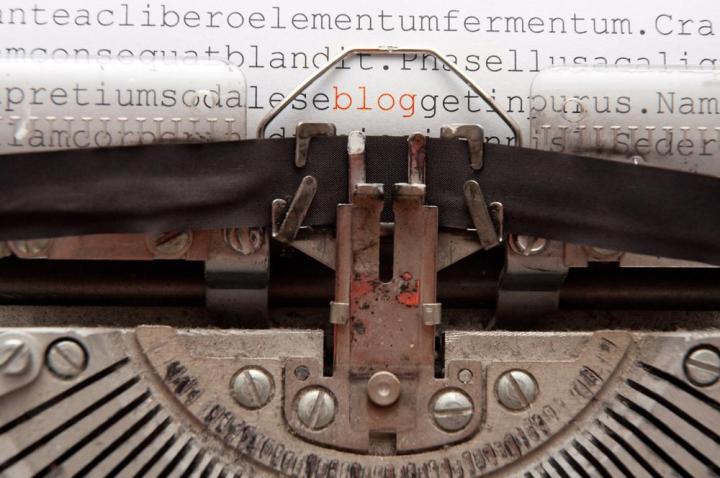
Hello! You want to start a blog, I hear. Well, you’ve come to the right post! Blogging–or “Web logging,” as it was called in the ’90s–is one of the best things about the Internet. The democratization of culture and information that’s occurred over the past dozen years or so couldn’t have happened without blogs. But, anyway, you’re not here for some grad-school thesis about blogging; you’re here to get started blogging!
The first thing you’ve got to do is pick a platform on which you will build your blog. We actually have a list of the best free blogging sites, so why don’t know click on over there, or make a new tab, or bookmark that page. You do you. The best free blogging site is, in my estimation, WordPress. It’s really user-friendly and you can easily customize it to fit what you want to do. And if you really want to invest in your site, you can throw a few dollars WordPress’s way and upgrade. But you don’t have to pay money to have a good WordPress site. Tumblr’s good too, especially if you’re looking to be a part of a community of bloggers, but Tumblr is like the Twitter of blogging – it’s meant for quick posts, like an image or a link. If that’s what you want to do, go for it.
Okay, so now that we have the easiest part out of the way, it’s time to get down to the brass tacks of blogging.
Two questions to ask yourself while you’re getting started are: What do I want to blog about? and What’s my blogging style? Some people blog about professional interests, like an astronomer blogging about space stuff, and others blog about hobbies, like a lawyer with a blog about whittling or whatever. Some blog about a wide range of topics; others have a narrow focus, a niche. Still others blog about their lives, using their WordPress site or Tumblr as a kind of public diary.
Talking about blogging styles is a little more difficult. Your style will develop as you keep posting (more on that below). You should try to write as naturally as possible. Just write and see what happens, or write like you talk–maybe even use a speech-to-text program to really give your blog posts a conversational feel. All that said, if your natural writing style isn’t all that conversational or informal, that’s fine. It’s not like a bunch of bloggers gathered and decided on a set of style rules for blogs. Find your voice and use it.
So, you’ve settled on a blogging platform, figured out what you’re going to blog about, and you’ve posted a few times, so you’ve got a discernible style going on. You’re all good, right? Wrong! The key to blogging, especially if you want to gain readership, is to keep blogging. You don’t need to flood your site with posts, but it’s generally a good idea to put up something once a day. Consistency is important, especially if (no, when!) your blog gains a following, and people expect posts from you. Just don’t let blogging become a chore or run your life, unless you start making money from it and blogging becomes your job. In that case, by all means, let it!
But we’re getting a bit ahead of ourselves. After all, if you’re still reading this, you haven’t even started a blog yet! In case you need further inspiration to start blogging, Joshua Becker at the Becoming Minimalist blog has 15 reason why you should start. You have all the tools and knowledge you need, now go forth and blog.
Editors' Recommendations
- How to change your MAC address on Windows and Mac
- How to change margins in Google Docs
- How to download a video from Facebook
- The most common Skype problems and how to fix them
- How to download YouTube videos for offline viewing


