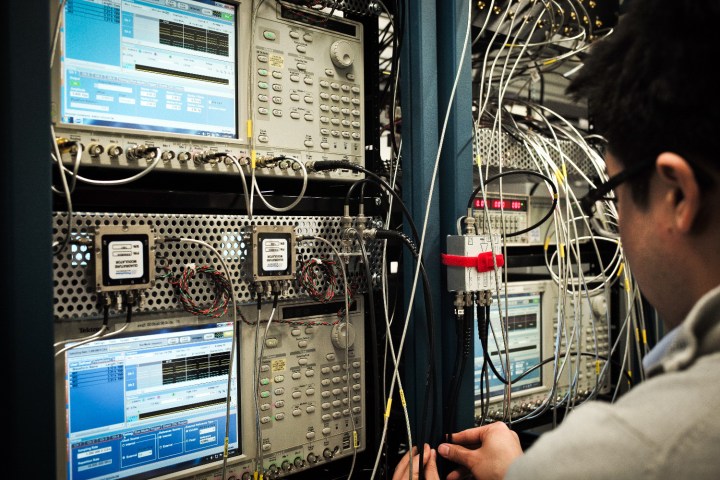
Quantum computers themselves exist today but only in an experimental state at companies like Intel and IBM. Writing in a blog post, Google software engineer Matt Braithwaite said the industry needed to be ready for quantum computing on a wider scale whenever it arrives.
As a result, Google will now be testing out a few “post-quantum cryptography” connections between Chrome and Google’s servers to ensure security in the future. These are connections that are built to withstand the rigors of quantum computing.
Google will be tinkering with connections using the New Hope post-quantum algorithm developed by researchers Erdem Alkim, Léo Ducas, Thomas Pöppelmann, and Peter Schwabe.
However, Braithwaite is keen to point out that the experiments will only be carried out on a “small fraction” of connections while still using the standard encryption that’s already in place, so as to not compromise user security during the tests.
“Our aims with this experiment are to highlight an area of research that Google believes to be important, and to gain real-world experience with the larger data structures that post-quantum algorithms will likely require,” said Braithwaite.
He also pointed out that the experiment will be ephemeral and cut after two years. Google does not expect to create any de facto standard for quantum computing with these tests but rather to prepare for further testing down the road by leaving the New Hope algorithm behind and “replacing it with something better.”
The quantum experiment will be carried out with Chrome Canary, the adopters’ version of the browser for developers. If you’re using Canary, you can check the security tab and search for “CECPQ1” in the overview to see if you’re one of the test subjects.
Editors' Recommendations
- 5 web browsers you should use instead of Google Chrome or Edge
- Google may build Gemini AI directly into Chrome
- Google brings AI to every text field on the internet
- Google has a great idea to fix your tab chaos in Chrome
- Chrome is making a key change to protect you from phishing

