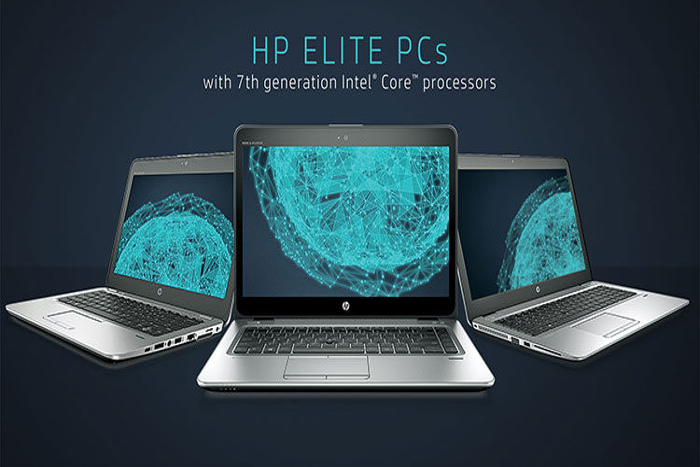
The third generation of HP Sure Start will protect the data that controls the BIOS configuration and policy. If Sure Start detects that something has tampered with the BIOS, it will restore it to its original state along with all custom settings and policies provided by IT. This adds to the heavy security measures Windows 10 already provides for the enterprise sector, Cho wrote.
This tech is now in its third generation, protecting Elite notebooks even before the operating system loads. The BIOS manages the hardware and software environment of the notebook so that the operating system and its installed software runs optimally. This is an attractive attack vector for hackers who want to infiltrate a desktop or notebook on the lowest level possible.
“HP Sure Start Gen3 will help prevent such attacks by automatically detecting tampering attempts with the BIOS (both in pre-boot and run-time), notifying the user of a problem and restoring the BIOS to its original pristine condition from a copy stored on a dedicated computer chip. In that sense, it’s self-healing,” Cho said.
The third generation of the HP Sure Start feature will be made available on the HP EliteBook 800 G4 family of laptops when they hit the market in the near future.
Cho also said that HP and Intel teamed up to develop HP Multi-Factor Authenticate, which will rely on Intel’s seventh-generation Core processors and Intel Authenticate technology. This platform will make hacking into Elite notebooks difficult given that it relies on a combination of credentials, such as biometrics, smartcards, and PIN numbers.
HP’s fourth-generation (G4) EliteBook 800 family of laptops are currently listed as “coming soon.”
Editors' Recommendations
- HP refreshes flagship Elite Dragonfly G3 laptop with improved videoconferencing
- HP’s refreshed EliteBook, ZBook Firefly come with a new pandemic-ready feature


