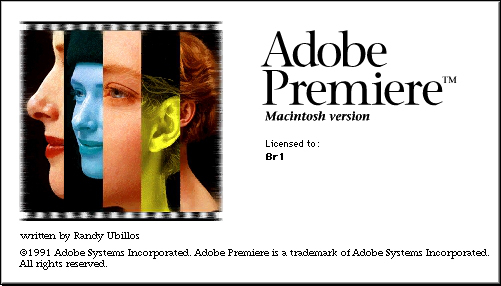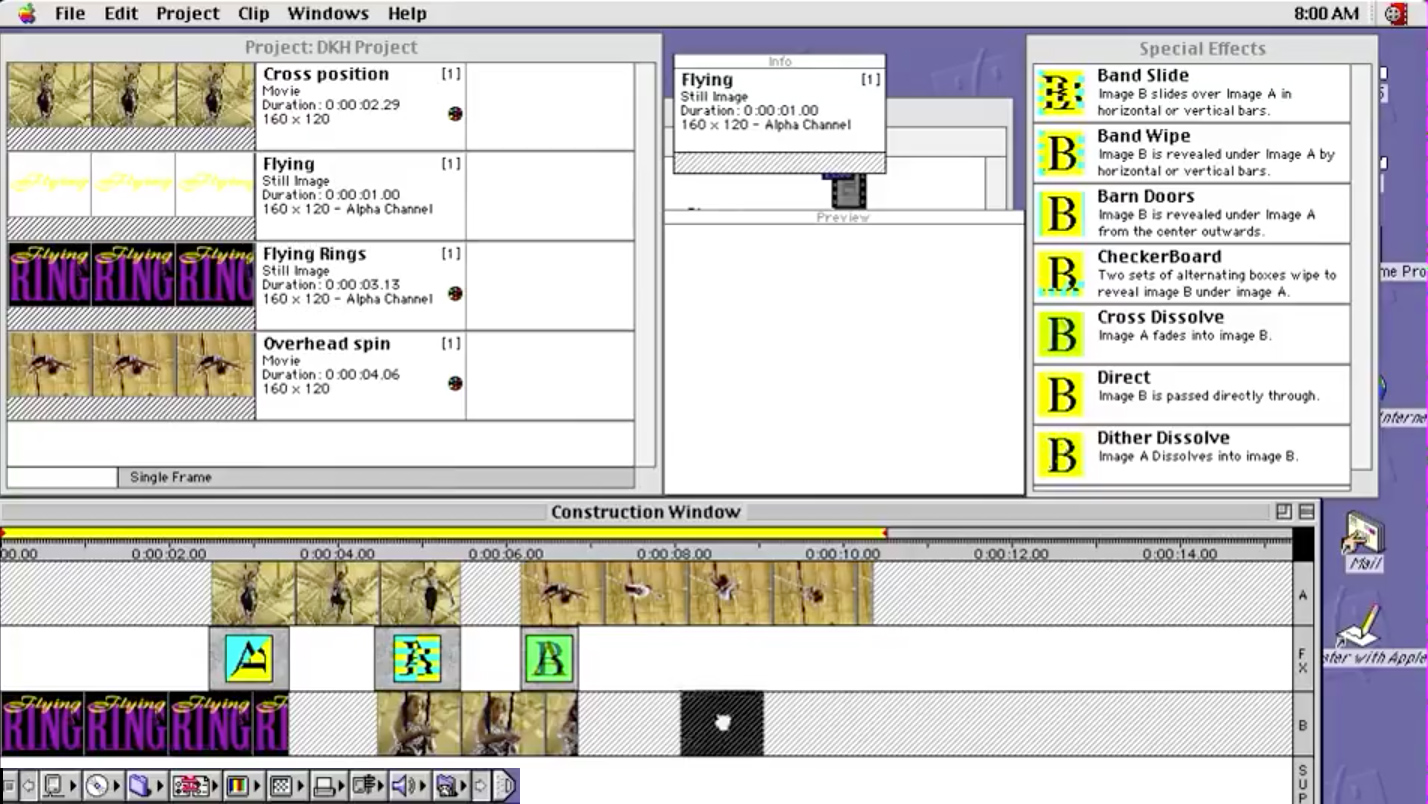“Video users today can no longer just edit…you have to have a broader skillset.”
As nonlinear editing (NLE) systems from many big name players continue to evolve, Adobe remains confident that what has set Premiere apart in the past will continue to be its key differentiator moving forward: universal support for different media formats and seamless integration with other Adobe Creative Cloud applications.
We spoke with Adobe’s Bill Roberts, senior director of Video Product Management, and Dave Helmly, senior manager for Professional Video and Audio and a 26-year veteran of Premiere (yes, he was working with Premiere even before Adobe acquired it). Helmly shared an experience from those earliest days in a blog post covering Premiere’s anniversary (written by Roberts): “I remember lying on my living room floor, editing video on my [Apple] PowerBook laptop, something that was previously impossible. Premiere was the first affordable non-linear editor available to anyone.”
The first steps
Back in the early 1990s, Premiere looked different than it does today, but all the basic building blocks were in place to let users trim and cut video and add a soundtrack. By modern standards, Premiere (and the entire ecosystem of digital video technology) was laughably limited. “In 1991, the maximum resolution we could support was 160 x 120 [pixels],” Helmly told Digital Trends.
But like the Wright brothers’ fateful day at Kitty Hawk, Premiere’s first steps would have far-reaching effects. While perhaps not quite as revolutionary as powered flight, it would bring about a shift in the film and video industry that completely changed how post-production was done, both at the amateur and professional levels.
As Roberts explained, in the early days of video production, editing systems were made up of bespoke hardware with purpose-built software. “One of the differences was that Premiere has always been built as a software-only architecture,” he said.
“In 1991, the maximum resolution we could support was 160 x 120.”
While this approach may seem obvious today, that certainly wasn’t the case 25 years ago. Premiere promised powerful, personal computer-based video editing well before most home computers had the processing power or memory to handle the job (hence the very limited resolution).
By the end of the century, things had smoothed out a bit thanks to rise of the DV standard introduced in 1995 and popularized at the consumer level in the form of MiniDV tapes.DV was the workhorse digital format of the standard-definition era, and the modified HDV variant carried it into high-definition starting in 2003. Of course, all tape formats soon fell into obsolescence as cheap solid-state media became the norm, and the 30-plus-year-old SD standard finally vanished as HDTV sets got better and cheaper.
Premiere in the digital age
The transition to HD wasn’t smooth for everyone, but Premiere’s software-only approach made it easier. The program already handled digital intermediary files at 2K resolution (roughly equal to Full HD) in order to work with film scans. “Historically, any system that was created was purpose-built for SD, but at that juncture, smart people were thinking about resolution,” Roberts said. “Resolution independence became much more important. That was one of the key considerations that helped Premiere.”
When the industry later began to move in the direction of 4K, Adobe was ready. “HD and HDV was a dress rehearsal for getting this right,” Helmly said. “From an industry standpoint, it couldn’t have gone any smoother.”
Roberts added, “When the platforms reached the capacity that the host CPU and graphics could handle high resolutions, we were very well-positioned. It was just a case of updating the software to handle all these formats.”
Handling “all these” formats refers to Premiere Pro’s approach of being format-agnostic. As Helmly put it, “The industry has always looked at Premiere as being the thing that can open any video at any time. Even today, we can edit in 8K.” This is a key component of Premiere’s identity and one way in which it seeks to add value for editors. From $40,000 cinema cameras to smartphones, editors can drop any footage into Premiere Pro at any time and just start working with it.
“The industry has always looked at Premiere as being the thing that can open any video at any time.”
Premiere Pro’s other headline feature, Dynamic Link, takes this a step further, by allowing clips and compositions to be shared between Adobe apps. Editors can move seamlessly between Premiere Pro and After Effects without having to render out clips, for example. This leads to a nondestructive back-and-forth workflow between editing and special effects, while also eliminating the need for redundant copies of media.
“Sharing video data between two programs is nontrivial, but very valuable to the customer,” Roberts said. “It has been the hallmark of the last decade of Adobe’s efforts.” Dynamic Link will also be crucial to maintaining Premiere Pro’s competitive edge going forward.
“Workflow will trump any one product,” Roberts continued. “Video users today can no longer just edit. As this becomes an industry where the fundamentals are less rarified, you have to have a broader skillset.”
Future is virtual
For at least a small amount of users, that broader skillset already includes producing immersive content in virtual reality. It’s still such a new field that much of the VR work being done can be labeled experimental, but this hasn’t stopped Adobe from working with creators to figure out how to best support it in Premiere Pro.
While we were given no hard details about Adobe’s future plans for VR, Helmly did identify some areas of focus. “I think you’ll see us expand on it. There are areas, like audio, that need more attention.” He said the thing Adobe gets asked most frequently about with regard to VR, is stitching – the process of combining two or more video angles into a 360-degree immersive panorama – but he believes this will soon be a thing of the past. Eventually, all VR cameras and rigs will perform stitching automatically, the way consumer 360 cameras handle it today.
Whatever the future brings, Adobe remains focused on the guiding principle of simplifying complex tasks. It will continue to add features while removing pain points, improve workflows for people working across disciplines, and overall ensure that the next 25 years go even smoother than the last.
Editors' Recommendations
- Productions is a new ‘command center’ for projects in Adobe Premiere Pro
- Videos go from widescreen to vertical fast with Adobe Premiere Pro’s new A.I.
- Adobe Premiere Rush now allows Android users to edit video without the laptop