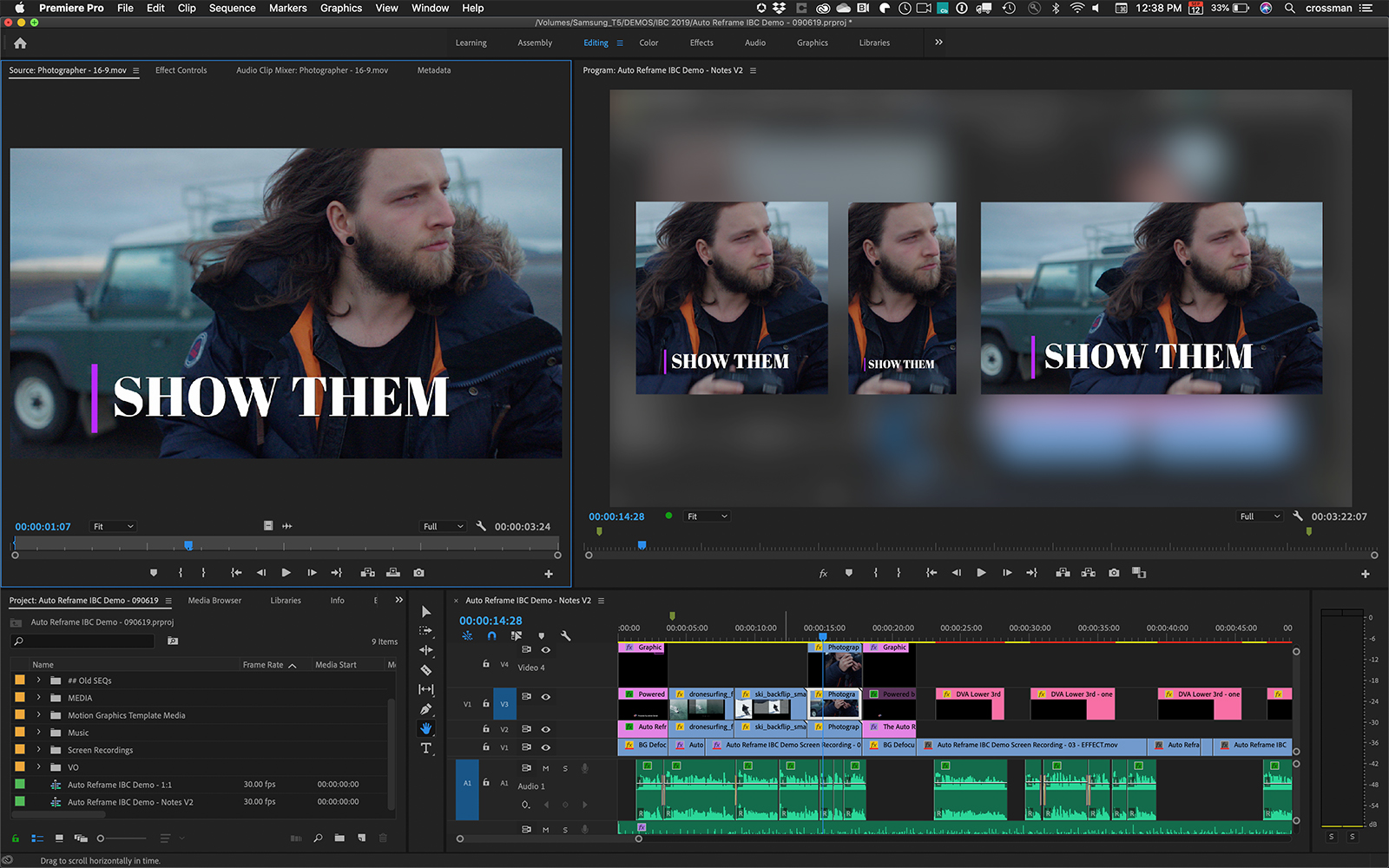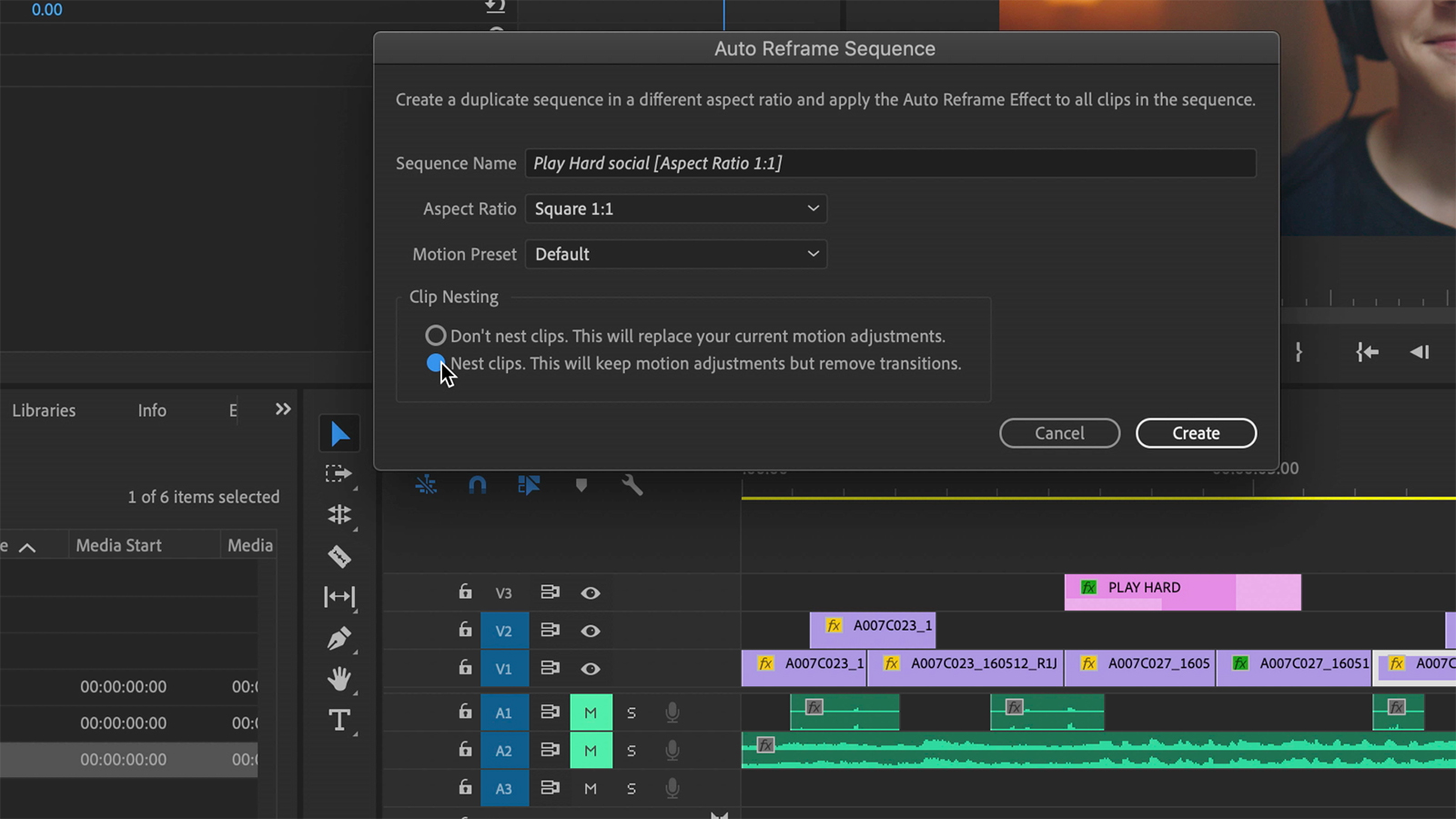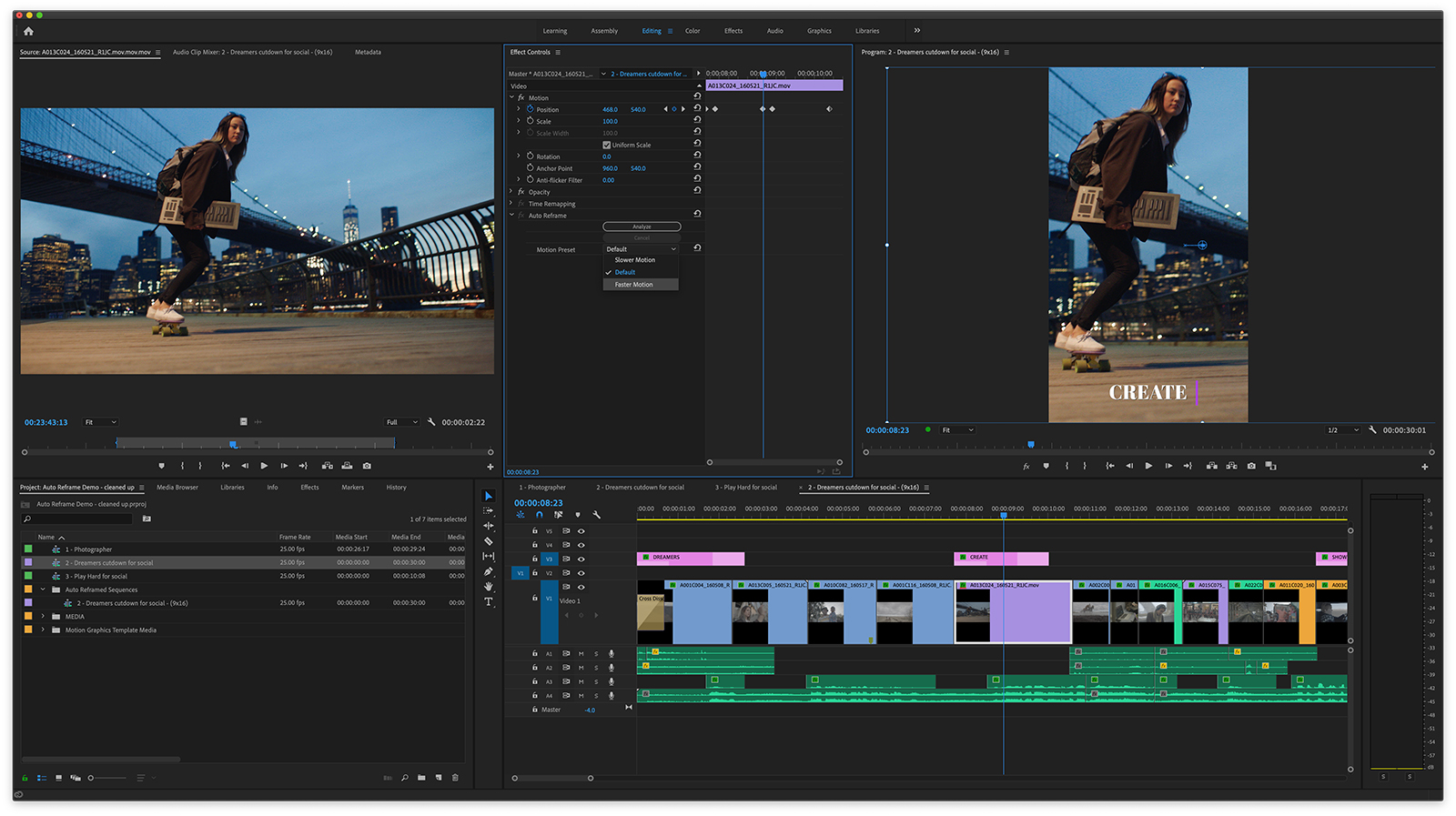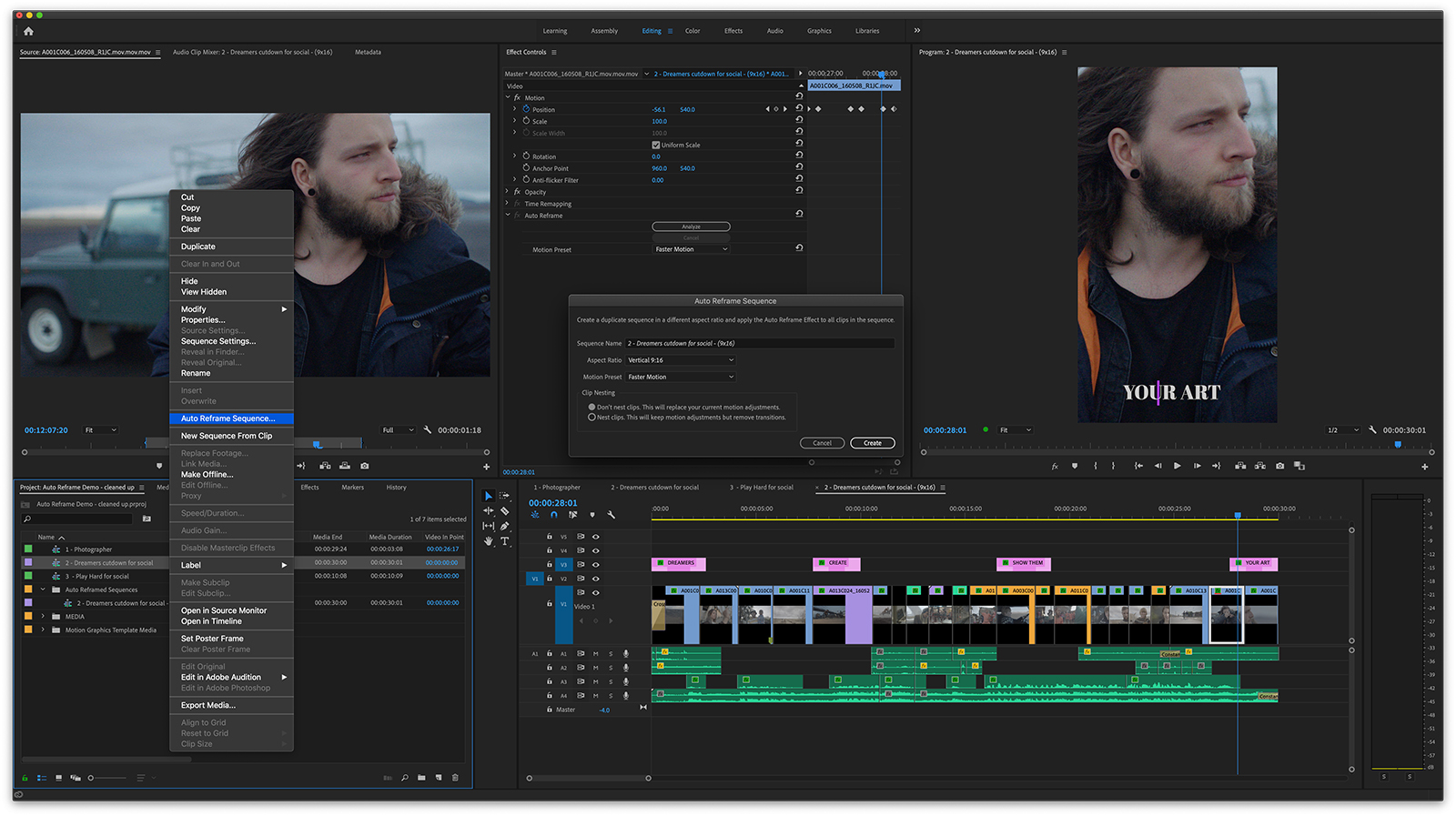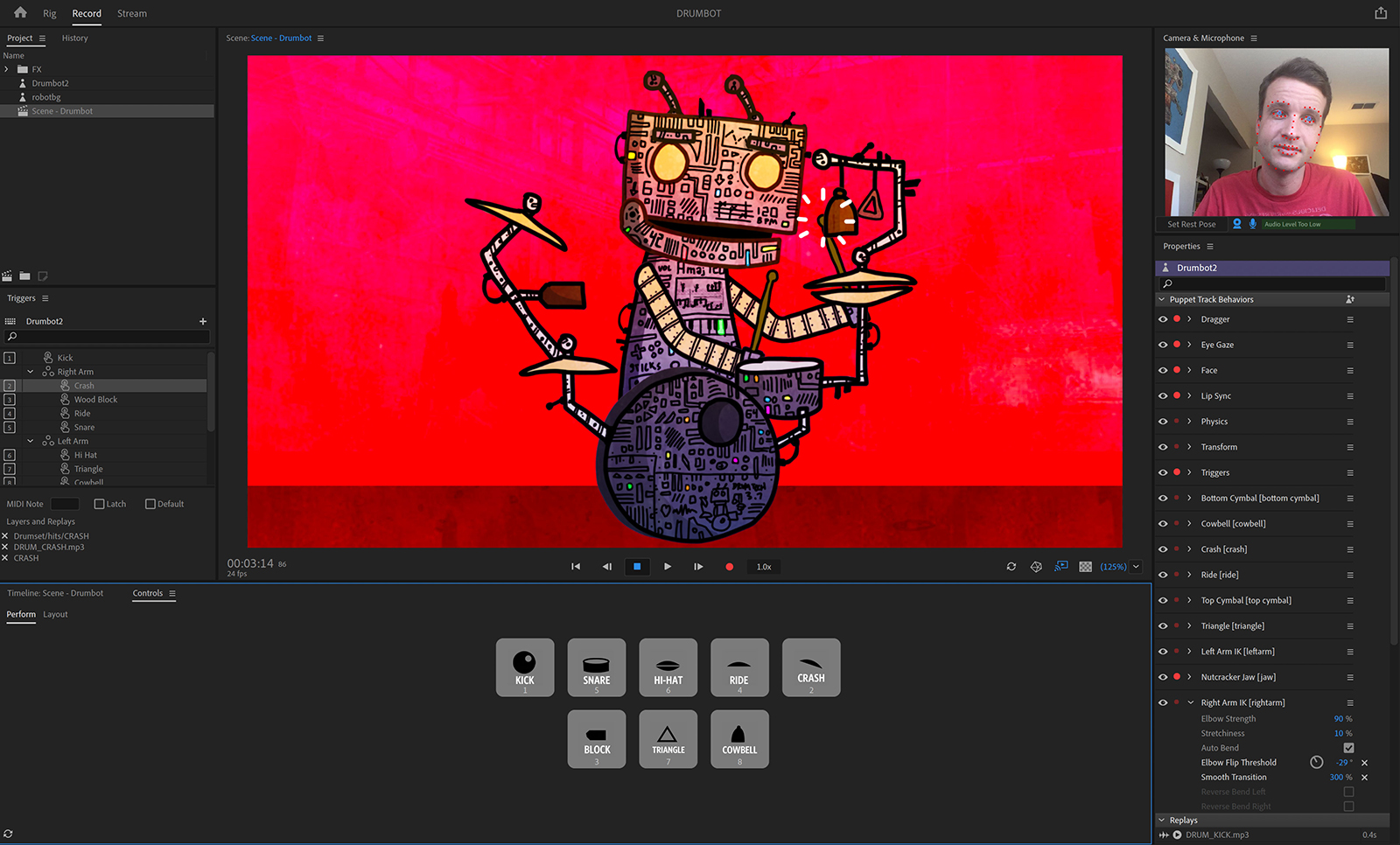Reframing a video shot for a traditional TV screen to a smartphone-friendly vertical video may no longer keep you up editing until 2 a.m., thanks to artificial intelligence. Using a new tool called Auto Reframe, Adobe Premiere Pro can now intelligently adjust the aspect ratio in a few clicks, without cutting off the action. The tool launches today, November 4, with a long list of video and audio updates for Adobe, including TikTok integration for Premiere Rush.
The updates launched during Adobe Max, the company’s annual creativity conference in Los Angeles. The event continues through November 6.
Adobe Premiere Pro
The previously teased Auto Reframe is designed for quickly formatting a video for multiple platforms, such as making the same video available on YouTube and the vertical-friendly IGTV. After the A.I. does its thing, the newly formatted video becomes a new Sequence in the Project Panel.
Powered by Adobe Sensei, the tool uses artificial intelligence to recognize the action in the scene. Rather than just creating a center crop to the new aspect ratio, Auto Reframe works to keep the action in the frame. Premiere Pro will pan that crop box to follow the action, automatically, using the new tool. Auto Reframe will also automatically resize and move text to keep it in the frame. The tool can also be used for entire video projects, or for individual clips.
Auto Reframe also gives users a sensitivity setting for more accurate results — video editors can adjust the setting based on if the motion in the video is minimal, such as a clip of an interview, or if there’s a lot of action. A.I. may not always get creative projects perfect, so Premiere Pro includes the tools to adjust the cropping that the program selected based on the keyframes.
Also new in the November update, Premiere Pro includes a handful of new graphics improvements, including improvements to working with shapes, the ability to underline text and an enhanced workflow for Motion Graphics templates. Time remapping will now go up to 20,000%, with smoother results, while audio expands to +15dB to keep up with the growing capabilities of modern cameras and recorders.
The latest version of Adobe Premiere Pro is also a bit faster, with ProRes HDR up to 10 times faster, as well as more efficient thumbnail caching. The update also includes improvements for H265, HEVC, and Apple ProRes, along with more controls for HDR10.
Adobe Premiere Rush

Launched just last year, Premiere Rush’s biggest improvement is the ability to export a video straight to TikTok. The video editor is designed for adjusting video for various social media platforms, so adding support for the popular network centered around short video clips is a logical move for Adobe.
Adobe After Effects

The Motion Graphics program commonly used with Premiere Pro, After Effects sees a handful of performance improvements in the November 2019 release. The software now supports real-time previews for cached projects. The change, Adobe says, will allow users to see exactly what they are creating as they are creating it.
Content-Aware Fill, a relatively new feature for the program, now runs around twice as fast. Shape snapping and grouping sees a few refinements as well, while Multichannel EXR files see a speed boost. Working with text, expressions or text properties can be saved as presets to reuse in other parts of the project or in a different project.
Character Animator
Character Animator, the program that uses a live video feed to map motion onto an animated character, also gets a boost with the November update. The program now allows users to adjust the scene, mimicking popular camera angles, like moving from a head-and-shoulders angle to a wide-angle shot. The “camera” movements can be programmed into triggers, allowing users to use them live.
The program also gains keyframes, which allows users to adjust the position of the character or adjust background elements and behaviors more precisely. Keyframes are also easier to work with when using Photoshop or Illustrator with Character Animator.
Audio triggers allow users to easily add a short audio element to the video, like applause or the character’s catchphrase. Also new, motion lines integrate additional movement into the character, outside of the motion from the video feed, such as adding movement to hair.
Adobe Audition
For audio editing, Adobe Audition gains a new streamlined approach to multichannel audio workflows, a feature also new to Premiere Pro. The update includes custom channelization with adaptive tracks. Users can also now set preferences for audio clip stacking, instead of using the default, which plays whatever audio is on the top of the stack.