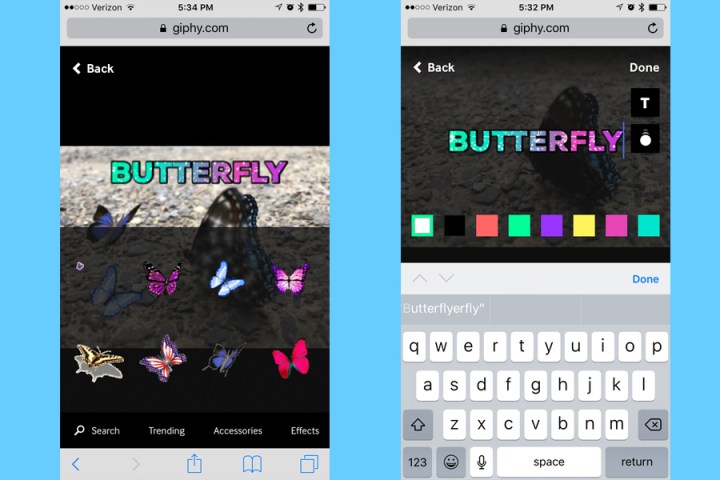
Giphy already has a number of dedicated apps for both Android and iOS devices, including an app by the same name to search and download GIFs, Giphy Stickers to make and find animated stickers and Giphy Cam to record your own GIFs with augmented reality features. The new GIF Maker, however, brings several similar tools without requiring an app download, since the program operates directly from a mobile web browser.
To create a GIF on the new web platform, users can upload an image from the device. One uploaded, the tool allows users to add animated text, or, with a drawing tool, sketch an object that will then dance on screen. A sticker option allows users to add animated clip art as well as special effects, like a bit of sparkle or some explosions.
Giphy’s GIF Maker will also create animations from videos that are 20 seconds or less, automatically looping the motion. Users then have access to the same tools available for still photos with text, drawing, and stickers.
The web-based platform even allows users to open the smartphone camera and record a new photo or video to turn into a GIF.
Users can upload the GIF to Giphy, or directly download their creation to the device for sharing.
With Giphy Cam taking up 178 MB of space on a smartphone, the new web-based platform serves as an option for creating that occasional GIF without sacrificing the space.
Along with the apps and now online GIF Maker, Giphy serves as a searchable GIF database, which means there is probably an animation for whatever you want to say. And if nothing quite right already exists, now there is a way to add that GIF to the library without downloading an app.
GIFs recently turned 30, though the file type was not always the animated images as we know them today. Based on the growing number of ways to use GIFs inside social media and different apps, the living pictures are continuing to grow in popularity.
Editors' Recommendations
- How to make a GIF from a YouTube video
- MSI’s last RTX 3090 Ti now looks better than ever, and you can get it for free
- Hackers can now sneak malware into the GIFs you share
- You can now install any Android app on Windows 11 with a single click
- You can soon react to WhatsApp messages with emojis, but it’s broken right now



