
Video editors control the level of stabilization using two sliders in the plug-in for both rotational and translational camera movement. Using those parameters, the program then examines 360 or virtual reality footage using those preset guides and removes shake from the video. For more advanced control, keyframe support offers more control of pitch, yaw, and roll.
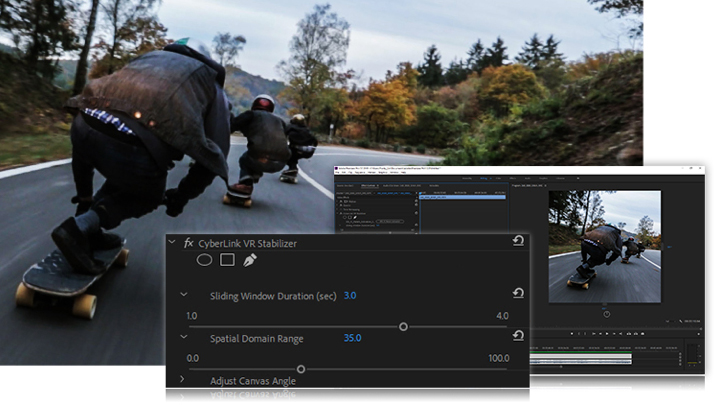
CyberLink says the plug-in mixes a high-quality tool for professional editors with consumer-level simplicity, adapting the tool from their video editing program designed to be easy enough for anyone to use. While 360 video is quickly growing, the company says they saw a need for a stabilization solution that didn’t require a several-hundred-dollar investment or extensive time editing the shots. The developer says that the plug-in integrates seamlessly with Premiere Pro and After Effects existing workflow, while helping editors save on time and costs.
“With the cost of VR headsets rapidly decreasing, more creative professionals are considering 360-degree videos and VR as a medium to share their stories,” said Dr. Jau Huang, chairman and CEO of CyberLink. “We want to bring CyberLink’s intuitive editing experience to these professional creators so they can seamlessly take their audiences on new immersive adventures without having to break the bank.”
The plug-in expands CyberLink’s PowerDirector 16 update geared towards 360 videos by bringing one of the headlining tools into Adobe’s industry-standard editing platforms. The plug-in is powered by the same algorithms, stabilizing for both rotational and translational camera movement. Along with PowerDirector, Cyberlink also has an action camera focused video editor, Action Director 3. The Adobe plug-in joins the developer’s list of other video plug-ins to expand PowerDirector.
Video editors will need to be using a Windows system to access the plug-in. The stabilizer also requires the 2017 version or later of Premiere Pro CC or After Effects CC. Beginning December 6, the plug-in is available for purchase from both the CyberLink Online Store and Adobe Exchange, Adobe’s platform for downloading plug-ins.
Editors' Recommendations
- Here’s how to get the best performance in Adobe Premiere Pro
- You can now export videos 10x faster in Adobe Premiere Pro
- Adobe Premiere Pro is now optimized in beta for Apple M1 Macs
- Productions is a new ‘command center’ for projects in Adobe Premiere Pro
- Videos go from widescreen to vertical fast with Adobe Premiere Pro’s new A.I.




