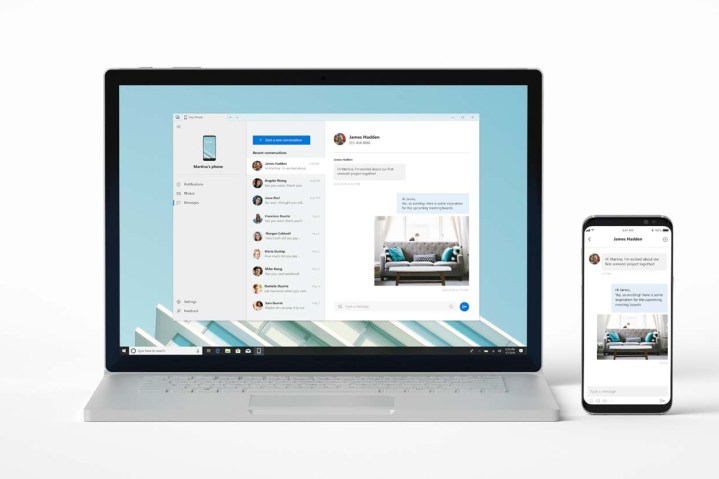
Microsoft unveiled new tools that enable mobile users to access the Windows experience on the smartphones at its annual Build developer conference. Even though Microsoft stopped Windows 10 Mobile development, the company is expanding support for smartphone users on Apple’s iOS and Google’s Android operating systems. As part of its Microsoft 365 strategy, Microsoft will allow users to view the contents of their phone on their Windows 10 PC and bring desktop features, such as the new Timeline experience, to mobile phones.
Microsoft’s new Your Phone app — available initially to Windows Insiders to test starting this week — will be a key part of Microsoft’s initiative to blur the line between desktop and mobile. The app will allow PC users access to their phone’s contents, including messages, photos, and notifications, right on their Windows 10 desktop. The company says moving such files will be easy thanks to the app’s drag-and-drop interface.
Microsoft’s entry in bringing phone support on the desktop isn’t entirely novel. PC manufacturers like Dell, HP, and Samsung, have developed apps and tools to enable users to view and transfer content between their mobile devices and their PCs. HP’s PhoneWise app, for example, is limited to a number of the company’s newer business notebooks. Microsoft’s solution will bring these capabilities to a larger audience of Windows 10 users.
The recently launched Timeline experience on Windows 10 will also support Microsoft Edge browser users on iOS. “Today on an iPhone or iPad, Microsoft Edge browsing sessions are included in the Timeline experience on a Windows 10 PC,” Microsoft said in a press release. “Today we’re also announcing that customers will be able to access Timeline on an iPhone with Microsoft Edge.” This feature will allow Windows 10 to compete against Apple’s MacOS Handoff, which offers a seamless experience when transitioning between Safari on MacOS to iOS, or vice-versa.
On Android, the Timeline feature will be integrated within the Microsoft Launcher app to support cross-device app launching. Microsoft is also expanding its Sets experience to third-party apps, allowing users to group apps together in a tabbed interface. Additionally, Adaptive Cards will be supported within Microsoft 365.
In addition to these user-facing initiatives, Microsoft will give developers access to new tools and APIs to create enterprise apps. The updated Microsoft Teams APIs in the Microsoft Graph will allow developers to create organization-specific app in Teams, and these apps could be published to the Teams app store. There will be also be support for deeper SharePoint integration in Teams and the ability to view Power BI Visualizations in Excel.
Microsoft also announced the new .Net Core 3.0 framework, updates to its Fluent Design System, the MSIX containerization solution to help enterprises convert large catalogs of apps, and new machine learning initiatives. The Windows Machine Learning platform will help developers develop machine learning models in the Intelligent Cloud and deploy them offline and in high performance to the PC platform, Microsoft said.
Editors' Recommendations
- Scores of people are downgrading back to Windows 10
- Windows 11 vs. Windows 10: finally time to upgrade?
- Microsoft may fix the most frustrating thing about Windows updates
- I love Macs. But here are 5 reasons I keep coming back to Windows
- Windows 11 will finally respect your default browser — in Europe


