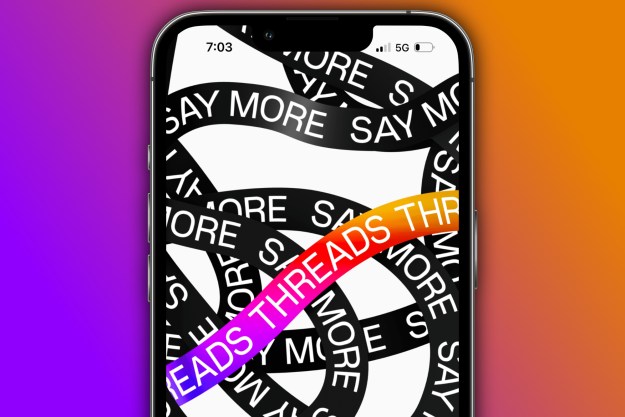Microsoft officially rolled out a new update for its Launcher app for Android. The update introduces new features to users who have the beta program installed.
Previously known as Arrow, Launcher allows you to customize your Android device with wallpapers, icon packs, and theme colors. You can also customize your preferred apps and services at the top of the home screen, and link your Windows PC to your device in order to access specific content.
With the latest update, beta users have the ability to get new daily backgrounds from Bing and can also create a custom set of their own. In addition, the wallpapers can be scrollable — which means the background image moves back and forth as users scroll through their phones.
Improvements have also been made to the badge notifications system. Users are now able to control their app notification badges for each of the apps installed on their device.
Another new feature has been added to the lock screen as well. With calendar notifications, you will now always have any upcoming calendar events conveniently show up on your lock screen.
There have also been adjustments made to the user interface. This includes simplified a long-press app context menu and a “What’s New” experience built in.
Microsoft Launcher already includes an app tray feature — which alphabetically organizes the apps you’ve recently used. You can then choose to hide the recent apps or organize the apps horizontally. You’re also able to hide apps that you want to keep private. With the beta version, it now supports the ability to move and clone when users move apps in app drawer to form a folder.
Other updates include bug fixes on the feedback and help page, along with improvements to performance and crash fixing. While there is not an exact release date for when the beta will be public, it should be in the near future.
If you would like to be part of future beta testing, Microsoft has a sign-up page to try out unreleased versions of its Microsoft Launcher app. You can also download the current version through the Google Play Store.
Editors' Recommendations
- The most common Skype problems and how to fix them
- A new Android 15 update just launched. Here’s everything that’s new
- Google just announced 8 big Android updates. Here’s what’s new
- iPhone update fixes troublesome bug that broke NFC features for some users
- A major Windows update just launched. Here’s what’s new