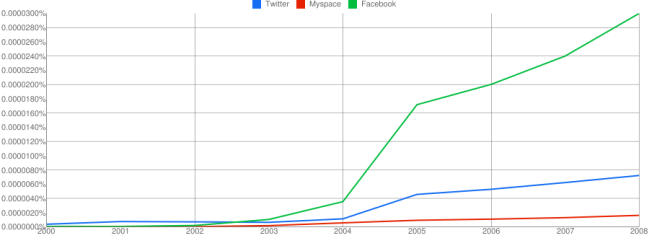 A collaboration between Google and Harvard University has brought us Ngram Viewer, a service that analyzes how often certain terms have appeared in millions of books over a specific time range. Since Ngram Viewer uses Google Books as a search database, you’re getting somewhat limited results – approximately five million books, or about four percent ever published. Still, the archive features a sampling of different languages, including Chinese, German, Russian, French, Spanish, and English.
A collaboration between Google and Harvard University has brought us Ngram Viewer, a service that analyzes how often certain terms have appeared in millions of books over a specific time range. Since Ngram Viewer uses Google Books as a search database, you’re getting somewhat limited results – approximately five million books, or about four percent ever published. Still, the archive features a sampling of different languages, including Chinese, German, Russian, French, Spanish, and English.
With the tool, you can search the popularity of up to five different words or phrases that have appeared since 1800 via a table charting each term’s growth or decline. You can narrow your search to a specific language, or wade through the entire database.
The Wall Street Journal reports that aside to the novelty of Ngram Viewer, researchers are able to use it for more serious tasks, like analyzing nations preparing for war “by tracking increasing use of the word ‘enemy.’” Through Ngram, researchers have also found that celebrities are becoming famous at a younger age, and their fame peaks earlier as well. These are just two examples of what Ngram is capable of, and this extremely intimate look at the history of language is at millions of users’ fingertips. Above, you can see our look at the lifeline of certain social networking sites.
Google wants users to note that incongruities can slip through, though. Google Labs mentions that the word “Internet” mistakenly appears before 1950 – although, apparently there is one instance where its usage is correct, and you’re challenged to find it.
Still in its infancy, we can only imagine the potential an application like Ngram could become. And for the time being, it’s a remarkable tool that everyone is welcome and invited to experiment with.
Editors' Recommendations
- How to change theme colors in Google Slides
- How to draw on Google Docs to add doodles, sketches, and more
- How to do hanging indent on Google Docs
- Google’s AI just got ears
- Google quietly launches a new text-to-video AI app


