
Google is changing up Chromebooks in a big way. The new Chromebook Plus level of devices promises double of everything — twice the performance, twice the storage, and twice the memory, all backed up by Google AI.
If you follow Chromebooks, this is the mysterious Chromebook X we learned about earlier this year. It’s a set of specifications to take Chromebooks into the next generation, and they’re based around bringing some of the weaker Chromebook closer to the level of the best laptops.
Here’s what Chromebook Plus requires:
- CPU: Intel Core i3 12th-gen or better/AMD Ryzen 3 7000 or better
- RAM: 8GB or more
- Storage: 128GB or more
- Webcam: 1,080p or higher with temporal noise reduction
- Display: 1,080p IPS or better
In addition to the hardware specifications, a key component of Chromebook Plus devices is Google’s AI. It shows up just about everywhere. Webcams have AI-powered noise cancellation, lighting improvements, background blur, and live captions. AI tools from Google Photos, like Magic Eraser, are coming to the desktop as well.
Google also said it’s powering the new File Sync feature with AI. This tool will automatically download your frequent documents for offline editing.
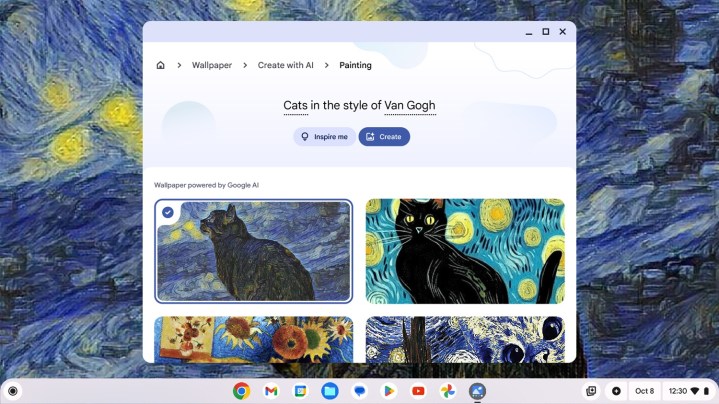
These tools are just the start of AI features in Chromebook Plus devices, according to Google. Over time, Google says it will add features similar to Microsoft Copilot, like summarizing emails and documents, generating blog posts and other text, and sprucing up content you’ve written. On top of that, Google says it’s adding AI image generation to Chromebook Plus devices, allowing you to generate your own wallpapers and video backgrounds on the fly.
Google is kicking off the new range of Chromebook Plus devices with eight laptops, starting at $400. You’ll be able to purchase them in retailers and online starting October 8 in most regions.
Here are all of the Chromebook Plus devices we know about so far.
HP Chromebook Plus devices

HP is launching two Chromebook Plus machines, the HP Chromebook Plus x360 and the HP Chromebook Plus 15.6-inch. The x360 is the more expensive of the two, coming in at $700. It’s a 14-inch, 2-in-1 machine with a 16:10 display that supports a resolution of 1,920 x 1,200.
We don’t have a full pricing breakdown yet, but you can configure it with up to an Intel Core i5-1230U processor (10 cores, 12 threads), 16GB of LPDDR4x-4266 memory, and 512GB of storage. The base configuration comes with 8GB of memory, 128GB of storage, and an Intel Core i3-1215U (six cores, eight threads).
The Chromebook Plus 15.6-inch comes in at $500, and it doesn’t have as many options for customization. It’s a standard 16:9 clamshell laptop with a 1,920 x 1,080 screen. For specs, it comes with an Intel Core i3-N305 (eight cores, eight threads), 8GB of LPDDR5-4800, and up to 256GB of storage. The base model comes with 128GB of storage.
Lenovo Chomebook Plus devices

Lenovo has three Chromebook Plus devices: the IdeaPad Flex 5i Chromebook Plus, IdeaPad Slim 3i Chromebook Plus, and IdeaPad Gaming Chromebook Plus. The cheapest device, the IdeaPad Flex 5i, is a 14-inch 2-in-1 that starts at $500. The base configuration comes with an Intel Core i3-1315U, 8GB of memory, and 128GB of storage. You can configure it with up to a Core i5-1334U and a 512GB SSD.
The IdeaPad Slim 3i is slightly more expensive, starting at $550. It features an Intel Core i3-N305, 8GB of LPDDR5, and 128GB of storage. You can configure it with up to 256GB of storage.
Finally, the IdeaPad Gaming Chromebook Plus isn’t coming to North America, but will arrive in Europe, the Middle East, and Africa.
Acer Chromebook Plus devices

Acer has two Chromebook Plus machines, one of which packs an AMD Ryzen processor. Both are available for the starting price of $400. For that price, the Chromebook Plus 515 comes with 128GB of storage, an Intel Core i3-1215U, and 8GB of LPDDR5X. You can configure it much higher, with up to 512GB of storage, 16GB of memory, and an Intel Core i7-1355U. For the screen, it’s a 15.6-inch laptop with a 16:9 aspect ratio.
The AMD model is the Chromebook Plus 514. Unlike the previous device, it’s a 14-inch laptop with a 16:10 screen that also starts at $400. Its base configuration comes with AMD Ryzen 3 7320C processor, 8GB of LPDDR5X memory, and 128GB of storage. You can configure it with up 512GB of storage, 16GB of RAM, and an AMD Ryzen 5 7520C processor.
Asus Chromebook Plus

We’ve only heard about one device from Asus: the Chromebook Plus CX34. It’s a 14-inch laptop with a 2-in-1 design that has the ability to lay fully flat. Asus says it comes with up to an Intel Core i7 CPU, though we don’t have exact pricing or specs yet.
Editors' Recommendations
- AMD RDNA 4: Everything we know about the RX 8000 series
- M4 chip: here’s everything we know about Apple’s latest silicon
- 5 laptops you should buy instead of the Dell XPS 14
- 5 web browsers you should use instead of Google Chrome or Edge
- AMD Zen 5: Everything we know about AMD’s next-gen CPUs



