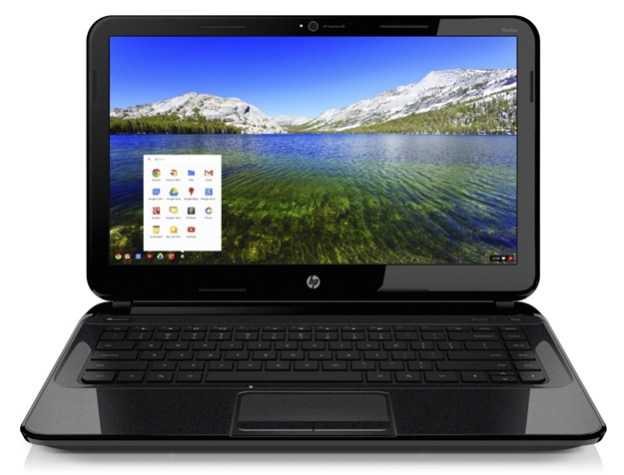 Check out our review of the HP Pavilion 14 Chromebook laptop review.
Check out our review of the HP Pavilion 14 Chromebook laptop review.
Previous reports about HP coming up with its own Chromebook have proven correct now that the company has finally revealed the Pavilion 14 Chromebook. HP is the latest in a series of companies, including Samsung, Acer, and Lenovo, that are manufacturing hardware that supports Google’s Chrome OS.
The Pavilion 14 comes with typical Chromebook specs. It runs on a 1.1GHz Intel Celeron processor, 2GB of RAM, and a 16GB solid-state drive. Unlike the other Chromebooks, though, it has a 14-inch 1,366 x 768 pixel screen instead of the usual 11- or 12-inch display, so it also weighs considerably more at 4 pounds. It also has a relatively generous number of ports comprised of three USB 2.0, an Ethernet port, and an SD card slot. HP touts it as a device that “gives you fast and easy access to the things you love and depend on, from a world of Google apps and services to your photos and social networks.”

The downside is its price. At $330, the Pavilion 14 costs a lot more than other Chromebooks on the market – much more than the Samsung Series 3 priced at $250, or the Intel-version of Acer’s C7 that costs only $199. Also, it has a rated battery life of 4 hours and 15 minutes, which can’t compare to the more than 7 hours we squeezed out of the Samsung Series 3 Chromebook when we tested it for review.
Editors' Recommendations
- This 17-inch HP laptop is on sale for just $300 — but hurry!
- How to delete files on a Chromebook
- One of HP’s best 2-in-1 laptops just had its price slashed to $460
- Best 14-inch laptops for 2024: tested and reviewed
- HP Envy vs. Pavilion: Which is the better laptop line?


