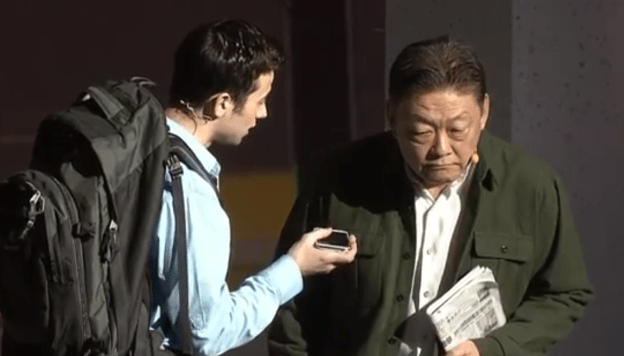 The Samsung Unpacked 2013 show just wrapped up, and one of the new and exciting software features to come packed into the new Galaxy S4 is S Translate, an intuitive and real-time translator for nine different languages. S Translate helps you with anything from reading menus to communicating with others in text or speech, and is part of the “life companion” experience of the new handset.
The Samsung Unpacked 2013 show just wrapped up, and one of the new and exciting software features to come packed into the new Galaxy S4 is S Translate, an intuitive and real-time translator for nine different languages. S Translate helps you with anything from reading menus to communicating with others in text or speech, and is part of the “life companion” experience of the new handset.
During Unpacked 2013, Samsung flaunted its new S Translate feature by having one of its actors in the show ask for directions from another actor on the stage in “Shanghai.” While the actor typed out the question in English, the phone spoke in Chinese. The other man then replied in Chinese, after which the phone translated the message back into English. This is one of several features packed in S Translate, which can help you translate in real time with either text or speech. You can write a message in English, and the phone will speak in one of nine languages including Korean, Italian, and German. S Translate is also capable of translating messages in text into any one of the nine languages it supports, meaning you can also use it to read signs on the street and menus in restaurants alike.
As cool as these features are, they’re also rather fluffish features, and far from innovative. Word Lens itself showed off an augmented reality app back in 2010 that could translate messages through the camera in real time. While the S Translate can offer conversational translations in a way much like the two actors did, it requires an Internet connection to do it too, so good luck getting Wi-Fi or paying for international data. However, the phone does store pre-generated phrases in all nine languages with categories based on your location, such as if you’re at an airport, and they work even if offline. The full list of languages S Translate works with out of the box are English, Korean, Chinese, German, Italian, Latin-American Spanish, Japanese, and Brazilian Portuguese.
Cliche tourists aside, the Galaxy S 4 will be launching in April along with a 5-inch HD screen, eight-core processor, and to-be-announced price tag. Be sure to keep up with DigitalTrends through the rest of the Galaxy S4’s unveiling to know about all the latest features and more.
Editors' Recommendations
- Samsung has a new (and cheaper) way to buy the Galaxy S23
- A new version of the Samsung Galaxy S24 could be coming soon
- Best Samsung Galaxy S24 deals: Save up to $800 on the phone
- TORRAS Ostand series for Samsung Galaxy S24 Ultra adds features and it’s on sale
- The best Samsung Galaxy S23 cases in 2024: our 19 favorites


