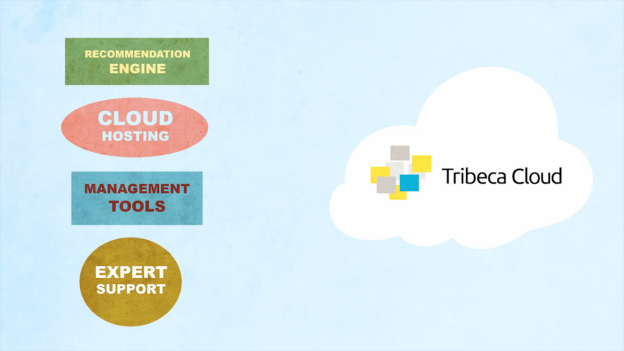
The Internet is inescapable as just about everyone is or owns a brand – which means that just about everyone and everything needs a website. While there are free resources out there, setting up a website can still be complicated. But Tribeca Cloud is an easy-to-use solution for first-time (and intermediate) individuals, or small or medium sized business looking to set up a site.
If you have absolutely no or little technical knowledge about setting up a blog, e-commerce site, or any type of website for that matter, this is Tribeca Cloud’s calling card. You won’t have to really know too much about server-side stuff, and there’s no IT guy required.
Tribeca Cloud is an all-in-one package that acts as your temporary IT hire. How it works is that first off you answer some questions about what you’re looking to build. Questions include how you’d rate your aptitude for coding, what the function of the site is, and other details. The recommendation engine powering Tribeca Cloud figures out the most relevant open source platform for your project, the best server set up including the costs, and all of the plugins (the bells and whistles) needed to get you started. All you have to do is confirm the details. Tribeca Cloud then does the heavy lifting and automatically deploys the installation for you.
“Tribeca Cloud reduces barriers to entry and saves businesses the time and money, eliminating the need to research and evaluate platforms, calculate CPU, RAM, and disk space, and compare confusing hosting pricing models,” says Tribeca Cloud founder and CEO Eric Diamond.
In case you’re curious what types of open source projects you can have Tribeca Cloud build for you, WordPress, Drupal, Magento, Kaltrua, Sugar CRM, are some of the currently supported platforms. And at the least, you do need to know how to use these platforms that you’re going to be using so study up.
Where Tribeca Cloud really comes in handy is its support system that comes free with the package (at the basic level). If you’re lost, all you have to do email, or chat with Tribeca Cloud. Phone support and around the clock support, on the other hand, requires that you pay a premium. Then if you’re looking for a facelift for your site you can opt for Tribeca Cloud’s add-on services like Web development or design at $70 an hour.
As for the hosting, which Tribeca Cloud offers, you should know that it’s built off of Amazon Web Services. Although not really frequent enough to cause concern, Amazon has failed on some high profile occasions that have taken down Reddit, Github, Netflix and other major sites. But save for Google App Engine, you really can’t beat the quality of Amazon’s servers.


