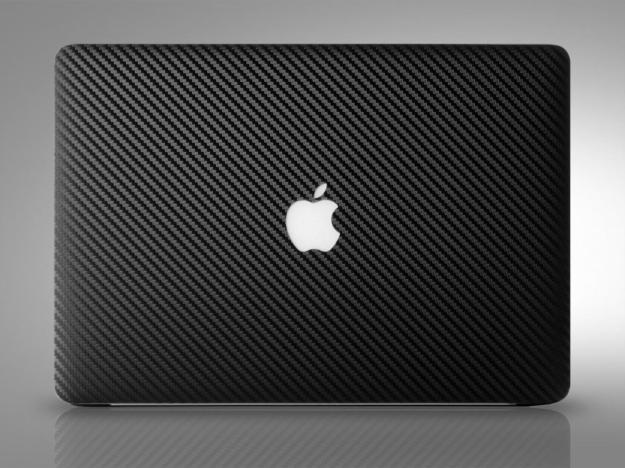
Apple’s MacBook Pro has been around since 2006, but, unlike the Air, the Pro has been substantially redesigned several times since its introduction. Unibody design was added through 2008 to 2009, starting with the 15-inch Pro, and the Retina refresh axed the 17-inch model while putting the other two models on a diet.
A year has passed since the announcement of Retina, and Apple’s Worldwide Developer Conference is scheduled for next month. Intel’s planned launch of its 4th-gen Core processors, which is also scheduled for next month, makes an update of the Pro line almost certain. Here’s what we want to see Apple include.
Reunite the design

When Apple released the Retina Pro, it also split the Pro line in half. There are now the Retina models, which are thin and light; and the vanilla models, which are outdated and chunky. Yet Apple is still charging at least $1,199 for the old Pro.
PC manufacturers are upping their game, however, and the value of the vanilla version is starting to slip. The 13-inch Pro without Retina weighs a surprising 4.5 pounds and has a 1280 x 800 display. How is that attractive next to, say, an Asus Zenbook or Dell XPS 13? Answer: unless you refuse to use Windows, it isn’t.
We’re also surprised by this split because it’s confusing. Apple has preached simplicity for years, yet is currently selling two laptops with the same name and an entirely different chassis. That’s just wrong.
Rumors suggest that Apple will axe the vanilla Pro next month, but arguments against that say some consumers aren’t ready for a MacBook without an optical drive. We think, and hope, that Apple will be bold and put the vanilla Pro out to pasture for good.
Likelihood? High
Change the look

The original MacBook Pro came out in 2006. The line has undergone two significant revisions since then, but today’s Pro clearly traces its lineage to the original model. The silver metal exterior has become so iconic that everyone else has copied it.
And that’s the problem. The original Pro was a beautiful, rugged metal laptop in an era where thick gray plastics were the norm. Going unibody in 2008 made a similar statement. But that was four years ago. Dell and HP have proven themselves (occasionally) capable of crafting beautiful laptops that go toe-to-toe with Apple’s design while offering a better hardware value.
We want Apple to wow us with an all carbon-fiber laptop; or a hybrid PC that bridges the iPad and MacBook lines; or how about a convertible with some yet unknown hinge mechanism. Really, we just want something, anything, that’s new and different.
Unfortunately, we think chances of this are low. Retina was a major redesign and gave the Pro a new headline feature, so we think the introduction of another drastic design change is unlikely until at least 2014 – if not later.
Likelihood? Low
Improve the 13-inch Retina Pro’s storage capacity

Currently, the Apple MacBook Pro with Retina retails for $1,499. That provides not only the display but also a strong processor and 8GB of RAM. But the hard drive? Its capacity is just 128GB, and if you want to double that, you’ll have to pay another $200.
That seems stingy. We’ve reviewed a lot of laptops with a 128GB hard drive, and while we can see someone getting by with that, capacity is tight and most laptops we review with a mere 128GB drive are less expensive. We expect to see either a 256GB hard drive or a twin RAID array of 128GB drives when testing a $1,500+ laptop.
Worse, the memory in the Pro with Retina isn’t a standard SSD but is instead a stick of flash memory, so after-purchase upgrades are limited, expensive, and more difficult to install.
Either the price of the 13-inch Retina Pro should be reduced or its storage capacity should be improved. As for what will happen, a decrease in the Retina Pro’s price is more likely than an increase in the storage capacity.
Likelihood? Low, but Apple might drop the price of the 13-inch Retina Pro.
Add gesture and/or voice recognition

MacBook owners have been craving new input features ever since Apple introduced Siri for the iPhone, but the digital assistant has so far been missing in action.
We’d like to see that change, but that doesn’t necessarily need to be Siri. A number of alternative input products, like Leap, Mycestro, and Tobii, are well on their way to the consumer market. Any of these inputs, or technology similar to them, would make for an interesting addition to the MacBook line.
This wish may seem pie-in-the-sky, and we agree to an extent. There are no rumors of such technology coming to the MacBook this year, and Apple will likely wait for the tech to further mature. Our hands-on time with Leap and Tobii, though enjoyable, left us with the impression that a bit more development is needed before a consumer product is released.
With that said, Apple is in the better position to take advantage of new input technology because it controls both hardware and software. The Pro showed everyone the right way to handle touchpad gestures years ago. Perhaps an updated Pro could do the same with a new technology.
Likelihood? Maybe
Conclusion
Our skeptical minds find any major updates to the Pro unlikely. We certainly don’t think the laptop will be redesigned, and though some kind of new input hardware and/or software is possible, Apple’s likely to just bring over Siri if it does anything at all.
What we do think will happen is a simplification of the model line that will toss out the vanilla Pro, making the Pros all Retina, all the time. If combined with a slight price drop, this would not be so extreme. Even if Apple decides to hedge its bets and keep around one MacBook with an optical drive, that model will probably be the 13-inch vanilla Pro, which means the 15-inch will be gone for good.
What do you think? What would you like to see in the next version of the MacBook Pro?
Editors' Recommendations
- The new iPad Pro would be perfect, if only it were a Mac
- Here’s why M4 MacBooks were a no-show — and when they’re coming
- The 6 key things Apple must fix in the next version of macOS
- MacBook Pro OLED: Here’s everything we know so far
- Best Apple deals: Save on AirPods, Apple Watch, iPad, MacBook



