
Today is one of the Internet’s favorite days: It’s the anniversary of the animated GIF. The animated GIF was first brought into existence in 1987, which means I’m a mere two months older than one of the best things to ever happen to the Web (it was a good year, right?). Thank you, Compuserve!
As a tribute, we’re going to explore the brief yet significant history of the GIF … in GIF form, no less. Would you have it any other way?
The GIFs that started it all

Yes, that’s right, the Dancing Baby. This thing has probably haunted your dreams, and any remaining Ally McBeal fans out there can hardly contain themselves (that show was a tentpole, OK? Don’t be ashamed).
While the freakishly delightful Dancing Baby may have been one of the first GIFs to steal pop culture attention and some Internet fame, the first ever GIF was this spinning globe.
.gif)
Underwhelming? Yeah, it is, but show some respect.
Also incredibly popular were some of these simple – yet timeless – animated GIFs. Do you remember weeping in frustration anytime you saw an “Under Construction” GIF?! It was like you’d reached the end of the Internet.


Web 1.0 GIFs
Remember those spinning email GIFs? And that rotating @ sign? Oh yeah, those were at one point the cool new kids on the Internet block. Right up with the “You Got Mail!” ping that will echo in your ears for the rest of your life. It is seriously an inescapable phrase, just like these Web 1.0 GIFs.


Email you? With that sweet, sweet graphic you know I will!
The hell yeah Geocities and MySpace! GIFs
Something changed with the advent of Web 2.0 – actually, a lot of something’s changed (thank InternetJesus, right?). Suddenly the Internet wasn’t as limited; people were making things with it, and publishing them on it. And those things included animated GIFs.
Seeing some of these masterpieces is taking you back to middle and high school, right? When you had an active, thriving LiveJournal community you and your group of friends established and kept on going far past when was acceptable? Right?! Just me?
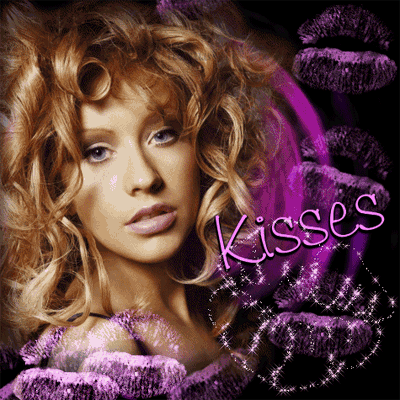



That’s fine, I regret nothing. Nothing like some glittering graphics to spice up your MySpace – make all those suckers with bathroom pics look like n00bz. Pwned.
There were some dark times in here, though. Web 2.0 may have brought with it some GIF holdovers from early days, slapped them onto a handful of new properties – but the onslaught of sites like Facebook did – temporarily – kill the party a little. For but a brief moment, our sun was eclipsed.
But then everything was fine because the Internet remembered, “Oh yeah that’s right, these things are amazing and I don’t ever want to live in a world without them!”
A new day has dawned
We are living in the Golden Age of the GIF. You can’t go a day without seeing an achingly adorable round-up of puppy GIFs, or a mind-boggling how-to GIF, or a series of GIFs accompanying a news report.
And just because it’s the GIF’s birthday (26! You look so good! I bet you still get carded!) and to satisfy our own sick cravings for the stuff, we’re going to have to offer a sampling of the Web’s favorite types of GIFs.
Tumblr art GIFs
At the heart of the GIFolution is Tumblr. The new-gen blogging platform has courted a creative userbase that not only lives and dies by every other GIF type listed below, but spends ample time creating their own. Tumblr has even held a GIF festival, and there are slew of hardworking Tumblrers out there creating GIFs that get their start on the site.

My Reaction When GIFs
A My Reaction When or (MRW) GIF is maybe one of the most approachable, most democratic of the GIFs. It doesn’t need much explanation, but I will indulge: A MRW GIF is a graphic that explains how you would feel about something. For instance, this post.

TV show GIFs
Aaah, television and the Internet, Americans’ two greatest loves! The most devoted of fans create, collect, and share animated GIFs from their favorite TV shows like it’s a bad habit. A very, very good bad habit that I am personally thankful for.


Sports GIFs
Within the last year or so, the sport GIF has become a staple of not just fan sites and Tumblrers, but of the big boys: Deadspin, ESPN, and Bleacher Report are all loving the GIF madness. Whether it be the unintentionally hilarious things players do on the court (looking at you, Javale McGee! You are a GIFspiration to us all) or a quick way to insert an impressive play, games and GIFs were made for each other.


Animal GIFs
No explanation necessary. Animals are adorable/hilarious, GIFs are addictive, it’s a potent, powerful, dangerous combination.

Selfie GIFs
Oh damn, you can now make GIFs of your own stupid face. Not that this wasn’t possible before, but the many mobile and Web apps that give you the ability to easy to do this and then publish them where you please has only relatively recently been introduced.
How-to GIFs
GIFs aren’t all fun and games (and more fun) – they are also serious business. There’s something about the replaying element and slowed down, steadiness of a how-to GIF that walks you through the steps better than a video. No need for pause – because you know it’ll make its way back to the stop you need repeated all on its own.

Explanatory GIFs
Another no-nonsense (or less nonsense) use of the animated GIF is to accompany a news report or study. Sure, you and I both know we could look at Nyan Cat all day long, but the creative, visually stimulating uses that news publications have started using GIFs for is a great application of the medium. The Atlantic’s use of the GIF below to illustrate the spread of Marijuana in the U.S. certainly lends credence to the idea that a picture is worth a thousand words (making a GIF worth something like 100 million).

There you have it. Whether you pronounce it hard G or soft (or correctly or incorrectly, as everyone good and true sees it), litter your blog with them or just peruse others’, we owe a lot to the GIF. Happy birthday, you heroin-like graphic format you! This junkie wouldn’t know how to go without.

(No I don’t.)










