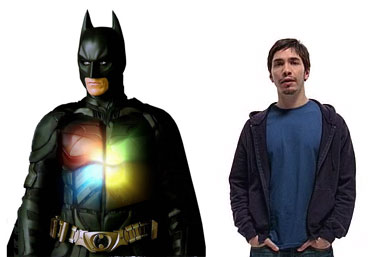
Talk about a reversal of fortune: According to leading technology experts, Microsoft is looking less like the dismally-clad actor seen in Apple’s “I’m a Mac, I’m a PC” commercials, and more like a suited-up Christian Bale from the new Batman movies as of late.
Thank the release of its seemingly well-chiseled new operating system (OS), Windows 7, set to debut October 22, which experts insist will please PC diehards with its overall refinements, speed, and broad hardware compatibility. Building on Vista, Windows 7 is predicted to minimize annoyances and provide a number of convenient new features designed to improve overall user-friendliness. But word on the street is that the new OS isn’t designed to dazzle—like the caped crusader, it’s no flawless hero, or so insiders also attest. Rather, as industry pundits who’ve been privileged to go hands-on with final review copies report, it’s simply a welcome step above its sluggish predecessor that’s destined to breathe new life into the Windows name.
PC users burned by their experience with Windows Vista may rightly scoff, but according to Tekzilla host Patrick Norton, in this instance, suspicions are misplaced. Case in point: Norton believes that Microsoft will win back corporate customers and everyday consumers alike with Windows 7’s enhanced feature set and vast hardware congruency. Simply put, he says, “It runs without crashing, and scales fairly well on everything from netbooks to powerful gaming machines—interface upgrades are truly compelling.”
Also a major plus for the operating system, say fellow critics, is its new taskbar, which began turning heads ever since journalists were able to access the beta version starting in early January 2009. “This new feature is a phenomenon for people who always have too many windows open,” says Will Smith, the editor in chief of Maximum PC. Smith praises Windows 7 for the dramatic user interface change, which transforms the taskbar into an application launcher and manager that makes accessing and organizing programs much more effortless. Along with the taskbar, reviewers say the OS’s most valuable apparent feature its new simplicity – exactly what current Windows enthusiasts have been demanding.

Still, success is far from guaranteed with the general public, Smith admits. “If we weren’t in the midst of an economic meltdown, then Windows 7 would be a hit,” he explains. “Most people may stick with Vista and XP. However, Windows 7 will be huge with Microsoft enthusiasts who live and breathe Windows.”
In similar fashion, Frost & Sullivan analyst Ronald Gruia confesses that he’s pleased that Microsoft seemed to listen to its customers’ complaints about previous operating systems and is providing Windows 7 with the appropriate corrections where XP and Vista fell short. However, he too remains wary of Microsoft’s retail potential this fall, citing that the main consumer complaint may be the software’s cost.
“What are consumers going to do this fall? Probably wait until there’s a price drop,” he says. Moreover, Gruia also remains a firm believer in a clean install instead of making the step up from Vista, and suggests updating your computer hardware before switching to Windows 7, making the total potential cost of an upgrade even higher.
But like other consumer electronics insiders, Gruia was initially impressed by the beta version and is excited for Microsoft to strike back at Apple with its new OS. “This is an important release for Microsoft,” he says. “If the new venture turns out well and the story spreads early, then people will embrace it.”
While it remains uncertain how well the operating system will be received by the public when it ships later this month, for now at least, Windows 7 appears to be serving its intended purpose. Specifically, keeping computer users thoughts’ less concerned with Vista’s shortcomings, and more focused on whether or not Microsoft’s latest OS can give Snow Leopard a run for its money, or possibly even skin Apple’s big cat.
For more on Windows 7 check out our Windows 7 Review and Windows 7 Upgrade Guide: Everything You Need to Know.
Editors' Recommendations
- Scores of people are downgrading back to Windows 10
- Windows 11 might nag you about AI requirements soon
- You’re going to hate the latest change to Windows 11
- Windows 11 Home usually costs $139 — but it’s only $30 today
- How to disable VBS in Windows 11 to improve gaming


