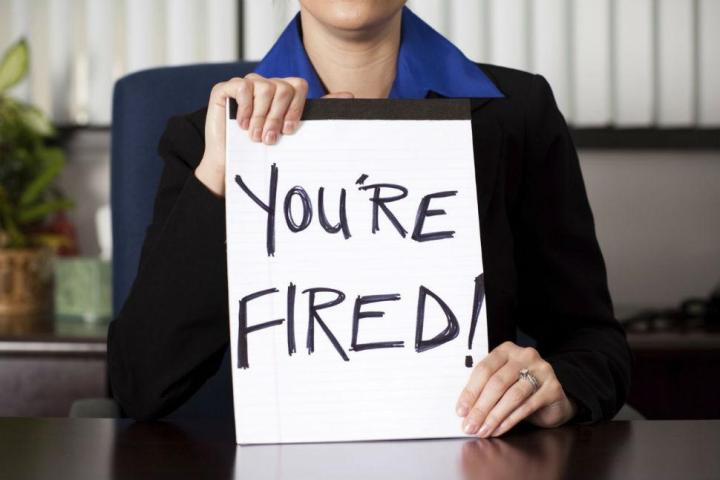
This whole social Web thing has been around for awhile now, and still we manage to find ways to make idiots of ourselves with it. Or even get ourselves fired because of it. We’ve proven this time and time again. We’ve even given pointers on how to not get fired over your social media use, but noooo… you refuse to listen and use common sense.
Now that hashtags have effectively taken over the Internet and encouraged public posting, it’s even easier to find the offenders – especially on Facebook, which is usually tied to your real identity.
People using the hashtags #ihatemyjob, #ihatemyboss, #myworksucks, etc are making public blasts basically asking to get fired. So learn a less from them; these are all the things you shouldn’t be publicly saying and hashtagging about your job. If you want to keep it, that is.
1. WTF overtime???
Hey Joanie, here’s a tip: If you’re calling someone at work a ‘smuck’ on Facebook, make sure the smuck doesn’t have the power to either give you more overtime, or worse, recommend that you get fired. Also, if you’re really grateful about having a job, don’t use a hashtag that says otherwise.
2. Be careful what you hashtag in uniform
An Instagrammed selfie, hashtag #ihatemyjob, is not a good look for anyone.
3. Oh good, more uniform-wearing job ranters
A picture is worth a thousand words. A 15-second Instagram video? That’s like winning the jackpot in the lottery of who gets fired first. Also, having the company logo visible in your shot was probably not the smartest thing to do, pal. The folks at Hercules Offshore might not appreciate your honesty.
4. Now serving: Spit sandwiches

I know, I know, rude people suck, but being in the food and beverage industry also means you also have to suck it up – the customer is always right. I feel for you, girl, but the tweet above wasn’t the wisest thing to do, especially if it’s so easy to Google your Twitter handle along with the word “work” and deduce from context clues which sandwich place you’re employed at.
5. A really bad case of the *&^%ing pissed off Mickey D’s employee
Yep, this is pretty much what every HR department wants to discover – a cashier flipping the shit out on Vine over a customer’s confusion with their order. In her uniform. With the company name as a hashtag.
6. How not to make a job inquiry
Someone needs to teach this guy about the anonymous job search option on LinkedIn.
7. This won’t get you off probation
Word to the wise: If you’re already in trouble at work, posting publicly about being in trouble at work and hating said work is not a good idea.
8. Don’t name names.



