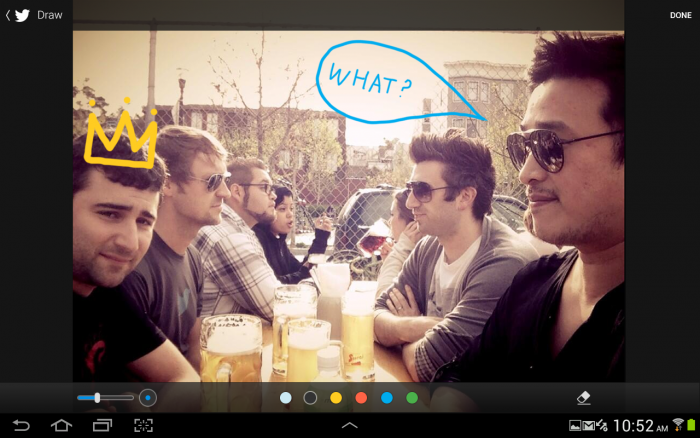
Sure, Twitter HQ must be a busy place always with plenty on its plate, but the fact that it’s only just gotten around to releasing an app optimized for Android tablets will still surprise some people.
Oh, but hang on, it’s not entirely straightforward. You see, the new app is for “a” tablet. That’s one. The Galaxy Note 10.1 – 2014 Edition.
In a blog post announcing its launch, Twitter senior product manager Michael Ducker runs through some of its features.
“The landscape view fills your screen with tweets, conversations, trends, accounts to follow and more,” Ducker explains. “With a single tap, tweets expand on the right side to show photos, videos and article previews. Dive deeper with another tap to see photos, play videos or read links from the web in fullscreen mode.”
Multi-screen view lets you operate Twitter alongside another app – yes, you’ll be able to create, post, read, and re-tweet tweets with one hand while playing games, browsing the Web or bashing out emails with the other.

A new widget delivers Twitter content direct to the tablet, allowing users to engage with tweets, photos, and videos while also receiving country-specific breaking news, music, sports and photos.
Finally, the new app is open to being drawn all over. Ducker explains: “You can now use Twitter as your canvas to create and tweet colorful illustrations, or you can also draw directly on photos from your photo gallery and share them. The ability to doodle also works with the S-Pen, which is available on the Galaxy Note 10.1 – 2014 Edition.”
If you’re a Twitter-using, Android-tablet-owning individual without the Note 10.1 (2014), sit tight. The microblogging site promises this is the just the beginning for its tablet-optimized app, with versions for other Android tablets likely “by the end of the year.”
Editors' Recommendations
- The best Samsung tablets in 2024: our 6 favorite picks
- Every Android tablet we’re expecting in 2024
- Samsung’s newest Android tablet is a perfect iPad alternative
- When is my phone getting Android 14? Here’s everything we know
- How to use Split Screen View on a Samsung tablet

