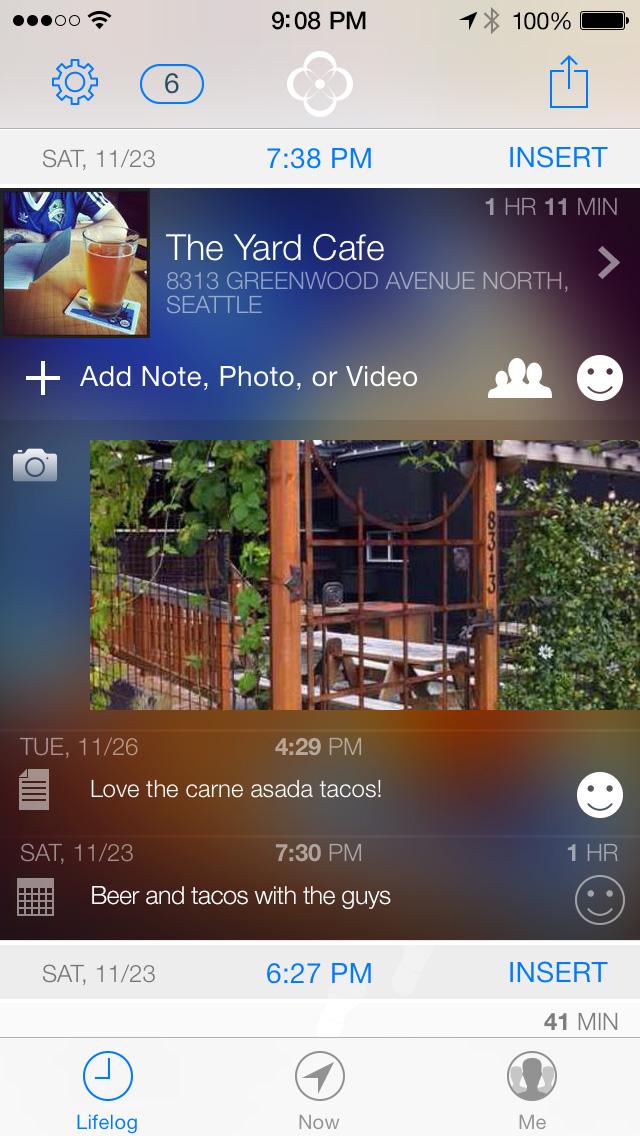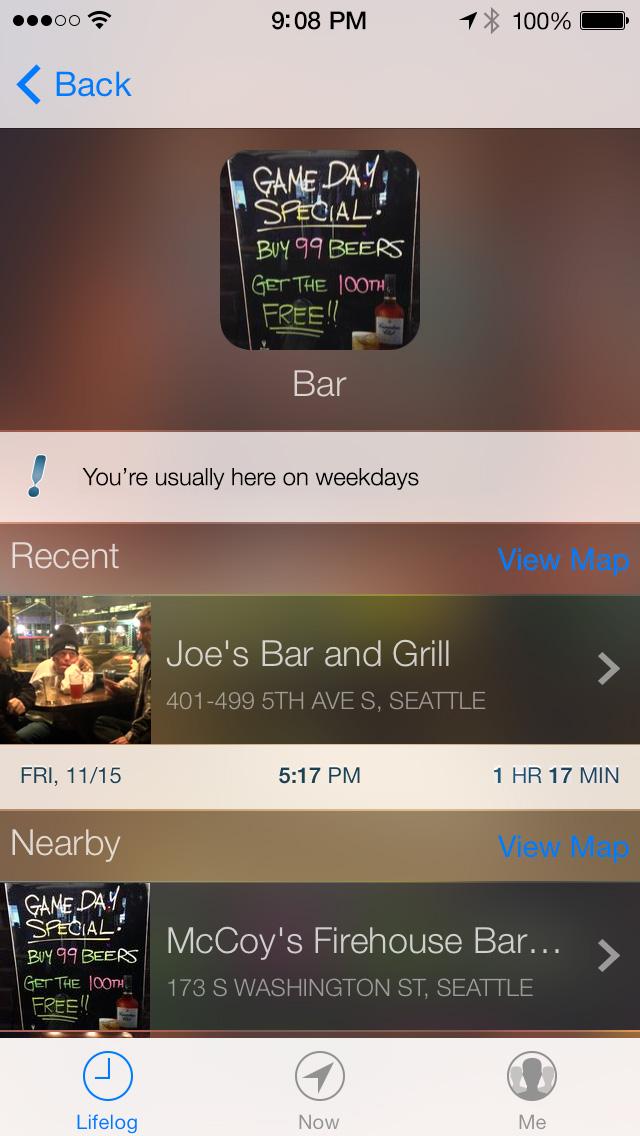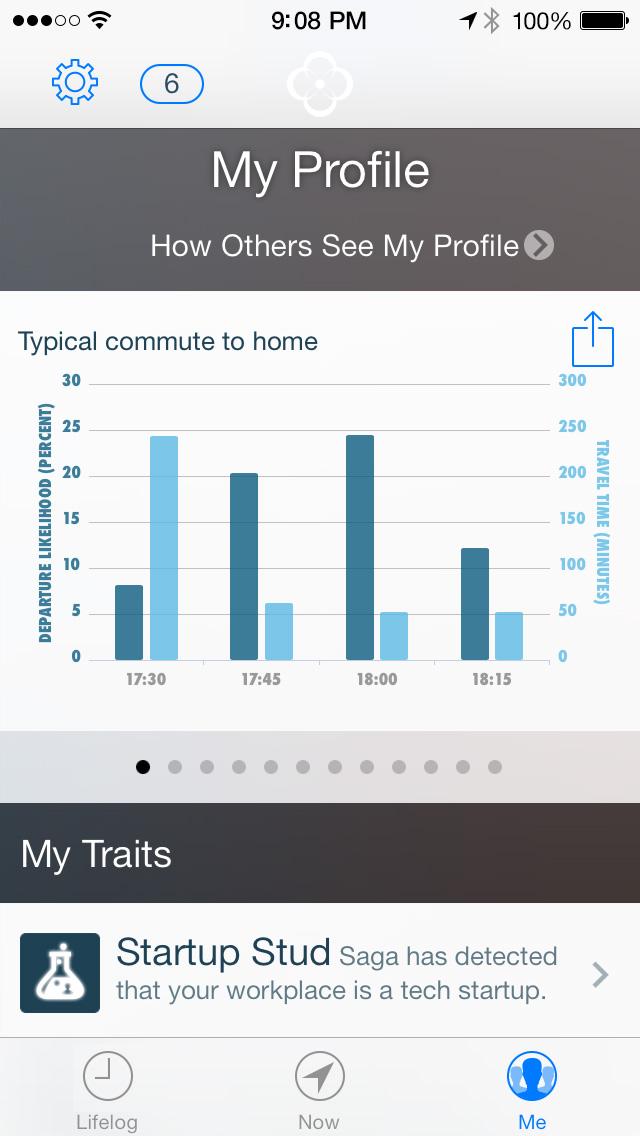If you let Andy Hickl track your every movement and give him the keys to your digital life, he promises to make it worth your while. Trust Hickl’s app Saga to track your step counts, your location, give it access to all your social media accounts, and it promises to enhance your life by predicting the information you want to know before you even know you want it.
If it sounds familiar, it is. Lifelogging and virtual assistants have been creeping into our smartphones and devices for a few years now, slowly grabbing hold of our life data, piece by piece. Millions of us wear Fitbits and Fuelbands to track our steps and use virtual assistants like Google Now to get more personalized searches. But if you really want to understand where mobile’s headed, you need to learn the word “context.” Context is what Aviate wants to add to your phone’s home screen and what Cover hopes to bring to your lock screen. Name an aspect of your phone, or even a sensor, and there’s probably an app or service itching to contextualize it and so it can learn to better understand your needs.
Think of context as the next phase in customization, or personalization. You can make your phone or smart gadget look however you want, and these days you can install apps that offer personalized data, but the new frontier is for your phone to truly understand you and your needs. You. Not anyone else.
For Hickl, CEO of ARO, context is what he wants to bring to your notifications.

“We have devices that tell us too much or tell us too little, and they tell it to us over and over and over again,” said Hickl, explaining his goals with Saga. “What I really want is a device that sends me notifications that augment me. Information that’s relevant to me.”
Saga didn’t give notifications when it originally launched. The first version of Saga was purely about lifelogging. It was an app that, if you let it, used GPS and location services to track all the different places you went, and created a digital diary of your life that you could use yourself. The second version of the app added social networking to the equation, letting you share that diary with others. From how Hickl discussed it, the these early versions of Saga didn’t catch on because they didn’t offer enough value. Sure, there some people who would love to share their entire life with the world, but it isn’t everyone. That’s why the new version of the app is designed to create smart notifications that you’ll want to read. Saga wants to “solve” notifications by understanding where you are and what you’re doing.
The app is starting small. Those who download the iPhone version of Saga can now get very specific traffic, weather, calendar, and step count notifications, and also opt in to receive alerts when friends are nearby or arrive at a place (like a popular bar) that you frequent.
So what’s so unique about these? Google Now and Siri can tell us the weather, right? Yes, but not the way Saga does. By learning about your daily schedule – when you go to work, go to lunch, nap in the break room, leave work, see movies – Saga hopes to intelligently build notifications that help you out.
Though Saga has only known me for a few days now, it has already learned that I sometimes walk outside to get lunch, and that I eat later in the afternoon than some. Yesterday it notified me at 3pm that there would be “light rain for the next hour” in my immediate vicinity. Since I didn’t have an umbrella and I’m a wuss, I didn’t go out for lunch and instead cowered at my dry dry desk. We haven’t gotten any other notifications from Saga yet, but I’m patiently waiting as it examines my life. According to Hickl, once it knows me for a full week, it can start providing some fairly accurate notifications.
There are other possibilities, too. Soon, Saga will tell you how long it thinks it will take you to make it to your next appointment, taking traffic conditions into account, and other things.
Hickl doesn’t want Saga to spam you, either. “If we dont think you had breakfast, and it gets close to lunch, we’ll start serving up lunch places. But if we know you’ve been to a place where you could grab food, we’re not going to bother you.”
Over time, Saga can figure out more about you than you think. For example, it may figure out if you have kids in short order.
“If you never see me at a movie theater after 9pm, or never out at a bar, you could figure out that maybe I have a kid,” said Hickl. “With more information, you could figure out that I’m a 37-year-old man with a 2-year old.”
And once you know that someone is 37 years old and has a toddler, that opens the door to some useful notifications. A parent looking to entertain a bundle of energy is always open to suggestions.
These ideas amaze us. Unfortunately, Saga is still a little rough around the edges. Though it may be the best lifelogging app around, in the few days we’ve been using it, no one part of it has struck us as a killer feature. We’ve gotten one weather notification and glanced at our social lifelog diary, but the app isn’t enhancing our life. And in some ways, it will have a rough time competing with apps like Google Now, which, thanks to access to my Gmail, helped tell me that my flight was on time today. Saga connects to many of the services I use, but not the most vital. Not yet, at least.
But Saga does have one thing going for it. It isn’t obtrusive. It runs silently in the background and uses an unnoticeable amount of battery. While I go about my day, it slowly sucks in all the information it could possibly desire. I don’t mind using Saga, and sort of enjoy looking at where I’ve been. Does it need work? Yes, but I may keep it installed for a while. Unlike many ideas, the team at Saga have a vision and drive for getting this right. Context isn’t an easy thing to solve, but there’s little harm in being a part of the beta. It’s not like our iPhone and Android notifications can get any worse at this point.
The new version of Saga is available now on the iPhone App Store, and will roll out to Android users in the coming weeks.
Editors' Recommendations
- One of the most iconic iPhone accessories is back — and it’s great
- Are you having iPhone alarm problems? A fix is coming soon
- How to turn off call forwarding on iPhone and Android
- Worried about the TikTok ban? Here are 5 TikTok alternatives you should use
- How to transfer photos from an iPhone to a computer