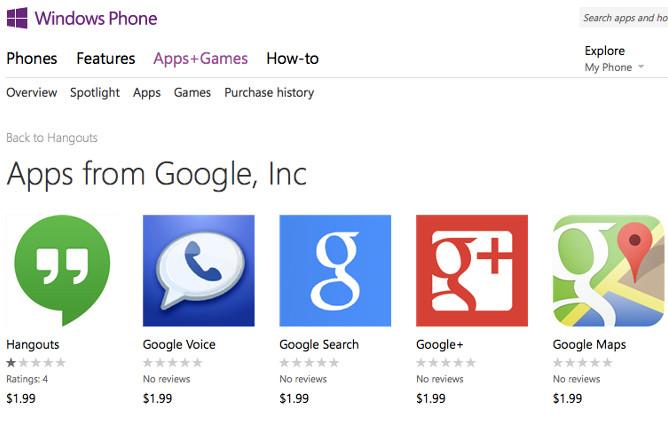
A curious case of mushrooming apps have surfaced in the Windows Phone Store, with Google’s Hangouts, Voice, Maps, Search and Plus applications suddenly appearing without an announcement from the company. Before you pick up your phone and click download, know that these are fake and that your money is better spent on another iteration of Angry Birds.
We have no idea what these apps will do and where any data you put into them will go.
Google and Microsoft have always had a tenuous relationship and Windows phones have become collateral damage. The two companies are in a bitter fight for market share (though it’s more like a brawl between an old man and a bear named Android) and they compete directly in search, storage, and many other areas. Any Google app releases in the Windows Phone Store will come with at least an announcement, if not a lot of Internet speculation about world peace. The way things are, though, it looks like there won’t be a break in the ice anytime soon, especially since a product management director at Google went on record saying that Windows phones need to corner a larger market share before his company would consider any app releases. This means that if you see a Google app in the Windows Phone Store, you should be very skeptical.
If you’re curious, the apps can be found here. Just be sure not to buy them.
Editors' Recommendations
- Google Pixel 7a just dropped to its cheapest ever price
- One of the best budget phones just got even better
- 5 phones you should buy instead of the Google Pixel 8
- This Google Pixel 8a leak just spoiled everything about the phone
- Everything you need to know about the massive Apple App Store outage


