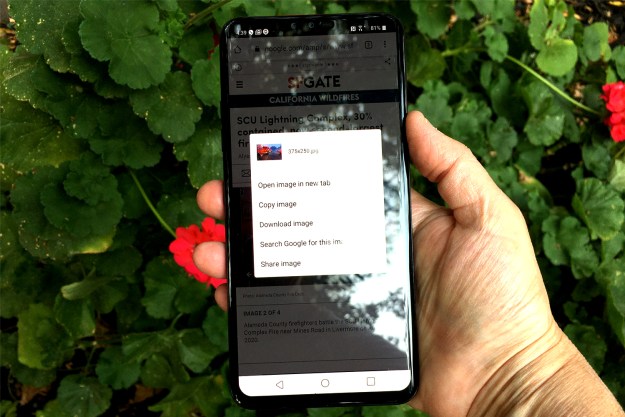Back in October, Snapchat introduced Stories, a feature that lets you share snaps with your friends at once. As soon as snaps were added to your Story, they lived for 24 hours before they disappeared (as all things do on Snapchat). Seen as a step towards having longer conversations, Snapchat has taken yet another significant step in that direction with today’s introduction of text- and video-based Chat functions.
While the option to send self-destructing photos and videos still exists, today’s announcement adds the ability to start conversations either through text or live video chat. By swiping right on a friend’s name, you can begin a text conversation. As soon as you close the chat window, the conversation is cleared, though you can tap or screenshot to save anything you want to keep.
As for video, Snapchat shows you when a friend is “Here,” or online with their phone. So long as both of you are available, you can press and hold the screen in order to share live video and chat face-to-face. “Until today, we felt that Snapchat was missing an important part of conversation: presence,” wrote the Snapchat team in a blog post. “There’s nothing like knowing you have the full attention of your friend while you’re chatting.”
The mobile messaging scene has heated up in recent months. Instagram added private messaging back in December, and Twitter intends to improve upon its direct messaging feature with “whisper mode,” though it’s unknown whether the feature will see the light of day. Facebook, meanwhile, updated its Messenger app to include video and photo sharing.
The Snapchat update is in the process of rolling out through the App Store, with the update now live on Google Play.
Editors' Recommendations
- Worried about the TikTok ban? Here are 5 TikTok alternatives you should use
- How to find your phone number on iPhone or Android
- The most common Skype problems and how to fix them
- What is NFC? How it works and what you can do with it
- How to use iMessage on an Android phone or tablet