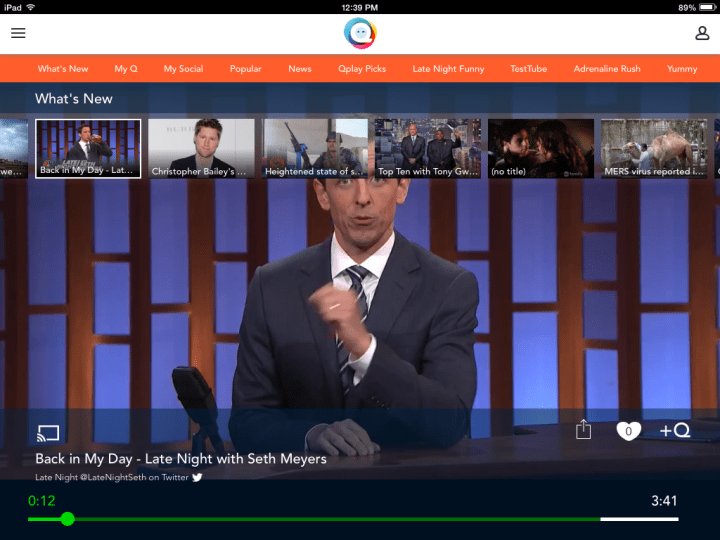
Qplay, the service that organizes Web video clips into channels, or Qs, today announced its iPad app has added Chromecast support. The news marks a sharp turn for the service spawned by the co-creators of Tivo, moving Qplay away from its focus on a set-top box platform to pitch its service to the legion of Chromecast users as a new way to get their online video fix.
If you haven’t heard of Qplay before, you’re not alone. In fact, that may be a big reason for today’s move. With Chromecast exposure, Qplay hopes its service, which aims to bring some simplicity to the scattered, sprawling mess that is online video, will get a significant boost of attention. But today’s message also shows the company has shifted from its original course, deftly stepping away from hardware to focus squarely on its software, and building broader adoption.
When we first got news about Qplay’s move to the Chromecast, we were a bit perplexed. At its launch in February, Qplay seemed to be all about the box. Co-creators Mike Ramsay and Jim Barton were already famous in the set-top box biz thanks to their TiVo street cred, and the system’s $49 beta unit was being billed as a new media device that would look to take on the likes of Roku, Apple TV, and the Chromecast itself.
Qplay launched with a service similar to its current form, providing both the box and an iPad app that aggregated videos from sites like Vimeo, Vine, and Youtube. But there was also talk of making deals for its streaming device with big boys in long form video like Netflix and Hulu, as well as even the possibility of incorporating live broadcast TV, ala other, newer set top devices like Mohu’s Channels box, for an all-in-one media delivery system.
However, when we chatted Monday with recently-appointed CEO Phil Petersen, and director of marketing Ashley Martin-Golis, it was clear that Qplay’s ambitious plans had changed. And that means that, among other things, its streaming box may be going the way of the dodo.
“We’ve always considered ourselves a software and service company,” said Peterson. “We decided that we needed to build the box, because nothing existed that would do exactly what we wanted it to do … On the other hand, since we’re a software and service company, it really behooves us to make our software and service available on other high-volume platforms like the Google Chromecast.” With the cheaper and far more versatile Chromecast in play, there doesn’t seem to be much use for the service’s streaming device.
Broadcast TV and subscription services like Netflix are also no longer on the horizon. When we asked if Qplay still planned to pull in a contract with “big red”, Ashley Martin-Golis explained that Qplay is laser-focused on short-form video as its bread and butter.
“We’ve been working hard over the past several months to expand the video sites we support. We’ve got over 100,000 Qs available in our system, and we’re adding more every day.”
In other words, no.
To back up the assertion that Qplay is fine without expanding into other realms of media, Martin-Golis laid out a massive list of video content hosts, including Bloomberg News, Car and Driver, Comedy Central clips, ESPN, Facebook, Funny or Die, Nerdist, NPR Music, NY Times, Reddit, Reuters, YouTube, and many more. And while plenty of company’s deal in subscription services, after perusing the list, it’s hard to argue with the suggestion that all of us could use a hand with organizing the massive font of videos floating around in cyberspace. Qplay wants to be that hand.
In addition to its Chromecast support, Qplay also rolled out some new social media features for its service today. Top on the list is the ability to hashtag videos, which the company sees as a key way to finding content. With Party Qs, users can also build shared video channels with friends from all over the world, ala Google hangouts, allowing anyone in your circle to add something to the party.
While Qplay’s decision to no longer focus on competing with more traditional streaming devices, and instead join forces with one of the biggest players in the field may appear to be an admission of defeat, it makes a lot of sense. Few can compete with the resources of companies like Apple, Google, and Amazon. Rather than offering a jack-of-all-trades service to revolutionize the way we watch all of our media, Qplay is now focused on bringing an evolution to what it has always done best: short-form video. And with Chromecast’s help, the service is more accessible than ever.
Best of all, as long as you’ve got an iPad, Qplay is totally free. (The company is working on Android support, but is confined to iPads for now.) That makes it ripe for experimentation and incorporation into your daily media experience – especially if you’ve got a Chromecast or Apple TV in your arsenal. If you’d like to try Qplay for yourself, you can find it on the company’s website, or at the Apple app store, with full Chromecast support available today.
Editors' Recommendations
- 9 of the best free movie download sites for 2024
- Sling TV versus YouTube TV
- This long-awaited YouTube TV feature is a channel-flipper’s dream
- Everyone is missing the point on streaming video
- YouTube rolling out some three-dozen new features this fall


