
Luckily for you, there’s an easy way to find out what kind of graphics card your computer has without ever getting up from your desk. Here, we’ll show you how.
Related: AMD will celebrate its history with new hardware announcements August 23
How to see what kind of graphics card you have without getting up
First, download and install CPU-Z, which is a free program. You can get it here. Once CPU-Z is installed, open the program. It will take a few seconds to load up.
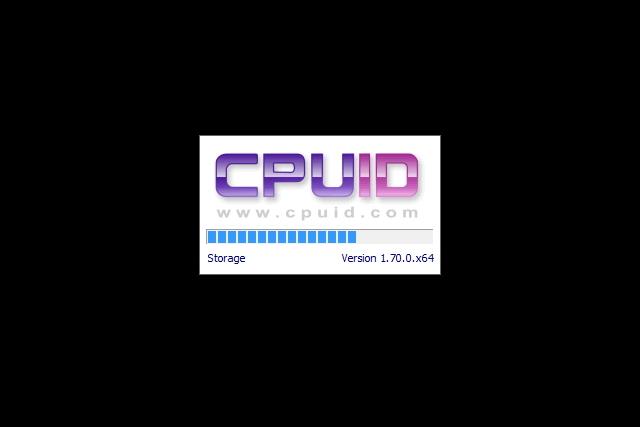
Once CPU-Z is open, click on the Graphics tab at the top.
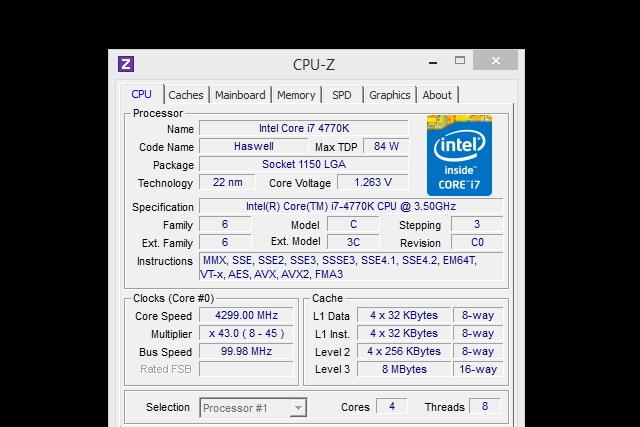
CPU-Z’s Graphics tab will give you the information you’re looking for (below). It will tell you which company made your graphics card (EVGA, here) who made the GPU (in this case, Nvidia did) what the model number is, how much memory your card has, as well as how fast the core and memory clocks run.
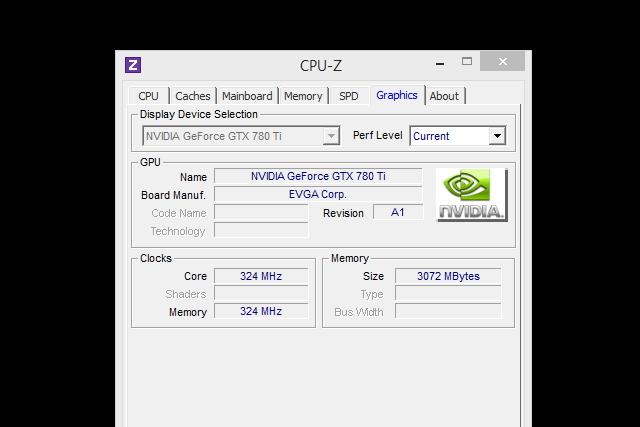
Anytime you want to find out what kind of graphics card you have, all you need to do is repeat these steps. Also, you never have to worry about CPU-Z slowing your computer down. As you can see below, CPU-Z consumers minimal system resources, and much fewer than what other Windows programs will eat up.

Editors' Recommendations
- Intel Battlemage graphics cards: release date speculation, price, specs, and more
- How to reset graphics drivers in Windows 11
- Prebuilt vs. custom PC: How to know which is right for you
- How to check your VRAM — how much GPU memory do you have?
- AMD just announced the graphics card everyone has been waiting for


