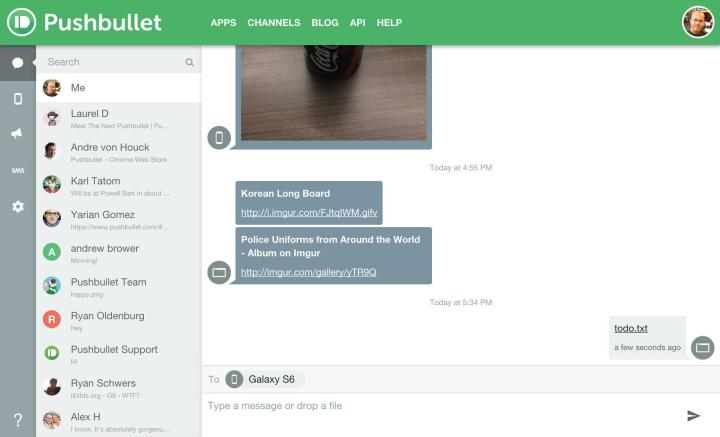
PushBullet can be thought of as stripped-down email: you can shoot files, photos, links, and even text copied to your computer’s clipboard to yourself or any other inhabitant of your contact list. On Android, you can sync notifications across desktops, laptops, and Android tablets and smartphones, and they’re even actionable. When you receive an email, for example, the “quick actions” beneath the notification — the option to quickly reply or archive the email — appear and work on PC.
Messaging isn’t exactly new to PushBullet — the app’s supported text replies through WhatsApp, Hangouts, and other messaging services for a number of months — but it’s never taken front and center. Now, messaging is getting its own tab, aptly titled “friends,” and a seamless mechanism for sending and replying to messages. Sending a message now only requires tapping the intended recipient’s name from within the app, pecking out your text, and hitting the “send” button (it’ll reach all of their synced devices). And for replying to their eventual response, there’s now a new, dedicated text box with options for attaching files and photos. It looks, in effect, like an SMS app.

That’s not the only change coming to PushBullet’s ecosystem. On mobile, your other interactions, like content from PushBullet channels you’ve subscribed to and files you’ve sent yourself, now reside in dedicated tabs of their own. And on PC, a revamped extension for Chrome, Firefox, Safari, and Opera lets you see your messaging history, pop out chat windows, and drag and drop files for simpler sending. PushBullet.com’s gotten a bit of a refresh, too. It’s replete with the browser extensions’ UI improvements, now “considerably easier to navigate and responsive to changes in window size,” supports for multiple file uploads, and, if you use an Android phone, lets you text through third-party services.
The PushBullet team’s coordinating the update’s rollout now, and for the most part it’s simultaneous — the new iOS, Android, browser extensions, and Windows client are available now. You might not see the update right away and Mac OS X users will have to hang tight for now, but you know what they say: good things come to those who wait. And the new PushBullet, is a really, really good thing.
Editors' Recommendations
- Worried about the TikTok ban? Here are 5 TikTok alternatives you should use
- There’s a big problem with the iPhone’s Photos app
- iOS 18 could make my iPhone look like Android, and I hate it
- Your iPhone just got a new iOS update, and you should download it right now
- 8 iPhone browser apps you should use instead of Safari


