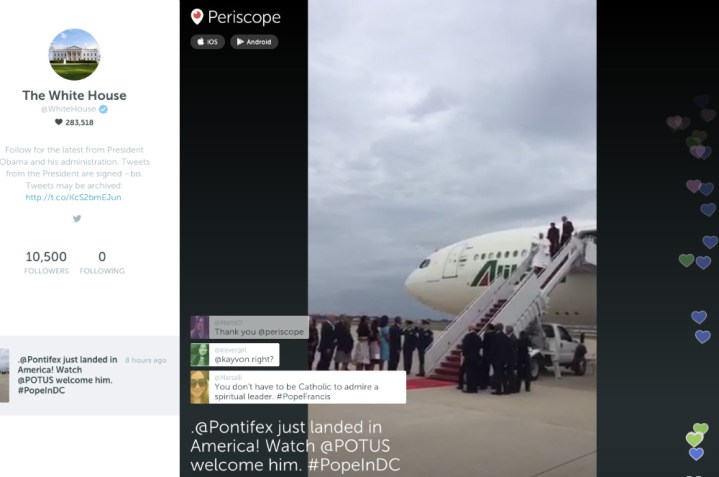
Starring in its very first Periscope production is Pope Francis, who landed in the U.S. on Tuesday on his very first trip to the country as head of the Catholic church.
The video, which’ll remain online till about 4pm ET Wednesday, starts off with a not-so-close-up view of the pope’s jet sitting on the tarmac at Joint Base Andrews in Maryland. There’s a fair amount of time spent staring at the closed door of the papal plane, waiting for something to happen. A red carpet is rolled out. We can hear some fans of the pope (or of the president?) cheering somewhere out of shot, while all the time the aircraft’s door stays firmly shut. And all this in portrait mode.
The 10,000 or so Periscope users who dropped by the stream hoping to get a glimpse of the pope had their patience rewarded when the man himself eventually emerged from the aircraft to be greeted by President Obama, VP Joe Biden, and their families.
You can do landscape!
Despite Periscope recently rolling out landscape mode as a broadcast option, the White House’s Periscoper, apparently oblivious to the possibility, spent the first five minutes streaming in portrait mode. A slew of comments from viewers eventually alerted the streamer to the fact that landscape was possible, and as the pope shakes hands with the president, the picture finally switches to landscape.
So that’s it, the White House’s first outing with Periscope is in the can, and while the slow build up, distant viewpoint, and opening in portrait mode may have frustrated a few viewers, we’re looking forward to seeing how the team better utilizes the platform in the coming weeks and months.
Social media president
Barack Obama has been dubbed the first social media president for his, or rather his team’s, enthusiastic use of platforms including Facebook, Twitter, Instagram, Google+, YouTube, Flickr, Vine, and now, of course, Periscope. Effective use of the online services is thought to have played a part in helping Obama secure his two presidential election victories.
For Twitter-owned Periscope, having such a high-profile user on board is a clear accomplishment for the six-month-old startup as it seeks to take its service to a much wider audience and build the brand further.
Editors' Recommendations
- White House unveils 31 U.S. tech hubs to boost industry
- How to watch today’s White House coronavirus briefing live
- White House invites tech companies to discuss online extremism after shootings


