If you’ve got the real estate available in your home, the urge to fill wall space with a TV or projection system can be undeniable, especially if you’ve been itching to upgrade an old home theater system. These days, you can often throw down less than $1,000 and walk out of Best Buy with the latest and greatest TV hardware, with monster sizes at several different price points. Or, you can opt for a projector and screen to fully maximize your viewing experience. While you may lose things like smart features and decent audio, you’ll be getting a much bigger image.
Indeed, both options have their pros and cons, and there are specific scenarios where one would be a better pick over the other. To help you decide which will work best in your own home theater, we’ve put together this guide comparing projectors and TVs — detailing how the two differ in terms of price, picture quality, installation, sound quality, and convenience.
Once you’ve decided on which device is right for your setup, be sure to browse the best projector deals and the best 4K TV sales.
Size

TVs were once woefully behind projectors in terms of size, but the gap is much closer these days. Now, you can get an 85-inch TV for less than $3,000. Affordable projection screens tend to start around 100 inches to 120 inches, though, and you can get a decent projector with solid brightness, good color reproduction, and even 4K resolution. So, while TVs are on the move, projectors are still, by a very wide margin, the most cost-effective way to get a mondo-sized screen.
Winner: Projectors
Brightness

Brightness is a big consideration with projectors, largely because perceived contrast will come down to how dark the room is or isn’t. The more ambient light there is in a room, the more brightness you’ll need in order to ensure the picture doesn’t wash out. High brightness drives up projector costs in a hurry, though. Most projectors in the $2,000 range, for instance, produce somewhere between 1,500 to 3,000 lumens. Because projectors bounce light off a screen, their actual brightness winds up being much lower once it hits your eyes.
Most $1,000-plus LED TVs, and higher-end TV tech like QLED and even the latest QD-OLED technology, are easily capable of producing much higher brightness, but keep in mind that TVs measure their brightness in nits, not lumens. Projector/screen combinations simply have to work harder to get anywhere near as bright as even a budget LED TV, and the trouble with projector bulbs is that they dim over time — ultimately burning out — and are costly to replace. Today’s laser projectors (an increasingly popular option for home projection) eliminate the bulb-replacement problem, but they’re still not quite as bright as TVs.
On the flip side, if you can get your viewing room really dark, a projector’s reflected light can be quite comfortable to watch. There’s a reason movie theater screens are easy on the eyes. In the end, if you want a bright and vibrant picture in any light, with little to no upkeep costs involved, you’ll want to go with a TV.
Winner: TVs
Contrast
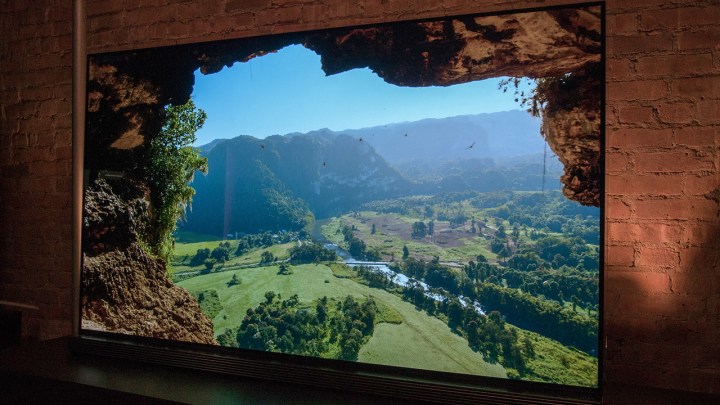
Contrast is determined by a combination of black levels and brightness. While a projector’s brightness capabilities can be guessed at by looking at its lumen rating, black levels are determined mostly by how dark you can get your projection room and the shade of screen you have. Certainly, a bunch of ambient light can wash a television out, too, but they can battle with ambient light and heighten perceived contrast, whereas most projectors don’t stand a chance.
Winner: TVs
Resolution and HDR

It took some time, but home projectors have arrived at a similar place to our HDTVs, with multiple options with high resolution and support for the last video standards like HDR. Take a look at our list of the best home projectors, and you’ll find most of our picks include 4K and support for HDR, among other standards. That puts them on equal standing with the majority of standard TVs these days.
But there is a catch: High-quality projectors with 4K resolution and similar image features tend to be significantly more expensive than comparable TVs at this time. They are around $1,500 and up, while you can find 4K TVs for under $500. So while features may be similar, you’ll have to pay a lot more to get them on a home projector.
However, if you’re completely obsessed with getting the highest resolution possible, only TVs can offer you 8K resolution — 8K projectors for the home are still very rare.
Winner: TVs
Color accuracy

You don’t have to spend an arm and a leg to get decent color from a projector. Depending on the projector type (DLP, 3-chip LCD, or LCOS), you can obtain great color at a nice price. On the other hand, TVs require more effort and better processing to produce the best color, thereby driving up the price. The best 4K TVs can produce a wider color gamut than most consumer projectors can at this point, but projectors are very close. This is especially true of TVs armed with high dynamic range (HDR), though projectors with HDR are becoming more common, too.
If we look exclusively at price-to-performance, TVs come out on top. If price isn’t an issue, and you can invest a large sum into a light-controlled projector room, you can get a much larger image with outstanding image quality. So for this one, we’ll call it a draw.
Winner: Draw
Installation

The short answer is that TVs are easier to install. Large TVs may be heavy and a little fragile, but they’re simple to place in a home theater setup and easy to use. Plus, they act as a great unifier for your devices and equipment since everything can be plugged directly into the TV itself and, in most cases, can be controlled via the TV’s remote. Unless you’re mounting the TV to a wall, installation is relatively painless. And even if you do opt for the wall-mounted setup, you’ll be able to complete the project on your own. Should you need an installer, their job will be quick and cheap.
Projectors can be complicated, requiring more planning and effort to install — although short throw projectors make it a much, much easier, albeit a more expensive, option. The first issue is your screen. Will you be painting a wall, setting up a free-standing screen, or opting for a motorized screen that will need to be attached to your ceiling or wall? Regardless of the method, you’ll need to be sure you have the necessary space — those screens are big. Then, you’ll need to make sure the projector is correctly positioned, which is a bigger challenge than you might think. In fact, we’re going to suggest you hire a professional installer or at least do a serious study of our projector installation guide.
Also, you’re going to need to route HDMI cable(s) to your projector or go with wireless transmitters, which adds to the cost. And unless you only plan on connecting one or two sources, you’ll want an AV receiver or at least an HDMI switcher so that you only have to run one HDMI cable up to your projector but still connect several sources like a game console, streaming device, Blu-ray player, and cable/satellite box.
But there’s more to the story here. Ultra short throw, laser-based projectors are becoming more common in the 2020s, allowing you to set up on a table or even on the floor — usually less than 10 inches from the wall — and some even come equipped with their own built-in soundbars, further narrowing the installation-difficulty gap.
Still, as a rule, as long as you’ve got a TV console — and you aren’t mounting your set — TVs are the winner here.
Winner: TVs (unless you upgrade to a short throw projector)
Sound quality

TVs are the better choice here, and for one simple reason: TVs actually have speakers, and sometimes decent ones at that. Some projectors include speakers, sure, but with the exception of the new laser-based models we mentioned above, they’re usually tiny and tinny and are often positioned behind or above viewers’ heads.
On the other hand, we couldn’t forgive ourselves if we didn’t talk seriously about the speaker setup in your home theater — this article is all about finding the best home theater experience for your home, after all. External speakers, subwoofers, and soundbars all exist for a reason. Many TVs will give you OK sound right out of the box, but their primary role is video. If you really want to get the most out of your home theater, whether you’re using a TV or projector, a solid sound system will make a huge difference. If you’re looking for the best possible sound options, give our recommendations for the best soundbars a look, and read our guide to creating a great surround sound setup.
Still, comparing just TVs and projectors, external speakers are almost always a requirement for projectors, while a high-quality TV can handle basic audio needs on its own.
Winner: TVs
Smart features

Not everyone needs smart features on their home TV or projector. You may already have all the smart tech you need on a connected set-top box, dongle, or console (as long as you have a corresponding open port). But if a built-in smart platform interests you, you still have plenty of choices.
Today’s projectors often include similar smart platforms to what smart TVs offer. Samsung uses its Tizen platform in the brand’s home projectors, while makers like Hisense offer Android/Google TV, similar to what you’d find on a Google Chromecast. Meanwhile, brands like Optoma offer their own app store where you can find your favorite streaming apps. You’ll also get associated voice assistant support if the platform supports Alexa, Google Assistant, or Bixby.
In other words, don’t worry about missing out on smart features, no matter which option you pick.
Winner: Draw
Portability and outdoor use

Once a TV is installed, it doesn’t move very often. That’s true not only of wall-mounted TVs but of all home theater screens. Even ultra-slim models are too bulky and heavy to move around all the time.
Here, some projector models have an advantage. They are compact enough to move, and unless they are ceiling-mounted, most are easy enough to reposition elsewhere when needed. There is even a type of portable home projector designed to be moved around and taken outside for a movie night, etc.
That’s a type of versatility you can’t easily find on today’s TVs, and outdoor use is out of the question unless you want to pay more for a weatherproofed TV model with strict limitations on where it can be placed.
Winner: Projectors
Overall costs

Take a look at our lists of the best TVs and the best home projectors, and you’ll see a wide range of prices from around $700 for budget models to more than $3,000 for the higher-end picks. That being said, paying more for a TV can often get you more features that projectors can’t quite offer. High-end models have beautiful OLED or QLED screens, excellent color accuracy, and high levels of built-in brightness, along with built-in speakers that are better than what most projectors can offer.
Projectors, meanwhile, may include added costs for the screen or wall mounting or paying more for a short throw projector. TVs, on the whole, are more affordable picks.
Winner: TVs
The verdict
In most home theater situations, TVs pull off the win — which isn’t exactly surprising, as home projectors tend to need more space and can cost significantly more.
Still, a cinematic viewing experience on a home theater projector screen is incomparable. If you’re looking for a first-rate home theatre, you can achieve it with some determination, preparation, and patience. With all three, you’ll be sure to exceed your friends’ and family members’ viewing expectations. You also have the option of picking models you can use outdoor for movie nights or ultra short throw projectors that can often be used in the same place a TV once was.
For those who want something simple, we invite you to check out our list of the best TVs available today. Who knows, you might just find the TV of your dreams. If you’re on a tighter budget, we’ve also compiled a list of the best TVs under $1,000 and the best TVs under $500.
Editors' Recommendations
- Best Walmart TV deals: 43-inch 4K TV for $195 and more
- Best QLED TV deals: Samsung, TCL, LG and Vizio
- Best Buy TV deals: Save on QLED TVs, OLED TVs, and 8K TVs
- Best 85-inch TV deals: Save on Samsung, Sony, TCL, and more
- Best OLED TV deals: Save on LG C3, Samsung S90C, and more





