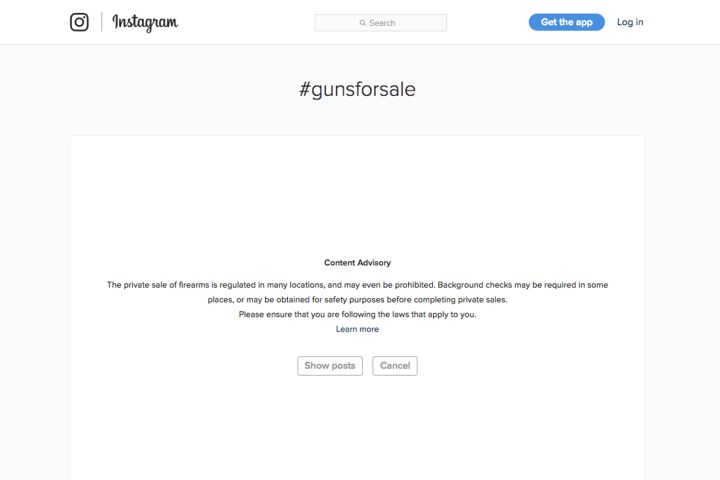
Senator Ed Markey of Massachusetts later took his turn in the Senate floor marathon, saying “We need to ban gun sales on sites on the internet like Facebook and Instagram. Right now, anyone can do a search for ‘AK-47’ or ‘AR-15’ or even ‘guns for sale’ on Instagram and find guns for sale.” And according to a Wired report, shortly after Markey made these comments, a search for #gunsforsale on Instagram returned approximately 8,000 results. But then, something interesting happened.
Currently, if you search the same hashtag, you’ll find a message that reads “No results found.” In fact, Instagram noted, “Recent posts from #gunsforsale are currently hidden because the community has reported some content that may not meet Instagram’s community guidelines.”
As per the photo sharing site’s guidelines, “Buying or selling firearms and illegal or prescription drugs (even if it’s legal in your region)” is not allowed. And in a statement to Wired, the Facebook-owned company clarified its stance, with a spokesperson saying, “When we are made aware of content that promotes the private sale of regulated items whether in groups, on profiles, or on pages, it will be deleted. The same policies and enforcement apply to Instagram. We don’t allow people to advertise gun sales on Facebook or Instagram. We also do not allow people to post offering to buy, sell, or trade firearms. We do allow stores or online retailers to post about a sale that would take place off of
Editors' Recommendations
- Instagram Badges help creators to cash in on their followers
- Self-isolating comedians are pivoting from stand-up to Instagram
- How to print Instagram photos, from mobile printers to online photo labs
- Apple removes Like Patrol’s Instagram ‘stalking app’ from the App Store
- Instagram ditches Following tab, disappointing online stalkers everywhere


