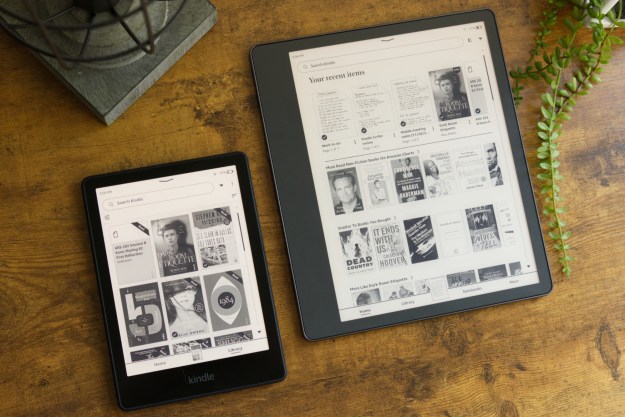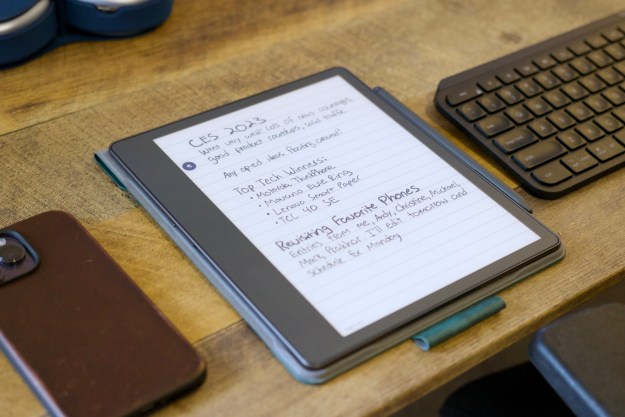Industry analysis firm IHS iSuppli has completed its preliminary teardown report on the Amazon Kindle Fire tablet, and finds a total bill of materials (BOM) for the device sums up to $186.50. When coupled with manufacturing expenses, Amazon’s total cost for a Fire tablet is $201.70—some $2.70 more than the $199 Amazon is charging for the device.
Industry analysis firm IHS iSuppli has completed its preliminary teardown report on the Amazon Kindle Fire tablet, and finds a total bill of materials (BOM) for the device sums up to $186.50. When coupled with manufacturing expenses, Amazon’s total cost for a Fire tablet is $201.70—some $2.70 more than the $199 Amazon is charging for the device.
“The Kindle Fire, at a retail price point of $199, is sold at a loss by Amazon, just as the basic Kindle is also sold at a loss at the current $79 retail price point,” said IHS senior director of teardown services Andrew Rassweiler, in a statement.
Amazon has repeatedly indicated that it hopes to make a small profit on hardware sales of devices further down the road, but the company’s goal is really to foster an ecosystem where users buy content for their devices, whether that be movies, television shows, apps, or (of course) ebooks. Due to expected revenue from content sales, Amazon is willing to sell the devices at a bit of a loss, and (going forward) at lower margins than typical device manufacturers.
The teardown cost analysis of the Kindle Fire highlights the contrasting business approaches of Amazon and Apple in the tablet market to date. Although Apple earns some money from the sales of apps, music, movies, books, and other content through iTunes, those figures have always been tiny compared to the money the company earns through hardware sales: despite everything, Apple remains first and foremost a hardware company. Amazon, conversely, is in the business of selling content, and its Kindle ereaders (and now Kindle Fire tablet) are offered essentially as portals into Amazon’s content ecosystem—where the company hopes to earn its money.
It’s important to note that while IHS’s estimate of the cost of the Kindle includes manufacturing costs and estimated prices of individual components, it does not represent the substantial investment in research and development that Amazon had to put into the Kindle Fire to make it a reality. In the Fire’s case, that’s much more than slapping Android into a device and pushing it out the door: it involves a whole new interface for the Fire device, as well as Amazon’s own cloud-assisted Web browser, Silk.
Editors' Recommendations
- Best Amazon Fire tablet deals: Save on Fire HD 8, Fire Max 11 and more
- The best Android tablets in 2024: the 11 best ones you can buy
- Save 53% on the Amazon Fire HD 10 Plus tablet today
- The best Kindle for reading outside, at night, and more
- How to convert a Kindle book to a PDF