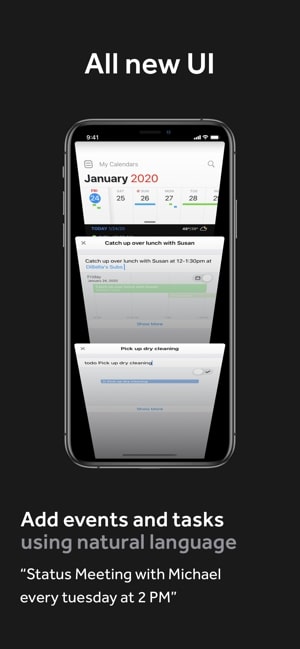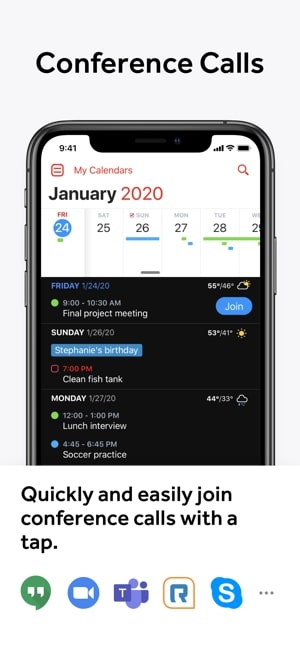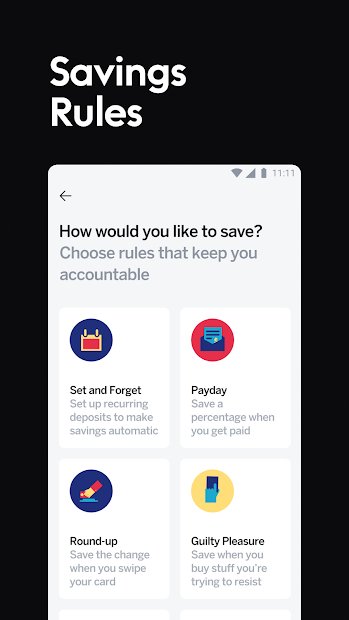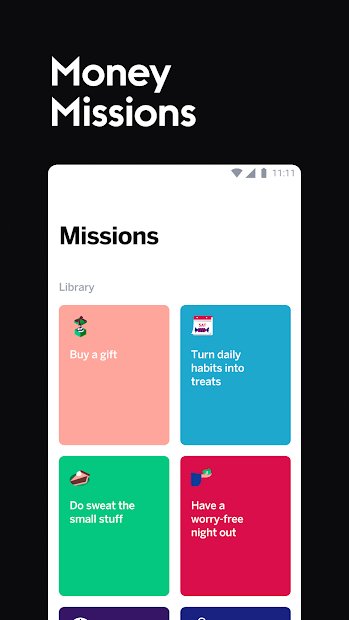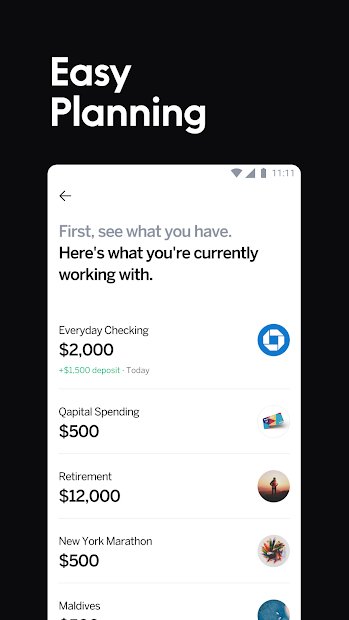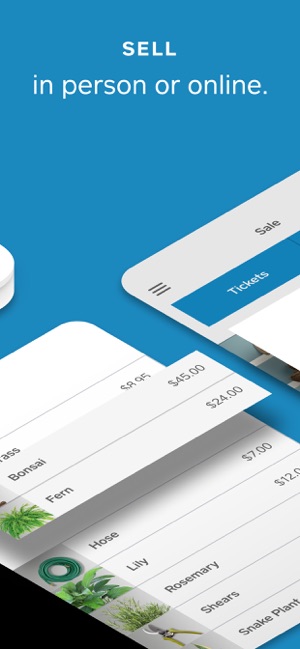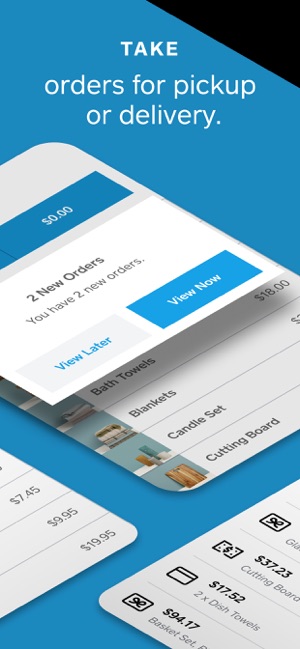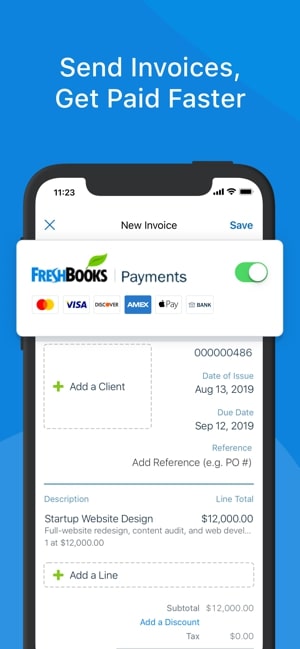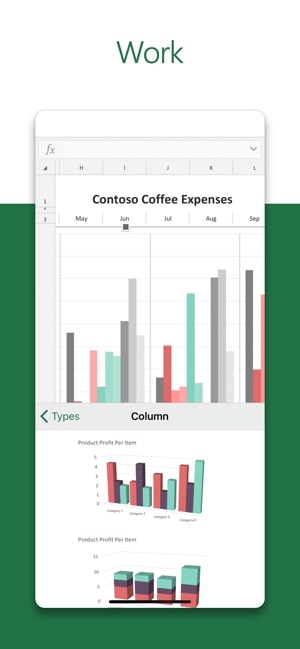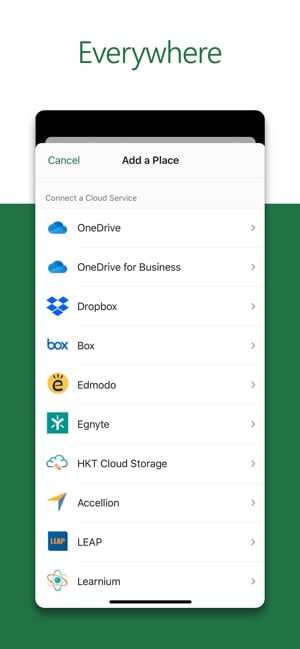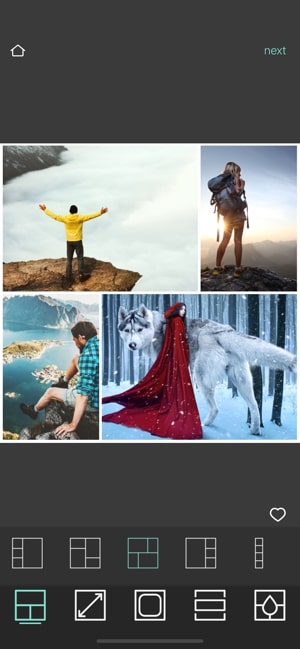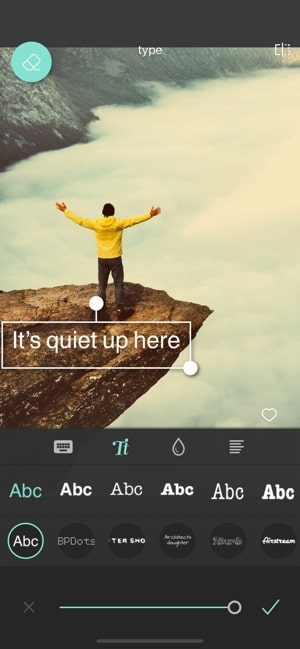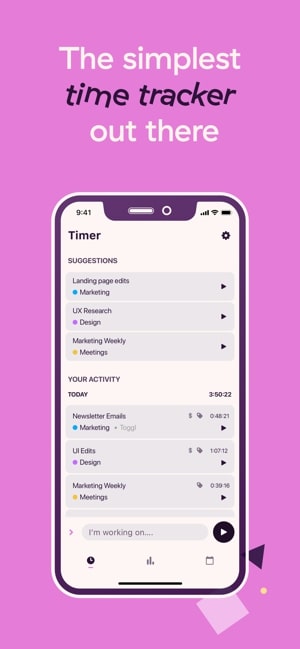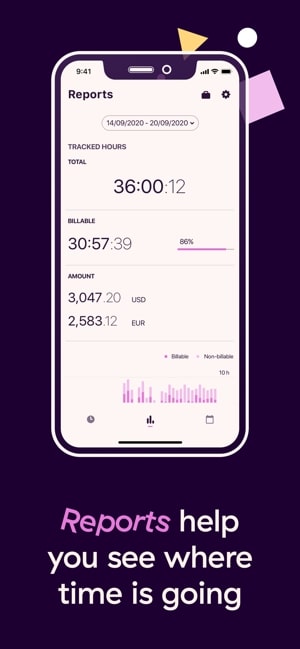Whether you run a small business with others or work solo as a freelancer, there are bound to be tasks you struggle with when you really don’t need to. There are so many apps that can help keep a small business running — no matter if you’re on the go or in the office. For example, a small business owner should have a good calendar app, an app for viewing and editing spreadsheets, an app that helps you pay taxes, an app to receive payments through your phone, and an app to help you create promotional images — not to mention apps for productivity and time management. Here are our picks for the best apps for small businesses that will save you time and money.
A calendar to keep you on track
First and foremost, to run a small business you need to keep up with all of your appointments, deliveries, and meetings. A good calendar app for a small business should not only keep you on track, but also be super easy to use.
Fantastical 2 (Free/$5 Premium upgrade)
On iOS, you can’t find a better calendar than Fantastical 2. It will work with your iPhone, iPad, and Apple Watch, and uses 3D Touch and Force Touch. We really love this app because it’s intuitive and easy to use. You can use your voice to set up reminders and alerts, which makes Fantastical 2 incredibly useful. For example, you can say “reminder,” “to do,” or “task” to set up an alert, list, or task you need to remember. The geofence feature will alert you to a reminder when you get a certain location — like the office supply store or to a client’s office building — so you’ll never forget an important detail. The separate app for Apple Watch lets you add new events by speaking to your watch. The app is free, but you can upgrade to Premium for $5 per month or $40 per year and enjoy features like task and event templates, custom alert sounds, task integration with Google Tasks and Todoist, and more.
CloudCal (Free/Premium upgrade)
On Android, our favorite calendar is the CloudCal app. With its unique pie chart grid-like system called “Magic Circles,” you can instantly see how full your day will be. The circles can show at a glance if you have a time slot double-booked or two events that overlap. It is also compatible with other apps that you use for your business, like Google, Exchange, Outlook, Google Tasks, Uber, Maps, and Waze — although it’s worth noting you’ll need to purchase the Pro version of the app to take advantage of these integrations. Other Pro features include the option to attach files, pictures, or audio to events from Google Drive or Dropbox, drag and drop appointments and tasks, and Google location search and maps.
An app that helps you pay your taxes
Paying taxes is the bane of all small businesses, but a necessary evil. The help of a great app can make things a little easier.
Qapital (Free)
Qapital is an app that can be set up to automatically add money to a savings account whenever a certain activity is achieved. You can link it to your business account to save a percentage of each client payment or sale. Those savings can be used to pay taxes when your quarterly payment time comes around. There’s even a handy spending tracker that helps you keep track of where your hard-earned cash is going.
Apps for payments, accounting, and billing
Many small businesses sell items at swap meets, conventions, or at a client’s office. Taking payments while you’re on the go should be super easy — and with the right app, it can be. Even if you don’t sell physical items, you’ll want to send invoices to clients to ensure you get paid for the work you’ve done. Invoicing can be time-consuming, but using an app helps streamline the whole process and ensures you appear professional too.
Square (Free)
Square is hands-down one of the best mobile payment, accounting, and billing apps out there. Their fees are low and it has an offline mode for when you’re getting spotty data service. When you sign up with Square you receive a free card reader that plugs into the headphone jack on your phone. The Square mobile point-of-sale (mPOS) app is also free. You just pay a flat fee when a card is swiped or a percentage plus a few cents when you manually enter card information. Even better, data isn’t stored on your device, so your clients stay safe. Pair it with Square Invoices for even more flexibility.
Point of Sale app:
Square Invoices:
Freshbooks (Free/From $15 per month)
Freshbooks is one of the most popular apps when it comes to invoicing and accounting, and the app has just had a major update, with a new look and lots of helpful features to make your life easier when billing and reconciling your accounts. There’s a 30-day free trial to get you up and running, and a monthly subscription starts from $15 for the Lite plan with up to five clients and unlimited invoicing. The app makes it quick and easy to generate and send invoices (via email or snail mail), record payments, and snap photos of expense receipts, as well as adding a professional touch to your invoices — you can customize them with your company logo. Along with the apps for iOS and Android, there’s a desktop version that’s handy when you’re at work and want to send invoices or generate profit and loss or invoice reports — you can even grant access to your accountant to make everything easier come tax time.
Take care of spreadsheets with this app
Spreadsheets are part of every small business owner’s life. If you’re on the go and need to open or edit a spreadsheet, you need an app to help you out.
Microsoft Excel (Free)
Microsoft Excel has always been the king of spreadsheets and this still holds true when it comes to apps. You can use the Excel app to create, edit, and share spreadsheets, plus you can use it to create awesome pie charts and other graphics to visualize receivables, debt, and more. You can also use the draw tab feature to add highlights, create shapes, or make notes directly on spreadsheets. Our favorite feature is that you can invite others to edit spreadsheets and charts, which can be super helpful if you have an accountant or employees.
The best app for creating visuals
Creating a quick visual for a blog post or social media post is a task that comes along frequently when you run a small business — and research has shown that posts with a photo or other visual content drive up to 180% more engagement than those without. Don’t worry though, you don’t need design skills as you can quickly and easily create professional visuals using an app.
Pixlr (Free)
To create images and share them quickly, there’s no better app than Pixlr. This app can help you make photo collages, edit photos, add stickers, text, and borders to images, and much more. Its versatility makes it stand out among other apps which typically focus on just one type of photo editing. It’s also very easy to use and you don’t need to create an account to get started. With more than two million combinations of filters, overlays, and effects — and new ones being added on a regular basis — it’s easy to create stunning visuals for your business with Pixlr. If we had to say anything negative about this app it’s that there are ads — but you can pay a one-time fee of $3 to remove them or invest in a premium subscription from $2 a month or $12 a year.
An app to help you be more productive
There’s nothing more satisfying than creating a to-do list in the morning and ticking off everything on it by the end of the day. Keeping track of your most important tasks is something an app can help you with.
Google Tasks (Free)
Google Tasks is our go-to app for creating to-do lists and staying organized. As every small business owner knows, procrastination is the enemy, and this app’s clean design and simple features minimize the risk of distraction while making it more likely you’ll actually get stuff done. One of the best things about Google Tasks is that it integrates with Gmail and Google Calendar, so you can view tasks you’ve set a due date for on your desktop while you’re at work in Gmail or Google Calendar. You can even create tasks directly from an email in Gmail.
You can create separate to-do lists and it’s easy to move tasks from one list to another — ideal if you’re juggling multiple client projects or want to create a business list and a personal one. If we had one criticism it’s that we’d like more customization options, like color-coded labels or the option to add reminder times as well as due dates to tasks.
An app for time management
Let’s face it, there never seem to be enough hours in the day. But a time-tracking app can help you manage your time by showing you where you’re spending it, thus making it easier to focus on the important things and spend less time sweating the small stuff.
Toggl Track (Free)
Toggl is without a doubt the most popular time tracker out there, with a handy desktop version as well as apps for iOS and Android. With the iOS app, you can use Siri to track your time, and Toggl integrates with your calendar so it’s easy to track time related to events. With a tap, you can generate simple reports to see where your time is going or forward them to clients for transparency. Everything is saved to your account, so you can track your time across all your devices and keep a record for yourself or your clients.