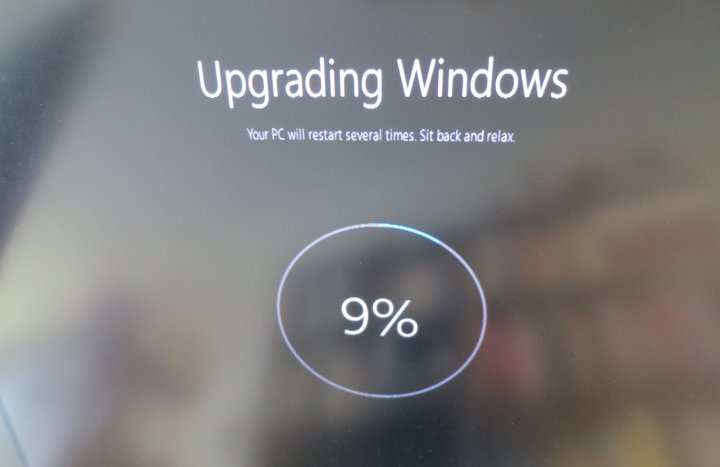
To better understand what’s going on, Microsoft offers three “servicing branches” so organizations can control how their PCs receive feature updates. The first is called the Current Branch (CB), which enables feature updates immediately on PCs not configured to defer them to a later date. It’s a good platform for testing Windows 10 feature updates before deploying the full build to all company PCs.
Current Branch for Business (CBB) is the next service model in line, and is used for a broad deployment. As previously stated, it’s shaped by Microsoft based on the feedback it receives from customers and partners. More specifically, once the Current Branch version is up to snuff, with everyone testing that build within a four-month period, it moves to the Current Branch for Business model.
“CB and CBB have an inherent ‘staging’ effect,” Microsoft explains. “Both of these branches have a purpose in the overall deployment process for an enterprise, providing another layer of testing capabilities in addition to the traditional phased deployment methods to specific groups of machines.”
The third deployment model offered by Microsoft is called the Long-term Servicing Branch (LTSB). This version is meant for Windows 10 PCs that run ATMs, point-of-sale systems, medical equipment, and more. These devices typically serve one purpose and don’t require Windows 10 feature updates immediately. These PCs receive “quality” updates but not new feature updates. A new release for this model is typically every two to three years.
Microsoft’s Michael Niehause said on Tuesday that many organizations running on the latest cumulative update won’t be required to take specific action to grab the Windows 10 Anniversary Update (1607). However, the company plans to provide updated media to the Volume Licensing Service Center and to the Windows Server Update Services in January. This will be “primarily just for convenience.”
“To reach this milestone, we have addressed nearly a thousand items of feedback from all types of customers, including enterprises performing pilot deployments,” he said. “With hundreds of millions of devices already running the CBB version 14393.447 installed by KB 3200970 or any later update, organizations can be assured Windows 10 1607 is fully ready for them.”
Microsoft released Anniversary Update on August 2, and plans to launch Creators Update (Redstone 2) in spring 2017. The newer build will focus on creating 3D content, and will serve as a launch platform for virtual reality/augmented reality hybrid headsets supplied by third-party manufacturers that will rely on the update’s built-in Windows holographic platform. The means consumers and businesses alike will have a new way to interact with their Windows 10 PCs in the coming months.
Editors' Recommendations
- Windows 11 vs. Windows 10: finally time to upgrade?
- Microsoft plans to charge for Windows 10 updates in the future
- The best Windows 10 keyboard shortcuts
- ChatGPT can now generate working Windows 11 keys for free
- Lagging in games? This Windows 11 update might fix the problem


