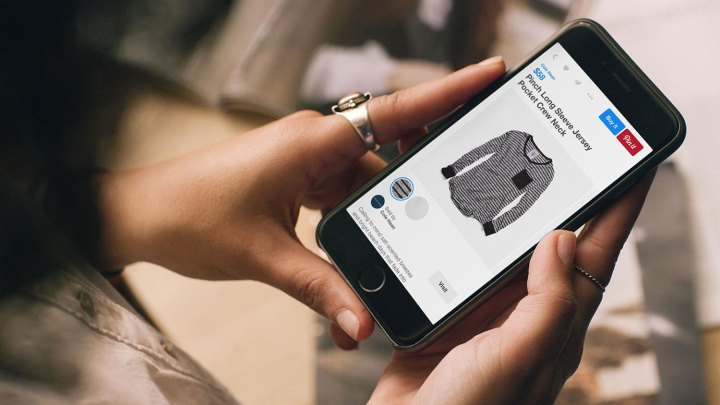
The platform’s ability to search visually allows users to tap on an icon in the corner of a pin to generate several similar pins. The tech is based on object recognition technology and allows users to look for things that are difficult to find in keywords, like a certain style, pattern, or color. The similar pin feature is paired with the beta version of Lens, which allows users to take a photo of something they see in real life and generate similar pins of anything from how to make your own to where to buy similar items.
Now, those same features will be available to brands using the visual discovery platform to introduce new customers to their products. The advertising integration is first coming to Instant Ideas, that little circle icon that brings up similar pins, though Pinterest suggests that Lens could also be seeing an advertising integration soon. Now, tapping to find similar pins will also bring up paid pins that share visual similarities to the original pin, whether that’s through style, color pattern, or the objects in the photo.
By integrating paid pins into the visual search, Pinterest is aiming to help brands connect with users who are already looking for that specific style. While sponsored posts already pop-up based on that user’s search and pin patterns, the expansion into the visual search connects products based not on keywords and clicks, but other images. With a built-in ecommerce system that allows users to shop without leaving the platform, Pinterest’s advertising prowess is continuing to grow.
Late last year, Pinterest reached 150 million monthly users, including 70 million U.S.-based users, which was more than Twitter’s numbers in the same region at the time.



