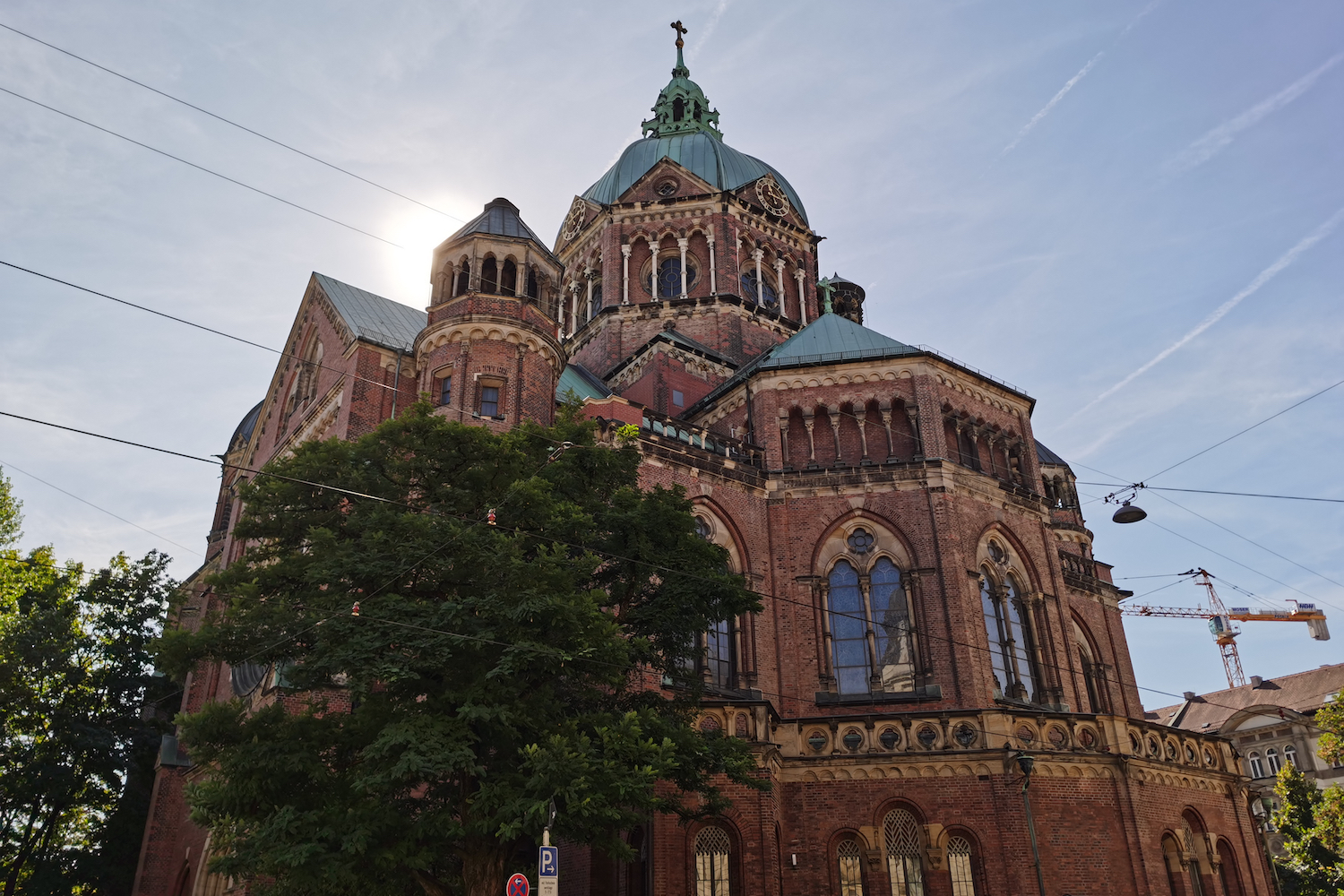“The Huawei Mate 30 Pro doesn't run Google apps out of the box, but that doesn't stop the hardware and camera being superb.”
- Beautiful design
- Strong camera
- Improved video performance
- Visually exciting, colorful screen
- No Google apps
- No U.S. or U.K. release date
Let’s get this out of the way: the Huawei Mate 30 Pro does not come with Google Play or any Google apps or services. It runs open-source Android with Huawei’s EMUI interface. It’s a shame this threatens to overshadow the device itself, as it’s another cracking high—performing cameraphone from the company.
With that out of the way, let’s look at the Huawei phone, its design, and some of the special features. I have spent a few days with the phone, following its announcement in Munich, discovering the hardware and the camera’s ability.
Camera-like design

The 6.53-inch screen has an 88-degree curve down each side, giving the impression it’s cascading down each edge. It’s eye-catching, and effectively removes almost all the screen bezel from the face-on viewing experience. The OLED screen looks as beautiful, bright, and colorful as you’d expect, and the same can be said of the various device color schemes.
Huawei’s a master of making gorgeous smartphones, and the new space silver and emerald green versions are standouts. The emerald green in particular has a gradient texture, where a matte finish at the bottom of the phone shifts into glossy glass near the top. It’s a beauty, and the textured matte finish really feels great to hold. There are also a pair of leather models (not real leather, as it’s vegan-friendly), and although they have a classy air to them, the reflective glass models made more of an impression.

Has the cascading screen meant any compromises? While there is a hardware power button, Huawei has removed the volume buttons and replaced them with virtual controls. You activate them by double tapping on the screen edge, and then alter the volume by sliding your finger up and down on the side of the screen. They are an adequate replacement, in that the slider works well when it’s activated, with tactile haptics. But unlike a volume rocker, the phone needs to be held in a particular way for the motion to feel natural, and they take longer to use. I’d much prefer hardware buttons.
What about phantom screen touches? I used various models at different times and in different ways at the launch event, and did not have any instances where the screen operated in a way I didn’t expect due to the way I gripped the phone.
Since then I have used the phone more extensively, and have not found the curved sides to activate the screen often. When it does happen, the phone does get confused, but it’s a rare occurrence. Concerns over the screen accidentally registering your hand are still there (remember, it cascades down the sides) and will only become known after extended use; early impressions are good.

Above the screen is a 3D sensor for a series of air gestures, much like the gestures LG introduced on the LG G8. Here, close your fist to take a screen shot, or wave your hand up and down to scroll through screens. A helpful “hand” icon appears at the top of the screen when the sensor sees you ready to make a gesture.
While the screenshot works every time, I can’t get the scrolling function to operate correctly at all. I can’t imagine how often I’d use either of these features, which is similar to our experience using the gestures on the LG phone. Glitches that hold these features back will likely be solved before the phone actually goes on sale, as I am using a pre-production version.
At less than 200 grams, the Mate 30 Pro is lighter than many other big flagship phones, and the frame is compact enough that you question the screen’s size when you pick the phone up. The cascading screen makes it a visual treat, and cements this as another stunner from Huawei.
Four cameras

Two 40-megapixel lenses, an 8-megapixel telephoto lens, and a 3D depth sensor make up the unusual camera array on the back of the Mate 30 Pro. The striking design, which catches the light beautifully, is made to resemble a point-and-shoot camera, in the same way Huawei has attempted in the past, most notably with the P20 Pro.
The specifications are impressive. The main 40-megapixel Ultra-Wide Cine lens has an f/1.8 aperture, the second 40-megapixel lens has an f/1.6 aperture and optical image stabilization (OIS), while the telephoto lens also has OIS, and an f/2.4 aperture.
Inside the Mate 30 Pro is the new Kirin 990 processor and a new image signal processor, coupled with some impressive ISO numbers. Everything suggests the new phone will take even better photos than the P30 Pro — quite a feat on Huawei’s part. Night Mode works in ultra wide shots and video, there’s improved real-time bokeh effects for video, and it records 960fps slow-motion video at 1080p. EMUI 10‘s camera app is fluid and logically laid out, but some changes to the software have made altering zoom modes less intuitive than before.
“I wish my phone camera could do that,” I was told after taking a close-up shot of a lion at the Isle of Wight Zoo, using the Huawei Mate 30 Pro. Taken from at least a meter away from the fence, the shot captures the lion’s head in wonderful detail, something even a phone camera with a 2x zoom couldn’t achieve. It’s not as versatile as the P30 Pro though, as you miss out on the 10x zoom option, leaving you with a 3x optical and a 5x hybrid zoom, and up to 30x digital.
The zoom is only the beginning. The wide-angle camera adds another dimension, but has become commonplace on great
- 1. Huawei Mate 30 Pro without Night mode
- 2. Huawei Mate 30 Pro with Night mode
Some shots are so fabulous they leave you breathless, while others are more mediocre. Never bad, and usually better than many other cameras, but not always quite of the quality I expect from Huawei and the tech inside the Mate 30 Pro. Night mode is excellent, as it has been before. The picture of the beach above was taken at late dusk, and the towers were taken 30 minutes later, at night with only street lighting.
It adores sunny days, reproducing bright blue skies and vibrant greenery with emotion, although some may dislike the level of saturation. I don’t, I think it looks fantastic. In challenging lighting, the Mate 30 Pro excels, revealing scenes other cameras wouldn’t capture at all, without losing any detail or introducing noise. Overcast days are also handled well, balancing the varying colors and lighting beautifully.
- 1. Selfie mode, using Pop AI bokeh effect
- 2. Without Night mode, in very low light
- 3. 5x hybrid zoom
- 4. 3x optical zoom
Where does it fail? Close-ups aren’t great, and the camera struggles to focus. There’s no macro mode, or at least there isn’t one that automatically activates using the extensive artificial intelligence packed inside the Mate 30 Pro, which doesn’t help. I also saw this affect food photos, where the camera preferred to isolate one piece of food rather than focus on the whole plate. The color balance and the exposure both would benefit from tweaking too, and I expect a software update to solve these problems in the future. Back to the positives, and the aperture and portrait modes are superb, with sharp and defined edge detection.
Creative video
The SuperSense cameras are tuned for video use, more so than previous Huawei cameras, although the Mate 20 Pro definitely started the trend. The main camera will record at up to
Some shots are so fabulous they leave you breathless, while others are more mediocre.
This is, as with all slow-mo modes, very subject dependant. Whatever you’re filming at this speed has to move pretty quickly, otherwise time appears to be frozen. Because it only records at 720p at this frame rate, the quality isn’t the best. It’s still incredible that it can do it at all though. Your better bet is to record 960fps at 1080p, which produces a much clearer, higher quality video, and it has less trouble focusing on close-up items too. It’s fun, you can be really creative, and the results when you get it right are spectacular.
There’s more good news when you try out the artificial intelligence (A.I.) video modes too. The A.I. has got much better at recognizing people, so it’s more effective at blurring out the background in real time. There are lots of fun effects that operate with the selfie camera too, adding filters to the video as you record. Sadly, Huawei hasn’t included a comprehensive video editing mode, and the only option is to trim the clip, or adjust the resolution. The still photo editing suite is far better.
Huawei once again proves it’s way ahead of the competition with the Mate 30 Pro’s camera performance, features, and creativity. A lot of this comes from its own research and development, whole the rest will come from its partnership with Leica. The two companies have always said they’re in it for the long-run, and we are really seeing the benefits of such a solid partnership built on mutual understanding.
Software: the downside
The Huawei Mate 30 Pro runs Android, and has EMUI 10 over the top, but you won’t find any Google apps, or pre-installed Facebook or booking.com apps, like you would on other Huawei phones. It’s identical to China-only versions of Huawei phones I’ve used in the past. That’s fine, if you live in China, or can read Chinese.

Open the standard Huawei browser (no Chrome here) and it frustratingly returns results in Chinese, or prompts you to open the Baidu app, where more Chinese text awaits. Obviously, this makes using the phone very difficult. The browser is also problematic when trying to use sites like YouTube, where it refused to play videos correctly. My phone’s region is set to the U.K., but it didn’t make any difference.
The standard app store is the Huawei App Gallery, and it’s mostly awful. There’s a reason I don’t use it on international versions of Huawei phones, and that’s because it doesn’t contain anything of interest. Worse yet, the promoted apps make me concerned about the content and its safety. One of the top listed, “Most fun games,” is a tips app for Grand Theft Auto San Andreas, complete with French text, and a hint it may lead to a pirated version of the game. No thanks.
The Mate 30 Pro is currently an enthusiasts phone, ready for keen
What can you do about all this? The Amazon App Store is easy to install through the browser, and from there you can download
It shouldn’t be this way. Like it or not, many of us rely on Google apps, even if it’s just Maps or YouTube, and an expensive phone needs to either have them installed, or make it easy for them to be installed if we want them. The Mate 30 Pro does not offer this out of the box. It’s not Huawei being difficult, and it’s certainly not what Huawei wants, but that’s the situation.
Regular phone buyers will not want to deal with it, making the Mate 30 Pro an enthusiast’s plaything outside of China at the moment.
Price and availability
The Huawei Mate 30 Pro does not have a firm release date yet, but is expected to ship in China and Asia Pacific in October. The 8GB/256GB phone has been given a 1,100 euro price tag in Europe, which is around $1,215, although exact European launch locations have yet to be confirmed.
Conclusion
Effortless. That’s what the hardware side of the Mate 30 Pro feels like. Huawei can make great looking smartphones with a quirky charm of their own, and equip them with cameras that I just want to go outside and use, all without breaking a sweat. The Mate 30 Pro looks brilliant, it feels great in the hand, and there’s a color and finish to suit everyone’s taste.
Huawei, and specifically the Mate 30 Pro, has been scuppered by the U.S. government’s ban on U.S. companies doing business with it, resulting in it not being able to incorporate Google’s app store or services. Yes, there are ways around some of this, but regular phone buyers will not understand nor want to deal with the situation. The phone will sell by the case load in China — the version here is essentially the version China would have got anyway — but elsewhere will it will be more of a challenge.
It’s unfortunate. The Mate 30 Pro is another excellent
Despite being mainstream, the Mate 30 Pro is currently an enthusiasts phone, ready for keen
Updated on September 25, 2019: Added in further comment on the phone, camera, and software
Editors' Recommendations
- Huawei’s Mate 50 Pro is here with an insane 200x zoom
- This is the Moto X30 Pro, Motorola’s 200MP smartphone camera beast
- Huawei’s MatePad Paper is an E Ink-equipped Kindle rival
- The best Huawei P40 Pro Plus cases
- Tile’s new Ultra, Pro, Slim, Mate, and Sticker come with better range and new features