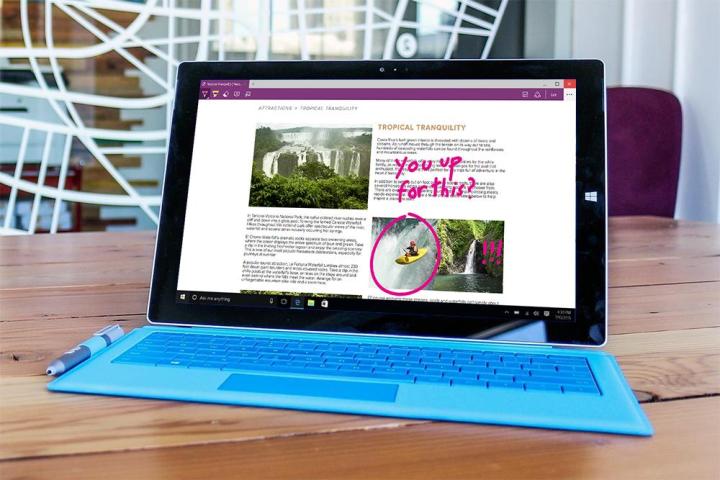
In an announcement, AdBlock Plus said that the extension for Edge is “coming soon.” The extension lets users block almost all sites from showing adverts by default, and users are able to whitelist websites that they want to support. It is already available on Chrome, Firefox, Safari, Opera, and Yandex.
The extension shouldn’t take that long to port, since Microsoft Edge offers developers an easy way to port an extension from Chrome.
AdBlock Plus whitelists a variety of websites by default, which go under the company’s acceptable ads list. This has caused some controversy, with reports Amazon, Google, and Microsoft pay Adblock Plus’ parent company Eyeo to get a place on the whitelist.
Mobile users are able to download the AdBlock Browser for iOS and Android as well to block ads on mobile. The app was surprisingly approved by both Apple and Google earlier in the year.
Blocking adverts has become a normal thing to do, with Apple endorsing the use of adblockers on iOS 9. Google chief executive Larry Page even said adblock is not the problem, but the adverts pushed by marketers and publishers. The only place where adblocking is not prevalent is inside mobile apps, and Apple is blocking apps that try and block in-app adverts.
There are still companies that disagree with adblockers, like Yahoo, which recently blocked users from their mail client if they used an adblocker. But most services are neutral towards adblocking, with Twitter, Facebook, and Pinterest not actively trying to persuade users to not use adblocking services.
Editors' Recommendations
- 5 web browsers you should use instead of Google Chrome or Edge
- Microsoft Edge is slowly becoming the go-to browser for PC gamers
- Beware: Hackers are using a clever Microsoft Edge malvertising scam
- You might be able to edit photos directly in Microsoft Edge soon
- Microsoft says Edge has already saved 273 petabytes of RAM


