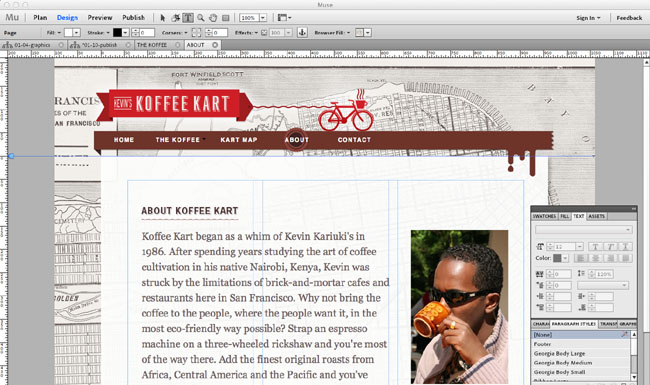
Adobe has unveiled a preview of Adobe Edge, which promises to bring Flash-like animation and interactive development tools to the Web using HTML5 technologies. Now, Adobe has taken the wraps of Adobe Muse, a new Web publishing and design tool that promises to enable creative types to design and publish Web sites without writing one lick of HTML code. Instead, they’ll be able to construct and configure Web sites using Adobe’s usual myriad of parameter-laden palettes, dialogs, ribbons, and floating gizmos that will be familiar to anyone who has used Adobe InDesign—all implemented via Adobe Air, Adobe’s rich—but resource-intensive—desktop application framework.
“The ability to build Web sites as easily as laying out a page in InDesign is one of the most popular requests from our design customers,” Adobe VP of design and Web product management Lea Hickman, in a statement. “Those who have tested Muse are thrilled that something this intuitive yet powerful is now available.”
Adobe Muse is available in beta form right now from Adobe for Windows XP or newer and Mac OS X 10.6 or newer, so long as the Adobe Air 2.7 framework is installed. Adobe emphasizes Muse is a beta—and, indeed, Muse is just a codename—and the company has not announced any definitive schedule or pricing for a release version of the software, save to say they expect a 1.0 release in “early 2012.”
The Muse beta site was, itself, created using Muse, and depending on your browser may exhibit some odd behavior, including text resizing after a page has loaded.
Muse defines four steps of the Web site production process: Plan, Design, Preview, and Publish. The first step—Plan—has designers define every page on a site, including “master” pages that will serve as templates for different areas of a site that can share common logos, footers, and headers. The Design view borrows the most from InDesign, enabling users to select and layout images, text, and other content—specializes widgets enable designers to set up slide shows and bring in content from sites like YouTube and social networking services without having to think about markup. Preview enables users to test their site, while Publish—available only to folks with an Adobe Business Catalyst account—will push a version of the site to Adobe, where users can show it around to coworkers. Adobe says once Muse’s trial phase is over, creators will be able to pay Adobe to host their site, or choose to host sites at other providers.

WYSIWYG Web editors have long been a Holy Grail of Web publishing, offering to enable folks with publishing and design experience to create Web sites without having to dip into HTML, CSS, JavaScript, or any number of other acronym-bearing technologies. Unfortunately, the roads of history are littered with the roadkill of products that attempted to do what Muse is doing—and failed. (Anyone remember Adobe’s own GoLive and the little-loved Microsoft FrontPage?) It’s also not entirely clear who Adobe is targeting with Muse—the company already includes the Adobe DreamWeaver Web design tool in its high-end Creative Suite 5.5. Adobe may be considering Muse as a tool aiming at amateur and aspiring Web designers—perhaps in the same way Photoshop Elements offers some of the capabilities of the full version of Photoshop, without the monstrous price tag.
Editors' Recommendations
- Best Adobe Photoshop deals: Get the photo-editing software for free
- Adobe Photoshop free trial: Get a month of editing for free
- Adobe Premiere Pro is now optimized in beta for Apple M1 Macs


