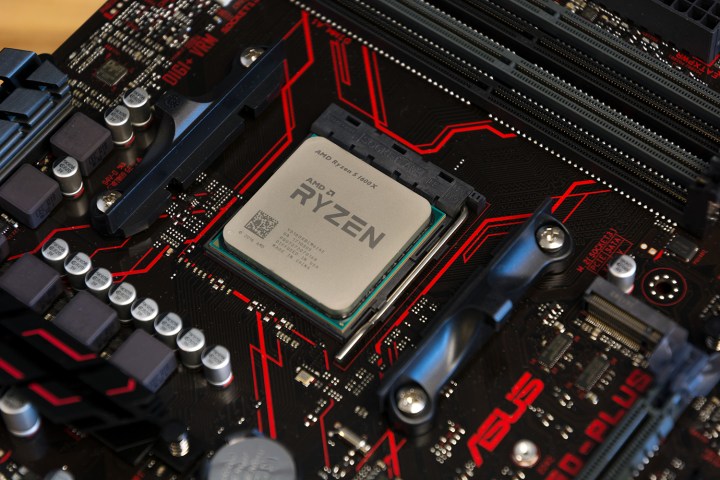
The Agesa 1.0.0.6 update for Ryzen motherboards was sent out to AMD partners back in March and resulted in a bevvy of new motherboard BIOS updates in the following months. They added a number of memory tweak options which some have found confusing and opaque. Makinin details just what they do in a new AMD blog post and it could help you achieve the best from your Ryzen system.
For starters, Geardown mode is more of a stability feature than one aimed at hardware enthusiasts. While it can deliver a couple of performance points in the right setting, for aggressive overclocks it’s actually a detriment, so its use should be carefully considered (thanks Hexus).
BankGroupSwap can benefit synthetic benchmark results, so AMD’s Makinin suggests leaving it on for testing. When it comes to games, though, it is more beneficial to turn it off, so consider that as well, based on your own usage patterns.
When it comes to dual-rank versus single-rank memory options, things aren’t quite so clear cut. While there certainly are benefits to both, single-rank offers greater headroom in certain overclocking scenarios. Your mileage of each may vary.
Ryzen boards have, much like Intel alternatives, detailed options for tweaking memory timings. While these have not seen as much attention from enthusiasts in recent years as they have risen along with available bandwidth, Makinin’s testing and explanation suggest that tweaking them can have a real benefit. You will need to balance frequencies and timings against one another though, as pushing for a maximum in either often requires hamstringing the other.
Memory tuning isn’t for every overclocker out there, but for those that love to get into the nitty gritty of BIOS settings, this new guide from AMD shows that you can achieve significant performance gains from memory tweaks alone. It won’t be quite as effective as pushing up processor and graphics card speeds, but it’s certainly worth considering if you want to eke out a little more performance from your Ryzen system.
Editors' Recommendations
- Gigabyte just confirmed AMD’s Ryzen 9000 CPUs
- PC memory is about to double in max capacity
- Intel said AMD’s Ryzen 7000 is snake oil
- AMD’s upcoming Ryzen 5 5600X3D could completely dethrone Intel in budget builds
- Asus fights to save face after a huge AMD Ryzen controversy





