
Midrange laptops have undergone a quiet renaissance, with options in the $1,000 range (or slightly less) offering performance, build quality, and displays that rival laptops costing twice as much a few years go. If your budget is limited, but you still need a great laptop, you’re in luck.
Two recent laptops I reviewed fall into this category. The Asus Zenbook 14 Q425 and Lenovo Slim 7i Gen 9 offer the same fast Meteor Lake chipsets and excellent OLED displays, but they’re not identical. Which wins in a head-to-head comparison?
Specs and configurations
| Asus Zenbook 14 Q425 | Lenovo Slim 7i Gen 9 | |
| Dimensions | 12.30 inches x 8.67 inches x 0.59 inches | 12.3 inches x 8.70 inches x 0.59 inches |
| Weight | 2.82 pounds | 3.06 pounds |
| Processor | Intel Core Ultra 5 125H Intel Core Ultra 7 155H |
Intel Core Ultra 5 125H Intel Core Ultra 7 155H |
| Graphics | Intel Arc graphics | Intel Arc graphics |
| RAM | 8GB 16GB |
16GB 32GB |
| Display | 14.0-inch 16:10 FHD+ (1920 x 1200) OLED touch, 60Hz | 14.0-inch 16:10 FHD+ (1920 x 1200) touch, 60Hz |
| Storage | 512GB SSD 1TB SSD |
1TB SSD |
| Touch | Yes | Optional |
| Ports | 2 x USB-C with Thunderbolt 4 1 x USB-A 3.2 Gen 1 1 x HDMI 2.1 1 x 3.5mm audio jack |
2 x USB-C with Thunderbolt 4 1 x USB-A 3.2 Gen 1 1 x HDMI 2.1 1 x 3.5mm audio jack |
| Wireless | Wi-Fi 6E and Bluetooth 5.3 | Wi-Fi 6E and Bluetooth 5.3 |
| Webcam | 1080p with infrared camera for Windows 11 Hello | 1080p with infrared camera for Windows 11 Hello |
| Operating system | Windows 11 | Windows 11 |
| Battery | 75 watt-hours | 65 watt-hours |
| Price | $800+ | $1,050+ |
| Rating | 4 out of 5 stars | 3.5 out of 5 stars |
Asus offers just two configurations of the Zenbook 14 Q425. The entry-level model costs $800 for an Intel Core Ultra 7 155H chipset, 8GB of RAM, a 512GB SSD, and a 14.0-inch FHD+ OLED display. You’ll spend $1,050 for 16GB of RAM and a 1TB SSD.
The Slim 7i Gen 9 has more configuration options, and those will likely grow over time. Prices are also subject to changing often. Currently, the laptop costs $900 for a Core Ultra 5 125H chipset, 16GB of RAM, a 1TB SSD, and a 14.0-inch FHD+ OLED display. On Lenovo’s web store, the laptop costs $1,116 for a Core Ultra 7 155H, 32GB of RAM, and a 1TB SSD. That same configuration will cost $1,000 at Costco in late March or early April.
That makes the Zenbook less expensive in its base configuration, but not as well-equipped as the Slim 7i Gen 9 in its most expensive configuration.
Design

Neither laptop is an aesthetic standout, and that’s just fine. The Slim 7i Gen 9 has rounded edges in a Luna Gray color scheme that’s broken up only by a slightly lighter grey keyboard. The Zenbook 14 Q425 has sharper angles in dark gray throughout. Neither has any chrome or major adornments. They’re good-looking enough for most users.
Both are also very well built, with all-aluminum lids and chassis. They resist all bending, twisting, and flexing in their lids, keyboard decks, and chassis bottoms. The Slim 7i Gen 9’s hinge is slightly smoother, but both allow openingof the lids with one hand and keep those lids firmly enough in place. Once again, we have a virtual tie.
Next up is their keyboards. I liked the Slim 7i Gen 9’s keyboard just slightly better. Both have large keycaps with plenty of key spacing, but the Lenovo’s sculpted keys felt better. The switches on both were light and snappy, but the Lenovo’s were firmer and more comfortable. I could live happily with both, so I can’t rate either as markedly better. The Slim 7i Gen 9 features the new Windows Copilot key, which calls up Microsoft’s generative AI feature, but that may not matter to many people at this point. Both mechanical touchpads were large enough, with responsive surfaces and reasonably quiet, confident button clicks.
Connectivity was identical, with the same mix of Thunderbolt 4 and legacy ports. Neither has an SD card reader, which is unfortunate. Wireless connectivity was also identical.
Each laptop has a 1080p webcam that produces similar quality for videoconferencing. Both have the Meteor Lake chipset’s Neural Processing Unit (NPU), which speeds up using Microsoft’s Studio Effects. Both laptops also have infrared cameras for Windows 11 Hello facial recognition.
Performance

I tested both laptops with the 28-watt Intel Core Ultra 7 155H, a 16-core (six Performance, eight Efficient, and two Low Power Efficient), 22-thread chipset. The Slim 7i Gen 9 held a slight lead, especially in performance mode, where both laptops were faster.
The biggest difference in performance was in Cinebench R23 and the PCMark 10 Complete test. The latter test is impacted by GPU performance, especially in its Content Creation portion. Both laptops use Intel’s integrated Intel Arc graphics, but the Slim 7i Gen 9’s implementation was considerably faster than the Zenbook 14 Q425’s. That likely helped, and gives the Lenovo an edge.
| Geekbench 5 (single/multi) |
Handbrake (seconds) |
Cinebench R23 (single/multi) |
PCMark 10 Complete |
|
| Asus Zenbook 14 Q425 (Core Ultra 7 155H / Intel Arc) |
Bal: 1,693 / 10,983 Perf: 1,728 / 11,473 |
Bal: 97 Perf: 85 |
Bal: 1,706 / 8,684 Perf: 1,758 / 10,899 |
6,086 |
| Lenovo Slim 7i Gen 9 (Core Ultra 7 155H / Intel Arc) |
Bal: 1,739 / 11,870 Perf: 1,721 / 11,818 |
Bal: 111 Perf: 78 |
Bal: 1,764 / 11,517 Perf: 1,808 / 13,647 |
6,658 |
Display and audio
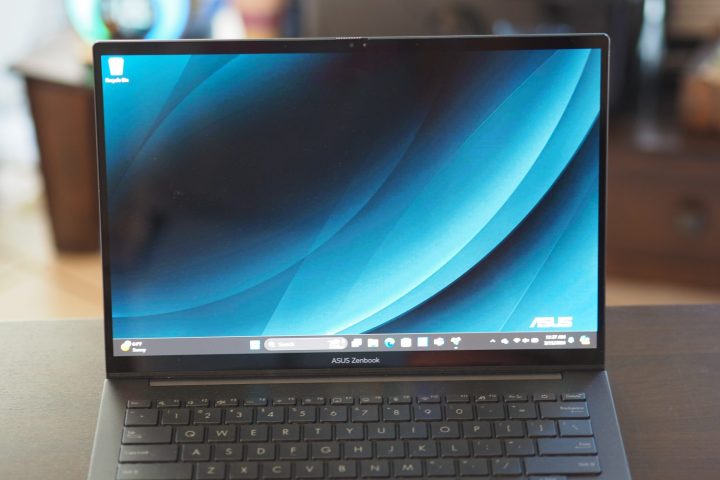
Both laptops use 14.0-inch FHD+ (1920 x 1200) OLED panels running at 60Hz. Subjectively, both are colorful displays with inky blacks. Some people might find the text too pixelated, but most users will likely deem them sharp enough.
According to my colorimeter, both displays are almost equally as excellent. The colors were almost identical, and the Slim 7i Gen 9’s panel was slightly brighter. Both will please productivity users, creators, and media consumers.
| Asus Zenbook 14 Q425 (OLED) |
Lenovo Slim 7i Gen 9 (OLED) |
|
| Brightness (nits) |
361 | 402 |
| AdobeRGB gamut | 95% | 95% |
| sRGB gamut | 100% | 100% |
| DCI-P3 gamut | 100% | 100% |
| Accuracy (DeltaE, lower is better) |
0.9 | 0.86 |
The Slim 7i Gen 9 uses four speakers to provide sound with clear mids and highs and a touch of bass, but they didn’t get loud enough. The Zenbook 14 Q425’s dual speakers were louder, but they also had considerable distortion above 50% volume. Mids and clears were much better at lower volumes, and bass showed through. I’d rate each audio system as roughly equivalent, though they get there by different routes.
Portability

The Slim 7i Gen 9 and Zenbook 14 Q425 are almost the same size and thickness. The Lenovo is slightly heavier, but not enough to notice. Both laptops are portable enough.
Despite having close to the same watt-hours of battery capacity (75 watt-hours with the Asus, 65 watt-hours with the Lenovo), the same chipsets, and the same display resolution and technology, battery life was dramatically different. The Zenbook 14 Q425 lasted twice as long as the Slim 7i Gen 9 in our web-browsing test and almost three times as long in our video-looping test.
The Asus will last a full day of typical productivity and media consumption tasks, while the Lenovo likely won’t make it to lunchtime. That’s a meaningful win for Asus.
| Asus Zenbook 14 Q425 (Core Ultra 7 155H) |
Lenovo Slim 7i Gen 9 (Core Ultra 7 155H) |
|
| Web browsing | 12 hours, 25 minutes | 6 hours, 7 minutes |
| Video | 18 hours, 1 minute | 6 hours, 21 minutes |
Both are great laptops for a great price, but the Zenbook lasts longer
The Zenbook 14 Q425 and Slim 7i Gen 9 are very closely matched. They’re both well-built and have similar OLED displays. The Lenovo’s keyboard is slightly better and it’s a bit faster.
However, the biggest difference is in battery life, where the Zenbook 14 Q425 is the clear winner. For that reason, I’m awarding the win to Asus. But you can’t go wrong with either laptop.


