What should you look for in a web browser for Macs? It needs to be stable, secure, and as speedy as possible — plus, add-ons are always a good option to have. The one you go for is not always an easy choice. After all, as a Mac user, you might find yourself using Safari. But is it still the best browser for Mac?
If you’re wondering which web browser is the safest, speediest, or most customizable, there are quite a few to pick from. We’ve done the research and are ready to make several top recommendations. Here are the best web browsers you can get on a Mac.
Apple Safari
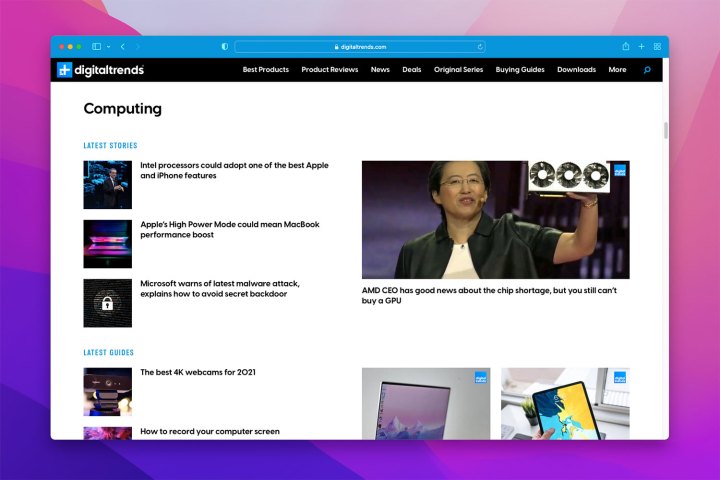
Apple has done an incredible job of optimizing Safari for today’s internet needs and Mac machines. The result is a web browser that’s usually the best option for getting things done on MacOS. It has cross-site tracking and some built-in ad targeting prevention for privacy. Add Apple’s famously locked-down system, and you have a browser that’s secure and reliable (HTTPS certificates for sites on Safari must be renewed every year, for example). It’s also speedy, with the 2021 Jetstream 2 browser benchmark giving it a score of 136, higher than other popular browsers like Chrome and Firefox.
For Apple fans, Safari also offers amazing integration. At a moment’s notice, you can search for a title on the App Store or hand off your web browser session to another device like your iPad or MacBook. Integration with iCloud also allows you to use Safari’s password-management services if you prefer to avoid third-party apps. All in all, Safari offers excellent performance, is available on your Mac right out of the box, and has a growing number of extensions that allow you to expand its capabilities.
Google Chrome
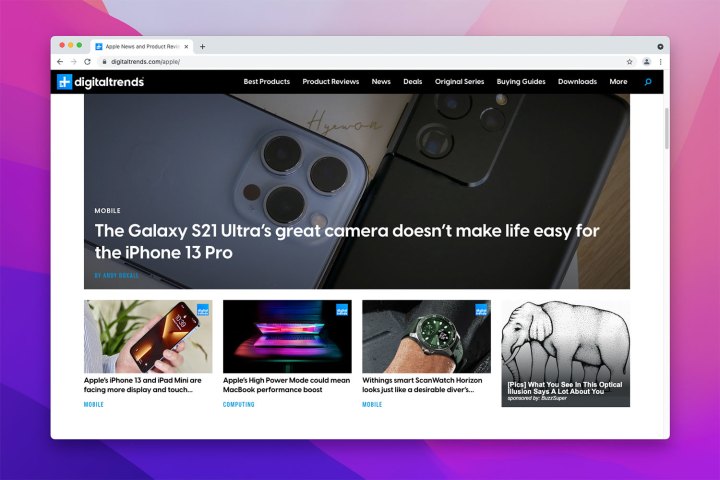
Google’s Chrome has made a name for itself with its minimalistic interface and rich collection of extensions for adding tools or apps directly to the web browser — nearly 190,000 of them in total. The web browser also can aid you in translating webpages, double-check your security, and has robust settings that allow you to toggle nearly everything on or off as you desire. While not quite as speedy as Safari, our Jetstream 2 tests gave it a score of 130, which still is very respectable.
Chrome also excels at multitasking, and it’s one of the friendliest browsers for managing multiple windows and long strings of tabs in intuitive ways, so it remains a strong choice for those who need a lot of organization. It’s not entirely perfect — sometimes bugs can creep in, and it can be greedy for RAM — but it is frequently updated and offers strong customization options. It’s also very friendly with Chromecast devices and, of course, Chromebooks if you use Google’s system elsewhere.
Firefox
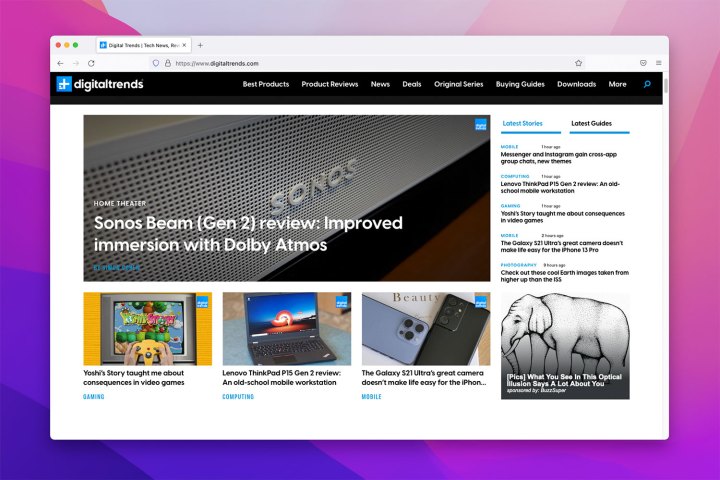
Firefox is one of the few mainstream browsers with an open-source origin, giving it a broad portfolio of add-ons for users to play with and customize as they see fit. This can also introduce some security concerns, but in recent years Mozilla has proven adept at frequent updates, fixes, and optimization (including privacy restrictions that keep providers from selling your data). While Firefox is in excellent shape these days and makes an efficient alternative if you want to switch, it did perform notably worse on our Jetstream 2 tests with a score of 74, so it’s not the best option if speed is your primary concern.
Where Firefox really shines is its personalization options. If you’re worried about privacy, you can use the Enhanced Tracking Protection to block or review whatever you want. If you want to build the web browser out as a workplace hub, you can download whatever add-ons you need to support work apps, content checking, analysis, and much more. Even native features like picture-in-picture support or Pocket app integration make Firefox incredibly useful. The downside is that you’ll have to spend time learning it all if you’re new, and its add-ons aren’t quite as easy to navigate as something like Chrome’s extensions.
Microsoft Edge

Microsoft Edge’s revamp appears to be a strong success, as the browser is officially more popular than Firefox among worldwide users. The interface is also better than it has ever been, with the Chromium base of the browser inspiring a Chrome-like clean look that’s excellent for organization and intuitive to understand. Chromium also gives it access to all the extensions on the Google Chrome Store — they may not always run as well on Edge, but you can still find the solution you want. Microsoft also has added some neat categorization that allows you to do things like save webpages in a Collection for future reference. Whether you’re switching from Chrome or just looking for a capable alternative web browser on Mac, Edge is certainly worth a try.
Opera
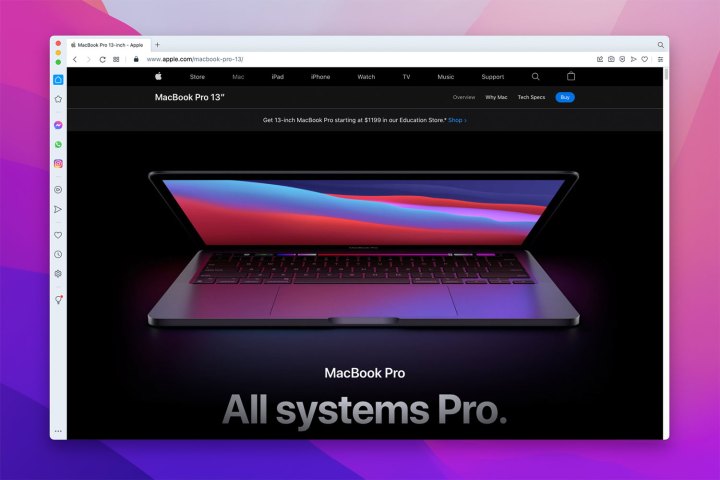
Users who have had problems with slowdowns or buggy performance using Chrome on their Macs may be able to find serenity in Opera, another web browser-based in Chromium but more focused on a lean, privacy-oriented structure. It’s made to be as efficient as possible, which is why it’s generally better for avoiding RAM shortages or unexpected crashes. Opera also is filled with intelligent, native features that modern-day internet users will immediately appreciate, including built-in ad blocking, built-in chat messengers that are always available, and even a free built-in VPN that you can enable for additional privacy. You also can customize it with options from a dark mode to web browser-specific keyboard shortcuts.
Brave
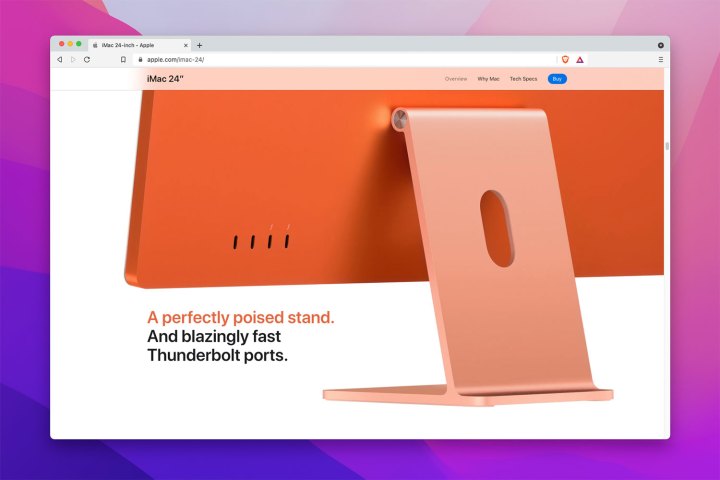
If privacy is your primary focus, we suggest going with Brave. It offers in-depth privacy management for ads, scripts, and cookies, along with a built-in password manager and a constantly updated total of what’s been blocked. While phishing attempts and malware are automatically detected, you can customize other various security settings to work site by site or for the entire web browser. It’s also extremely efficient, so if you are trying to save on battery life or similar goals, then it’s worth trying out.
Vivaldi
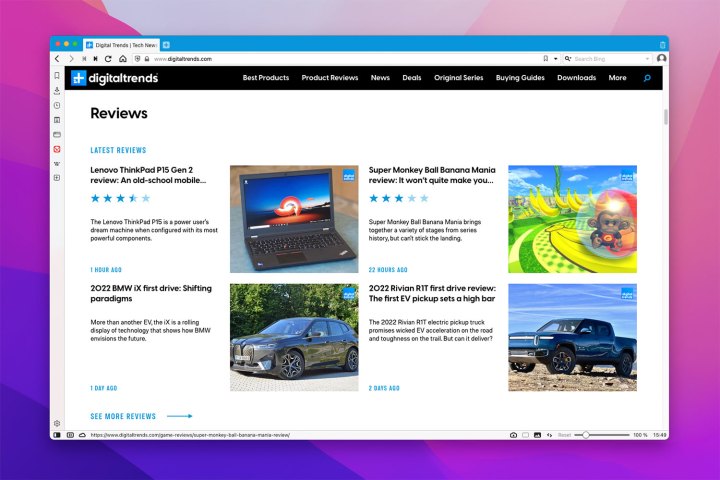
Vivaldi’s cross-platform web browser structure has several unique features that may be perfect for online experiences. First, the interface is incredibly customizable compared to the somewhat limited options of other web browsers, allowing you to string out or stack tabs as you want, divide into multiple sections for apps or menus, switch to thumbnail perspectives for certain webpages, and much more. There’s also plenty of compatibility for Chrome extensions and robust privacy measures that include blocking all kinds of tracking. It’s excellent for micromanagement, especially if you’ve been disappointed by web browser limitations in the past.


