





Every gamer, video editor, and graphic designer on the planet needs fast RAM and plenty of it. You'll want to make sure your computer is future-proofed with the best DDR5 RAM you can get, even if you're not a hardcore gamer.
Thankfully, DDR5 RAM prices have dropped significantly since the technology first came out in late 2020. With AMD's upcoming Ryzen 7000 CPUs and Intel's 12th-gen Alder Lake platform, now is the time to start shopping for the DDR5 kit for your next PC.

Corsair Dominator Platinum RGB DDR5
Best DDR5 RAM for gaming
- 5,600MHz ultra-high frequency
- Perfect for Alder Lake processors
- Easily available
- Only available with Intel motherboards
- Expensive
The Corsair Dominator Platinum is some of the best DDR5 RAM you can buy. It hits up to 5,600MHz ultra-high frequency with XMP overclocking, which is a solid bump over the base spec for DDR5 memory.
This RAM works great with Intel's 12th generation Alder Lake processors. When you pair Corsair Dominator Platinum with a 12th-gen i7 or i9, you never have to worry about gaming performance again.
It comes at a price, however. For starters, the Corsair Dominator Platinum will cost you nearly $300 for 32GB. Still, if you're looking to build the most powerful Intel-based gaming rig possible, you'll want to spend the extra money on this DDR5 RAM.


G.Skill Trident Z5 RGB DDR5-6000MHz CL36
The fastest DDR5 RAM you can get
- The fastest RAM on the market
- Pleasing to look at
- Readily available
- Expensive
- Only for professionals or enthusiasts
G.Skill is known for pushing the limits, so we were not surprised when it released the G.Skill Trident Z5. This is some of the fastest DDR5 RAM you can get right now.
We're serious. The Trident Z5 can hit speeds of 6,000MHz thanks to 36-36-36 timings. This is raw power.
The Trident Z5 looks great, as well. It comes in black and silver and has RGB lighting which isn't too bright. It gives the RAM a calm yet catchy glow, which looks great through a transparent side panel.
Just like the Corsair kit, this one is expensive. It's up there with other high-end RAM kits at between $400 and $600 for 32GB.

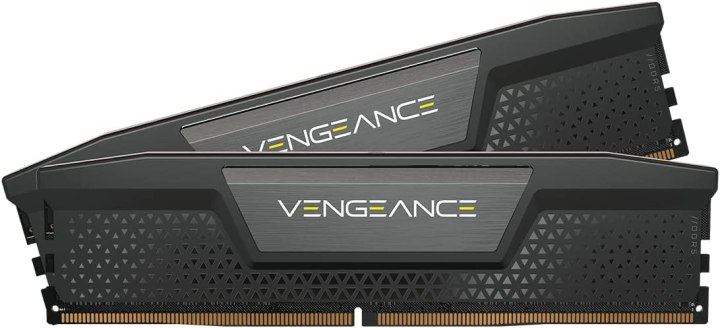
Corsair Vengeance DDR5
The best DDR5 RAM for budget computers
- Very affordable
- Understated for certain builds
- Fast and powerful
- Not as efficient as other DDR5 sticks
You do not need to spend your life savings on DDR5 RAM when there are budget options available. The best budget DDR5 RAM is Corsair Vengeance DDR5-4800MHz.
This RAM can hit 4,800MHz, which is comparable to some of the higher-end DDR4 RAM of a previous generation. The difference is in efficiency. DDR5 RAM has two channels, compared to the single channel of DDR4 RAM, yet keeps the same size board. Plus it can power itself rather than suck energy from the motherboard.
Corsair Vengeance DDR5 RAM costs less than $120 for 16 GB. This makes it the perfect DDR5 RAM for people on a budget.

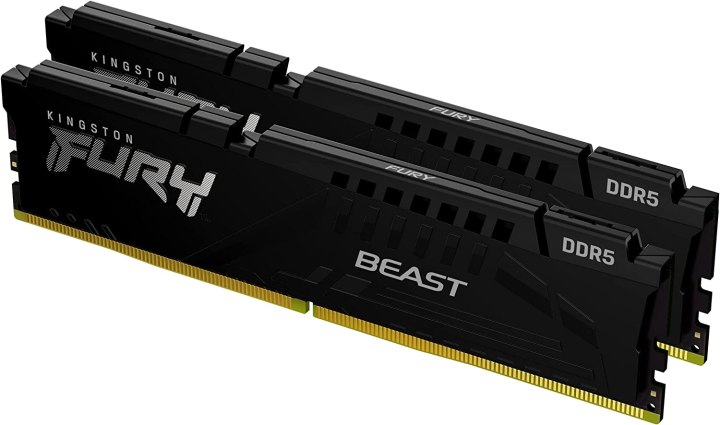
Kingston Fury Beast DDR5-6000
The best DDR5 RAM for most people
- Cruises at 5,600MHz
- Can overclock up to 6,000MHz
- Easy to install and forget
- Great price
- Gets hot under pressure
- Plain looking
Most people don't obsess over the most powerful gaming rigs or edit video for Hollywood, which makes the Kingston Fury Beast DDR5 perfect.
If you spend most of your day doing productivity work and surfing the web, with some gaming thrown in, you'll be happy with this RAM. It can hit respectable clock speeds of 5,200MHz. This is no slouch and compares with high-end gaming performance.
Of course, it doesn't come with its own cooling, and it is not as efficient as those more expensive RAM kits. But it's not meant to be. It costs under $200 for 16GB.


XPG Lancer DDR5 RGB
Best-looking DDR5 RAM
- Looks amazing
- Respectable speeds
- Great price
- Midrange speeds
You'll want to take a second look when you see XPG Lancer DDR5 RAM in someone's PC. This is a slick look for a RAM stick, with customizable RGB lighting along the top and textured metals and plastics around the body.
It's not the fastest DDR5 RAM, clocking in at around 5,200MHz, but it is affordable. You can get 32GB for around $200, and the 288-pin sticks will fit in most DDR5-compatible motherboards.

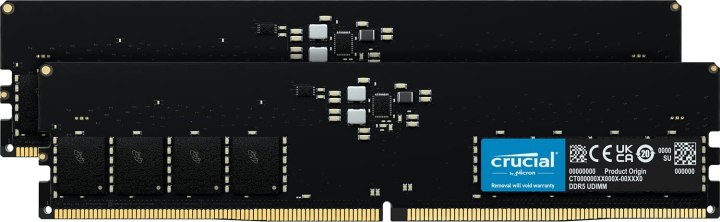
Crucial RAM DDR5
Best DDR5 RAM for lower-spec computers
- Affordable
- Best for mid-range computers
- Readily available
- Not as fast as others
- Looks plain
Not everyone has the kind of computer which can take advantage of DDR5 RAM. If you're looking at something with basic specs but want to keep it future-proofed, look no further than Crucial RAM's DDR5 kit.
This is some of the lowest DDR5 RAM speed you can buy, which is great for lower-end computers. At 4,800MHz, it is still faster than mid-range DDR4 RAM, and you can always overclock it up to 5,400MHz.
You can get a respectable 16GB for around $175, making it one of the more affordable DDR5 options, as well.

Frequently Asked Questions
There are a lot of companies making RAM today, and you'll see a dizzying array of names on Amazon. Many of these Amazon-only RAM kits are subpar and could die within a year of use, so you'll want to stick with the bigger industry brands. Names you can trust are:
- Corsair
- Kingston
- G.Skill
- Crucial RAM
- Samsung
- XPG
- Micron
- SK Hynix
The difference comes down to performance and efficiency. DDR4 was the gold standard for RAM throughout the 2010s. It can top out at 4,800MHz for the most expensive kits, which was super fast at the time.
DDR5, however, is over 60% faster, and the slowest DDR5 speeds are as fast as the top-end DDR4 speeds. Plus, thanks to using two channels and an in-built power unit, DDR5 is much more efficient. There is less battery drain on laptops and more power can go to the processor and GPU, freeing up performance in those areas.
DDR5 RAM comes in two sizes: 8GB or 16GB sticks. Most kits are 32GB with two 16GB sticks.
If you're a gamer or doing heavy graphical work, such as video editing or animation, you'll be fine with 32GB of DDR5 RAM.
You should get 16GB as a minimum, even though many people will tell you you'll be fine with 8GB. However, as software becomes more complex and internet speeds become incredible, 16GB of DDR5 RAM will ensure your computer's memory is future-proof.
Editors' Recommendations
- The best tablets in 2024: top 11 tablets you can buy now
- The best 5K monitors you can buy for max resolution
- One of the best gaming laptops you can buy is $600 off right now
- The best VR headsets for PC you can buy right now
- The best budget gaming laptops you can buy in 2024



