
We all know that 5K monitors come with a relatively steep price tag. However, they remain a top choice among serious creative professionals, including photographers, videographers, filmmakers, and graphic designers. These displays not only deliver exceptionally sharp and detailed imagery but also feature high-end, factory-calibrated panels to ensure precise color reproduction.
A true 5K resolution is defined as 5120 by 2880 pixels, with many manufacturers emphasizing the horizontal pixel count. It's important to note that only a few monitors offer this exact resolution. Therefore, we have compiled a list of the top monitors that also provide a 5K2K resolution (5120 by 2160 pixels).
Here are some reasons why you might consider getting a 5K monitor:
High resolution: A 5K monitor offers an incredibly high resolution of 5120 by 2880 pixels. This level of detail is particularly beneficial for tasks that require precise image quality, such as graphic design, photo editing, video editing, and CAD work. The increased pixel count provides sharper and more detailed visuals, allowing you to see fine details clearly.
Multitasking: With a 5K monitor, you can effectively multitask by having multiple windows or applications open simultaneously. The large screen space and high resolution make it easier to organize and view multiple documents, spreadsheets, or applications without compromising readability or clarity.
Professional work: Many professionals, including graphic designers, photographers, video editors, and architects, benefit from the enhanced visual fidelity of a 5K monitor. It allows for more accurate color representation, better image scaling, and improved overall productivity when working with high-resolution content.
Content creation: If you create digital content, such as high-resolution images, videos, or animations, a 5K monitor enables you to see your work in greater detail. This helps ensure that your creations meet the highest quality standards and look impressive across various devices and platforms.
Gaming and entertainment: Gamers and entertainment enthusiasts can enjoy a more immersive and visually stunning experience with a 5K monitor. The high resolution and pixel density result in sharp graphics, vibrant colors, and detailed textures, enhancing the overall gaming or viewing experience.
Productivity: For general productivity tasks, such as web browsing, document editing, coding, and data analysis, a 5K monitor offers ample screen real estate and clarity. It reduces the need for scrolling or zooming in and out, improving workflow efficiency and reducing eye strain.
Future-proofing: Investing in a 5K monitor can be seen as future-proofing your setup. As content and applications continue to demand higher resolutions and visual quality, a 5K monitor ensures that you're prepared for future advancements in technology and media.
Do keep in mind, to fully utilize a 5K monitor, your computer's graphics card should be capable of supporting the high resolution effectively. Additionally, the size of the monitor and your viewing distance can also impact the perceived benefits of a 5K display.







Dell UltraSharp U4025QW
Best 5K monitor with built-in Thunderbolt hub
- Great color reproduction
- KVM switch
- 140W power delivery via Thunderbolt
- Plenty of ports
- Fast 120Hz refresh rate
- Expensive
Why you should buy this: It is one of the best 40-inch curved ultrawide monitors with a 5K resolution.
Who's it for: Content creators, as well as office professionals who care about productivity and multitasking.
Why we chose the Dell UltraSharp U4025QW:
Dell introduced an update for its popular UltraSharp U4021QW 40-inch curved 5K monitor earlier this year. The UltraSharp U4025QW 40-inch Curved Thunderbolt hub monitor, as the name suggests, is loaded when it comes to I/O. It supports 140 watts of power delivery through the Thunderbolt 4 port, alongside HDMI 2.1, DisplayPort 1.4, an RJ45 Ethernet jack, and a host of USB ports. A practical feature is the pop-down, forward-facing USB ports, which were first seen on Dell’s 6K UltraSharp monitor.
The 5K resolution (5120 by 2160) panel comes with a huge upgrade as it now supports a 120Hz refresh rate and makes use of IPS Black technology. Made in partnership with LG, it doesn't offer inky blacks like an OLED would, but Dell believes that it adds some much-needed contrast.
Other notable features include a built-in ambient light sensor that can intelligently optimize brightness and color temperature based on your surroundings, reduced blue light emissions for better eye comfort, and a built-in Network KVM switch that allows you to work across multiple network-connected PCs and monitors with a single keyboard and mouse. The monitor is usually priced at $2,000, but Dell occasionally offers $100 off on its online web store.

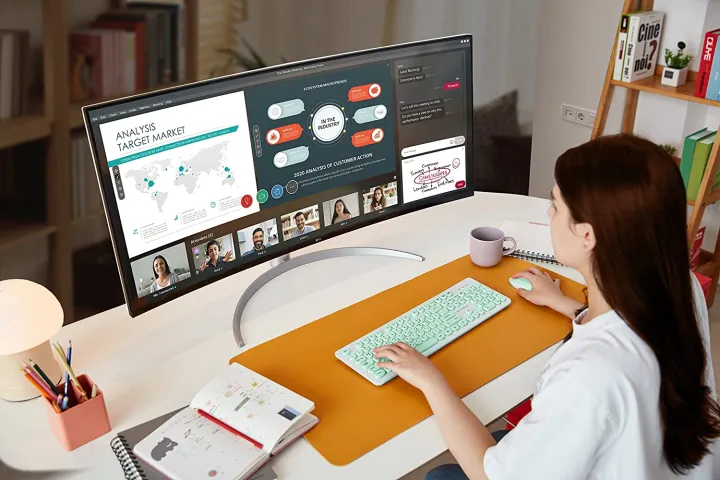
LG UltraWide 40WP95C-W
Best ultrawide 5K monitor
- Excellent color coverage
- Support for HDR10
- Thunderbolt 4 connectivity
- 72Hz refresh rate with FreeSync
- Daisy chain capable
- Low brightness in HDR
- Weak contrast levels
Why you should buy this: One of the best 5K ultrawide monitors suitable for a variety of users.
Who's it for: Those who need a 5K monitor with multiple use cases, including content creation, multitasking, and even some gaming at high resolutions.
Why we chose the LG UltraWide 40WP95C-W:
The LG UltraWide 40WP95C-W is over three years old, but it still offers a really good set of features for most users. It supports HDR10, 72Hz refresh rate, and support for Thunderbolt 4 for faster bandwidth.
The monitor is an excellent choice for media creation thanks to its high resolution and wide color gamut coverage, while the large size is great for office productivity. It uses a Nano IPS panel with a 5120 by 2160 resolution, 98% coverage of the DCI-P3 spectrum for accurate color, and it is hardware calibration ready in case you want to tinker with the settings. As mentioned before, there is support for HDR10, and while it should look good, you do need to consider that there are no local dimming zones, so it isn't extremely bright and the contrast levels can feel a bit low.
The LG UltraWide 40WP95C-W can also be used for gaming. It comes with AMD FreeSync, up to 5ms (GtG) response time, and while the 72Hz refresh isn't comparable to most gaming monitors, it's still 20% faster than your average 60Hz display. The sheer resolution makes it perfect for games that focus on visual elements rather than fast-paced action.
Other notable features include built-in 10-watt speakers, Dynamic Action Sync to reduce input lag, auto-brightness with ambient light sensor, low blue light filter mode, and support for daisy-chaining multiple monitors at 5K resolution. Connectivity options include two Thunderbolt 4 ports, a DisplayPort, two HDMI ports, a 3.5mm audio jack, and two USB 3.0 Type-A ports.

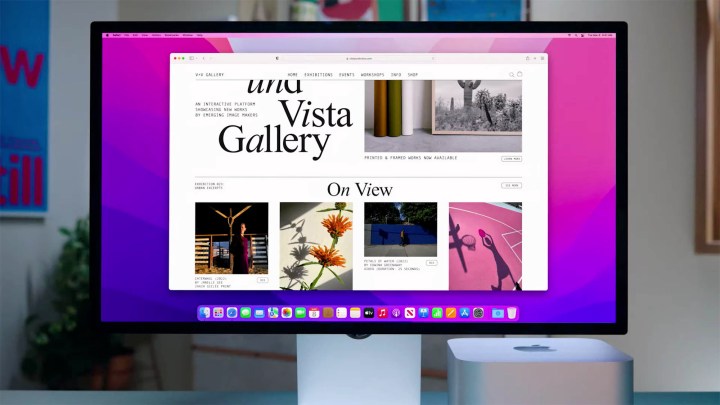
Apple Studio Display
Best display for Mac ecosystem
- High pixel density
- Wide viewing angles
- Color-accurate panel
- Great speakers and microphone
- No HDR support
- Expensive
Why you should buy this: The most premium 27-inch monitor with 5K resolution.
Who's it for: For those who swear by the Apple ecosystem, especially the ones who need a high-resolution display for content creation.
Why we chose the Apple Studio Display:
Apple's Studio Display is the company's second-ever external display meant for creative professionals and a more affordable option compared to the Pro Display XDR. It features a 27-inch 5K Retina display, with a pixel density of 218 pixels per inch, up to 600 nits of brightness, and supports DCI-P3 color. Notably, the panel does not support HDR. It is available with a swivel mount that offers up to 30 degrees of swivel or you can pay $400 extra for a height-and-swivel mount.
The monitor also features a high-quality six-speaker system, including four force-canceling woofers for bass and two tweeters that amplify the mid and high tones. The speakers also offer Dolby Atmos virtual spatial audio making the Studio Display the best monitor with built-in speakers. There is also a built-in 12-megapixel ultrawide camera paired with three microphones with noise-canceling so you can easily make video calls. The camera supports Apple Center Stage, which can automatically track and place you in the center of the frame. As for connectivity, the Studio Display comes with a Thunderbolt 3 upstream port that supports up to 96 watts of power for charging and three downstream USB-C ports.
Considering the feature set, the Apple Studio Display doesn't sound as worthy as the Pro Display XDR, especially since LG's Ultrafine 27MD5KL-B offers similar features at a more affordable price, but it's still healthy competition in a space that doesn't have a wealth of options.


Samsung ViewFinity S9
Most feature-packed 5K monitor
- Solid alternative to the Apple Studio Display
- Great viewing angles
- Detachable 4K camera
- Wireless connectivity options
- Built-in smart features
- No power button on the display
- External power adapter
- Build quality could be better
Why you should buy this: A solid competitor to the Apple Studio Display packing excellent features.
Who's it for: Anyone who is looking for premium 5K monitor with wide connectivity and smart features.
Why we chose the Samsung ViewFinity S9:
The ViewFinity S9 is Samsung's answer to the Apple Studio Display. It can do almost everything that the Apple Studio Monitor can, along with a bunch of creature comforts. It even comes with a similar minimalistic industrial design and a 27-inch IPS panel with a 5120 by 2880 resolution. The display on the monitor is claimed to offer up to 600 nits brightness with HDR600 certification and covers 99% of DCI-P3 color gamut for a bright, vivid, and color-accurate experience, making it suitable for professional workflows.
The monitor also comes with a detachable 4K camera and built-in 5W speakers making it great for quick video calls. It even has the latest connectivity options including a Thunderbolt 4 port, three USB-C ports, a mini-DisplayPort as well as wireless options like built-in Wi-Fi 5, Bluetooth 4.2, and AirPlay.
The ViewFinity goes beyond regular monitors thanks to its slew of additional features. Some of them include multiview (split screen), support for Samsung DeX, a bundled remote control, and Tizen TV OS. Essentially the monitor can double as a multimedia hub as one has access to a range of apps including video streaming services like YouTube, Netflix, Disney+, and more. With a launch price of $1,600 (similar to the Apple Studio Display), the ViewFinity S9 is currently selling at a substantially low price of $900, which is a pretty good deal.


Apple Pro Display XDR
Best pro-grade 5K monitor
- Extremely bright
- High contrast ratio
- Premium design
- Sharp picture quality
- Excellent color coverage
- Way too expensive
- Stand costs extra $1,000
- Limited connectivity
Why you should buy this: It is the best high-resolution monitor that you can buy for your Mac ecosystem.
Who's it for: Professional content creators who are looking for the highest quality monitor that is comparable to more expensive reference monitors.
Why we chose the Apple Pro Display XDR:
Apple's premier monitor, starting at a substantial $4,999, justifies its price with unparalleled features. Boasting a 32-inch IPS panel, it delivers an impressive 6K resolution (6016x3384 pixels) at 60Hz, offering a pixel density of 218 pixels per inch—surpassing standard 5K monitors in pixel count without sacrificing sharpness. The Pro Display XDR competes with top-tier reference monitors that typically exceed $30,000.
Its standout feature is XDR (Extreme Dynamic Range), a leap beyond HDR (High Dynamic Range). With 1,000 nits of sustained brightness, 1,600 nits of burst brightness, and a 1,000,000:1 contrast ratio, it outshines the VESA DisplayHDR 1000 standard by 60%. The monitor employs a redesigned LED backlighting system, utilizing 576 blue LEDs to enhance brightness, a timing controller for LED modulation, and a lattice design on the rear for efficient heat dissipation. This design enables the display to sustain 1,000 nits of brightness indefinitely.
Rated for over 98% coverage of the DCI-P3 color gamut and featuring a 10-bit depth supporting more than a billion colors, the Pro Display XDR embodies Apple's commitment to color accuracy. The minimalist design includes limited ports, with a single Thunderbolt 3 (USB-C) port and three additional USB-C ports. Do note that this monitor does not come with a stand, so you can either buy your own that is compatible with VESA 100x100mm or invest another $1,000 for Apple's Pro Stand.


LG Ultrafine 27MD5KL-B
Best compact 5K monitor
- High pixel density of 218 pixels per inch
- Built-in webcam, mic, and speakers
- Strong build quality
- Designed for use with the MacBook Pro
- Thick bezels
- No hardware buttons (not even power)
Why you should buy this: It is the best 27-inch monitor that you can get with a 5K resolution.
Who's it for: Those who want a fuss-free 27-inch monitor that is capable of handling sharp and high-resolution imagery.
Why we chose the LG Ultrafine 5K 27MD5KL-B:
The updated version of the original LG Ultrafine 5K (27MD5KA-B) serves as an ideal companion for the MacBook Pro and is ideal for those who are looking for a sharp 5K monitor that fits on a small desk. The new Studio Display by Apple appears to mirror the features of the LG Ultrafine 5K, but with a modernized design. The IPS panel boasts 10-bit color support, 99% coverage of DCI-P3, and up to 500 nits of brightness, ensuring color accuracy and vibrant visuals.
While the monitor exhibits robust build quality, its design may seem outdated, as it features thicker bezels, especially at the top. Notably, there are no visible controls or buttons for menu, brightness, volume, or power. Connectivity options exclude traditional DisplayPort or HDMI ports; there are three USB-C ports and a Thunderbolt 3 port for a single-cable connection handling video and power delivery (up to 85 watts) to your laptop.
The monitor also includes a built-in webcam, microphone, and speakers. The LG Ultrafine 27MD5KL-B proves an excellent choice for MacBook users seeking an affordable, yet sharp 5K monitor that emphasizes simplicity in connectivity and cable management.

Frequently Asked Questions
A 5K monitor is a type of high-resolution display that provides high levels of visual detail and clarity. The "5K" designation refers to the monitor's horizontal pixel count, which is approximately 5,000 pixels. While the exact resolution can vary slightly depending on the manufacturer and model, a typical 5K monitor has a resolution of 5,120 x 2,880 pixels.
These monitors offer significantly more pixels than the more common 4K monitors, which have a resolution of 3,840 x 2,160 pixels. As a result, 5K monitors provide even sharper and more detailed images. They are especially popular among professionals in creative fields like photography, video editing, graphic design, and film production, as the increased resolution allows for precise editing, color accuracy, and the ability to work with high-resolution content.
These 5K monitors are known for their ability to display content in stunning detail and are often used for tasks that demand exceptional image quality and clarity. They can be beneficial for tasks such as photo and video editing, 3D modeling, and others where fine details are essential.
A 5K monitor is typically sought by professionals and individuals who require or greatly benefit from exceptionally high-resolution displays and precise image quality. Here are some of the key groups of people who may find a 5K monitor essential or highly advantageous:
- Photographers working with high-resolution images, especially in fields like landscape or architectural photography, can benefit from a 5K monitor to view and edit their work with exceptional detail and color accuracy.
- Video editors, especially those working on 4K or 8K video content, can take advantage of a 5K monitor to edit and color grade footage accurately, as it provides ample screen real estate and pixel density for precise work.
- Graphic designers who create detailed graphics, illustrations, and print materials benefit from the enhanced clarity and color accuracy offered by 5K monitors.
- 3D Modelers and animators often use 5K monitors to view intricate 3D models and scenes with high fidelity.
- Film and animation industry workers require high-resolution displays to review and edit cinematic content. A 5K monitor is a valuable tool for these tasks.
- Architects and CAD designers working on detailed architectural plans and engineering drawings can benefit from the extra screen space and resolution.
- Scientific and medical imaging professionals dealing with medical imaging, scientific visualization, or other data-intensive fields often require high-resolution monitors for precise analysis.
- Gaming enthusiasts may opt for 5K monitors to experience games with exceptional visual fidelity. However, high-end gaming rigs are necessary to run games smoothly at such high resolutions.
- Non-professional multitaskers who run multiple applications side by side, or use their computer for a variety of tasks, may appreciate the extra screen real estate and clarity that a 5K monitor provides.
Many 5K monitors are expensive for several reasons, including the technology and features they offer. Here are some factors that contribute to the higher cost of 5K monitors:
- High resolution: 5K monitors have significantly more pixels than standard displays, which requires more advanced and precise manufacturing processes. The higher pixel count results in sharper and more detailed images, making them ideal for professional applications.
- Specialized use: 5K monitors are often designed for professional use in fields such as photography, video editing, graphic design, and 3D modeling. These professionals require precise color accuracy and image detail, which demands higher-quality components and calibration.
- Panel technology: Many 5K monitors use premium panel technologies like In-Plane Switching (IPS) or Organic Light-Emitting Diode (OLED) for better color accuracy, wider viewing angles, and superior image quality. These panels are more expensive to manufacture.
- Factory calibration: To meet the needs of professionals, 5K monitors are often factory-calibrated to ensure accurate color representation. This calibration process adds to the cost.
- Large Screen sizes: Many 5K monitors come in larger screen sizes, which require more materials and are more costly to produce.
- Additional features: High-end 5K monitors often come with extra features like USB-C connectivity, multiple input options, adjustable stands, and advanced image processing capabilities, further increasing the cost.
- Limited market: 5K monitors are not as common as lower-resolution displays (such as 4K or 1080p), which means that they may have a smaller market share. This limited demand can drive prices up due to economies of scale.
- Research and development: The development of higher-resolution monitors, especially with advanced features, requires research and development investments that are reflected in the final product's cost.
- Brand and build quality: Well-known and reputable brands tend to charge a premium for their monitors, reflecting not only the quality of the product but also the assurance of after-sales support and warranty coverage.
Yes, a 5K resolution screen can be set to 4K to reduce the load. This improves performance and achieves higher frame rates by lowering the graphical demands on your system.



