Have you ever had your computer crash beyond repair? When this happens, the natural response is to purchase a new one, but what happens to your important software? You downloaded your software years ago, and you have no clue what the product key is.
Product keys are what technology companies employ to inhibit the theft of their products. To help get you up and running again, we have compiled a list of the best product key finders available right now.
The best
Belarc Advisor
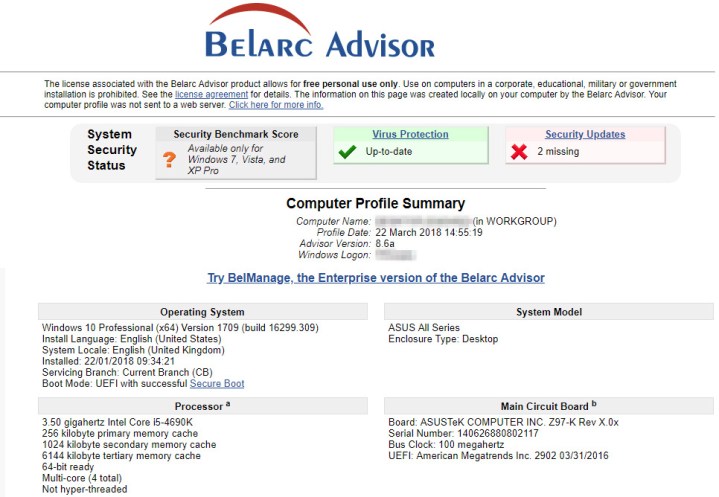
Belarc Advisor is overkill for finding product keys, but that’s not necessarily a bad thing. The comprehensive utility is an industrious system information tool that will quickly pull together a summary of your system’s hardware and software, providing you with a detailed report that includes various information about your machine’s RAM, processor, motherboard, and other hardware components.
It also includes a list of software licenses for Microsoft Office, Windows, antivirus programs, and heaps of other applications and software installed on your system. Despite being more than just a key finder, the program leaves a relatively small footprint on your computer, which is always a plus.
The rest
Mac Product Key Finder
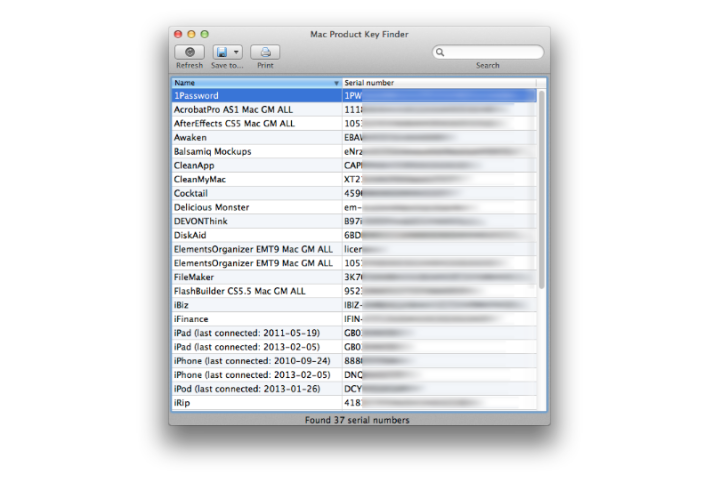
The Mac Product Key Finder works on MacOS, whether you’re running the latest MacOS build or not — at least, as far back as MacOS 10.6 Snow Leopard. The freeware will scan your Mac for any software and allow you to save any associated product keys as a TXT, HTML, XML, CSV, or PDF file.
The freeware version supports 69 programs, while the $30 Professional version now supports 864 different applications. The Professional version also adds support for deep scanning, command-line operation, Time Machine backups scanning, and scanning across a network of Mac computers. If you’re unsure whether it’s worth it, you can try out the Professional version, but it will only reveal the first four characters of your serial keys.
Both versions, however, can locate product keys for your iPad, iPhone, or any other iOS device you’ve previously connected with iTunes.
LicenseCrawler

A free creation from Martin Klinzmann, LicenseCrawler is a speedy way to crawl your Windows registry and retrieve all found product keys for the operating system and any compatible apps (including non-Microsoft programs). The interface is particularly useful: You can choose which computer on the network to scan, filter out programs, limit results to file-based licenses only, and much more. The program appears to cover Windows 10, Windows 7, and many related products. It’s also completely portable if you’re working with multiple computers.
Free PC Audit
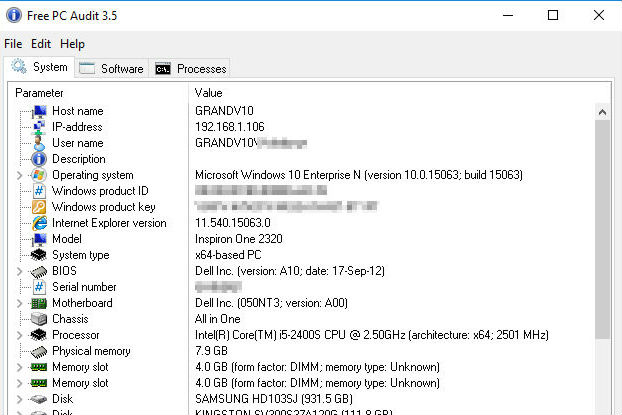
Free PC Audit does a robust audit of both hardware and software, collecting all key information in one spot. It’s free, portable software, with no installation necessary if you just want to keep it handy on a flash drive for troubleshooting or product key retrieval.
This auditing program can cover a wide range of Windows systems, from Windows NT to Windows 10. Free PC Audit is excellent at getting a wide range of product keys from a group of systems or software programs. That said, one major flaw in this product is that while you can collect a vast amount of data, you likely will have to sort through tons of unnecessary information to find the specific product key you’re looking for. This product is a professional tool that may work best when several kinds of product ID information are needed to run your product.
Game Key Revealer

Suppose you lost or ran out of space for some of the old-school paper game keys that were delivered with your game when you bought it. If you’d like to review those game keys again, but in digital form, that could be possible. The Game Key Revealer is excellent at searching for specific game keys that may have been written on the physical materials that came with your game. This product scans the game that is installed on your computer and then recalls CD keys and serial numbers linked to that game. With this tool, you can prove you’re the valid owner of a specific game, and it’s beneficial if you have downloaded many games to your device over the years. With the Game Key Revealer, you will never have to comb through data, having to search for keys like a needle in a haystack.
We want to point out that Revealer’s software is specifically optimized for games launched in or before 2014. Fortunately, those older games tend to be the ones that you’ve most likely lost the product key information for, so this software remains pretty useful.
Editors' Recommendations
- These are the 10 best gaming PCs I’d recommend to anyone
- The best laptop brands for 2024
- 9 best 2-in-1 laptops in 2024: tested and reviewed
- Google Drive vs. Dropbox: which is best in 2024?
- The best MacBook to buy in 2024


