- Home
- Computing
- Microsoft Windows
- Windows Guides
Windows Guides

How to connect a wireless mouse to a laptop
You can connect a wireless mouse to your laptop with its bespoke USB receiver or by using Bluetooth -- or both! Here's how to do it.







Can you use Control-Alt-Delete on a Mac? Here’s the answer
Wondering if there’s a Control-Alt-Delete shortcut in macOS? Our guide has the answer, with everything you need to know about using this shortcut on your Mac.

How to fix a system service exception error in Windows
This common error in Windows is an annoying one when it happens, but it can be easy to fix. Here's how to do it.

What is the Antimalware Service Executable, and should you disable it?
The Antimalware Service Executable is an important component in your Windows security. Here's why you should keep it running if you can.

The best free PC driver update tools everyone should have
Automatic driver download tools don't have the best reputation, but there are some out there you can use to keep your PC up to date safely. Here are the best.

There are two versions of Windows 11. Here’s how to decide between them
Wondering which version of Windows 11 you need? We’ll walk you through a comparison of Windows 11 Pro and Windows 11 Home so that you can decide.

How to burn a CD in Windows 11
Sometimes you need to use a compact disc for storing or sharing data, and so here's how to burn a CD in Windows 11, for both music and data.

How to build a PC from scratch: A beginner’s guide
Building a computer might seem intimidating, but DIY PC building can be a lot of fun. And with a little help, anyone can do it. Here's how.

How to check what motherboard you have in two easy steps
Checking your motherboard model isn't hard to do, but it's not as intuitive as other components. Here's how to find out.

How to customize the Windows 11 Start Menu
Your Windows 11 Start Menu can be customized to fit your wants and needs. Here’s how to add, move, and remove elements of this important Windows menu.

How to optimize Windows 11 and Windows 10 for gaming
Windows is the place to be for PC gamers, but it's not perfect for gaming out of the box. Here's how to optimize your Windows 11 laptop or desktop for gaming.

How to choose between a MacBook and a Windows laptop
The MacBooks versus Windows laptops debate has been raging for decades, but never has it been this intense or important.

How to find your Windows 11 product key
Your Windows 11 product key is an important piece of information that you’ll be able to access in a few different ways. Here’s a step-by-step guide to help.

How to factory reset Windows 10 or Windows 11
If your PC is being sold or has serious errors, then your best option is to factory reset Windows. We'll walk you through the entire process, step by step.

How to block a website
Need to learn how to block a particular website from your kids? Here are multiple ways to do so, using both first- and third-party software on Windows and Macs.

Blue Screen of Death: What it means and what to do if you get one
The Blue Screen of Death, or BSOD, is a common Windows error faced by many people over the years. Here's what to do if this appears on your screen.

How to sail solo in Sea of Thieves
Looking to sail the ocean blue in Sea of Thieves, but don't want to assemble a ramshackle crew of scoundrels? These tips will help you best other crews alone.

How to connect Bluetooth headphones to PC
It is fairly easy to connect your Bluetooth headphones to PC. Just follow these steps, and they'll be working in no time.
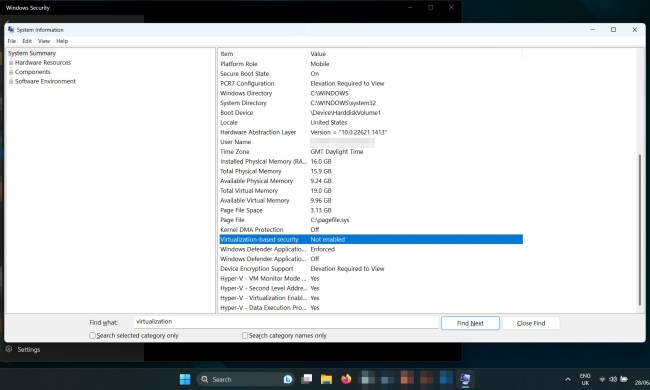
How to disable VBS in Windows 11 to improve gaming
Windows 11's security features can cause a drop in gaming performance. If you want to make sure yours isn't impacted, here's how to turn off VBS in Windows 11.

How to dual boot Linux and Windows
Dual booting Linux and Windows is simple, and in this guide, we'll walk you through how to do it on your PC step-by-step.

How to check your laptop battery health
You can generate a Windows battery report to see how healthy your laptop battery is.

How to convert FLAC to MP3 on Mac, Windows, and web
Converting FLAC to MP3 is pretty straightforward, but doing so is going to affect the quality of the latter. Here’s a guide on how to go from A to B.

The most common Windows 11 problems and how to fix them
Windows 11 is Microsoft's best and brightest operating system yet, but it still has problems. Here's how to fix some of the most common Windows 11 issues.
























