
How to split your screen on Windows 11
Windows 11 takes the excellent Snap Assist functionality of Windows 10 and bumps it up a notch. Here we explain how to split your screen in Windows 11.

How to shut down a computer with keyboard shortcuts
Need to turn your PC off fast? Keyboard shortcuts can help you immediately choose the sort of shutdown you want to use. Here's how to use them on Windows.

Here’s how to unlock a keyboard that’s locked
A locked keyboard can be a major inconvenience as we rely on keyboards to operate our PCs and laptops. Here's a guide to how to unlock a keyboard that's locked.

How to resize an image on Mac, Windows, and a Chromebook
Whether you need to scale an image up or down, or change the aspect ratio, our guide covers how to resize images for Windows, macOS, and ChromeOS.

How to change your default browser in Windows 11
Windows 11 might want to push you to use Edge, but you probably have another favorite. Whatever it is, here's how to make it the default browser.

How to build a PC from scratch: A beginner’s guide for building your own desktop computer
Building a computer might seem intimidating, but DIY PC building can be a lot of fun, and with a little help, anyone can do it. Here's how.

How to install Windows on a Chromebook
Own a Chromebook but miss the Windows OS? Luckily, you’ll be able to install Windows 11 and 10 on your Google machine by following this step-by-step guide.

How to sync files and folders to OneDrive
Microsoft OneDrive is an excellent cloud storage platform with numerous Windows and Microsoft 365 integrations. Here’s how to sync your files and folders.

How to factory reset an HP laptop to start fresh or for resale
Does your HP laptop require a dreaded factory reset? Fortunately, this isn’t too complicated of a process, and our guide should be a big help!

How to take a screenshot using a Microsoft Surface
Our comprehensive guide will help you take screenshots on your Microsoft Surface device in no time, whether you have a new model or something older.
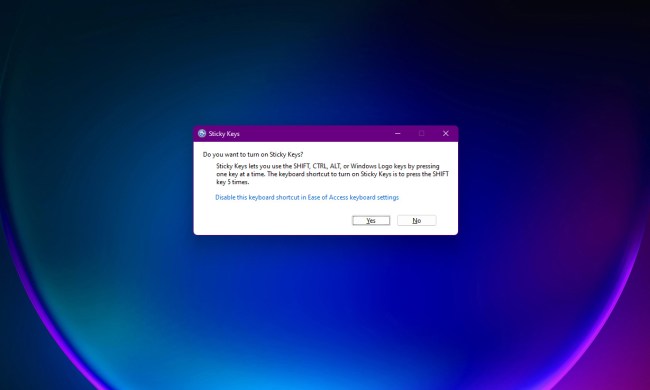
How to turn off Sticky Keys in Windows 11
Sticky Keys is an accessibility feature that lets you activate multiple keys by pressing them one at a time. Here's how to disable Sticky Keys in Windows 11.

How to create a folder on your Windows or Mac computer
Here’s how to create a folder on the desktop for both Windows and Mac. It’s takes only seconds and then you have a handy spot for the things you use most.

How to record your screen on Mac, Windows, and Chromebook
Need to record your computer screen for a project or to share gaming fun with friends? Here's how to do it on different platforms via various apps and tools.

How to force quit on Windows to fix frozen applications
Is Windows giving you some problems? Force quitting out of a program is always an option, and you can try it on your keyboard if your mouse isn't responding.

How to move the taskbar in Windows 11
One of the changes introduced in Windows 11 is a centered taskbar and Start menu. If you don't like it, here's how to move the taskbar in Windows 11.

How to share an external hard drive between Mac and Windows
Want to use one external hard drive with both a Mac and Windows computer? We’ll teach you how to properly partition your HDD for each OS type.

How to get Windows 11 for free
If you already have a legal Windows 10 installation, you can easily upgrade to Windows 11 for free. Here's how to do it.

How to install Android apps on Windows 11
Windows 11 supports Android apps through the Amazon Appstore, but getting everything set up is tricky. Here's how to install Android apps on Windows 11.

How to start Windows 11 in Safe Mode
If Windows 11 isn't performing as it should, then you can diagnose things by booting the operating system into Safe Mode. Here's how to do just that.

How to choose between a MacBook and a Windows laptop
The MacBooks versus Windows laptops debate has been raging for decades, but never has it been this intense or important.

How to downgrade from Windows 11 to Windows 10
If you don't like Windows 11, you can downgrade back to Windows 10, but the method may vary depending on how long ago you upgraded to Windows 11.

How to change your mouse cursor in Windows
The standard Windows mouse cursor only goes so far. If you want your cursor's appearance to be more playful, here's how to change your mouse cursor in Windows.

How to turn off notifications in Windows 11
Windows 11 notifications aren't always helpful. Here's how to turn them off.

How to use a blue light filter on your PC or Mac
Blue light from your PC's screen may disrupt your circadian rhythm. Here's how to use a blue light filter with built-in night modes on your PC or Mac .

How to install Windows on a Steam Deck
You can run Windows on a Steam Deck, but the process is a little involved. Here's how to install Windows 11 or 10 on your Steam Deck and fix common erros.

How to use cut, copy, and paste keyboard shortcuts in Windows
In need of some convenient Windows keyboard shortcuts? Cut, copy, paste, and undo -- they're four of the easiest and most helpful commands for any application.

How to password protect a folder in Windows and macOS
Everyone has private data on their PC, and one of the best ways to safeguard that is to password protect it. But do you know how to password protect a folder?

How to enable HDR in Windows 11
HDR and Windows 11 go together much better today than they have in the past, but it can still take some tweaking.

How to take a screenshot on a Windows PC or laptop
Taking screenshots on a PC is easier than you think and is an important computing task to know. Here's how to take a screenshot on a PC in a few quick steps.

How to use the Command Prompt in Windows 10 and 11
The Windows Command Prompt might be old, but it's still a useful tool for tweaking, diagnosing, and exploring your Windows 10 or 11 PC. Here's how to use it.

How to remove a Microsoft account from Windows 11
A Microsoft Account is the best way to experience Windows 11, but you can easily remove one after setup if you don't need it.

How to print to PDF in Windows
The best way to convert a document to a PDF file is to print to it. To print to PDF in Windows, be sure to follow these steps, and you'll be well on your way.

Windows Task Manager: 5 most important things to know
Discover settings you didn't know about, or features you must try, in Windows Task Manager.

The best Windows 11 keyboard shortcuts
If you're looking to save time while multitasking in Windows 11, then we have you covered with our picks for the best Windows 11 keyboard shortcuts.