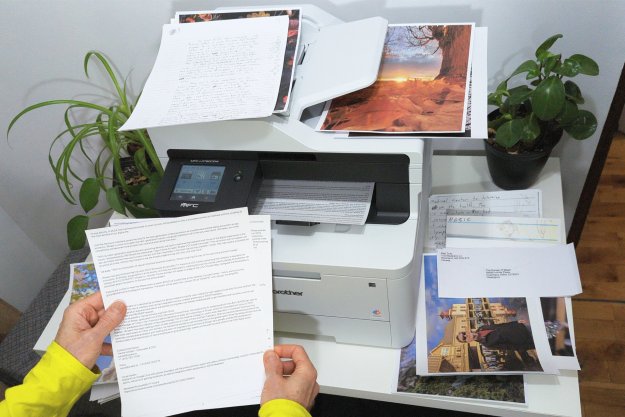
- Fast, reliable printing at 31 ppm
- Quick, high-resolution scanner
- Duplex printing and scanning
- Includes over 1,000 pages in toner
- Easy setup
- iPhone and iPad app is surprisingly slow
- Photo-quality isn't great
- It's a heavy printer that requires lots of space
Brother is best known for its affordable printer line that offers great value for consumers. The company also makes some more feature-rich all-in-ones like the one I’m reviewing here: the Brother MFC-L3780CDW color laser printer. It’s designed to meet the needs of small businesses and busy home offices.
Before you invest in a heavy-duty printer like the Brother MFC-L3780CDW, you need to know about the print quality for color and monochrome, compatibility with your computer and phone, and the long-term costs. We tested Brother’s all-in-one color laser to uncover those important details in real-world usage.
Design

Appearance isn’t the most critical aspect of a business printer, but you still want something that looks nice. When you put a Brother MFC-L3780CDW on your printer stand, it’s clear that you’re ready for serious work. It’s a high-profile, off-white office printer with gray accents, an automatic document feeder (ADF) on top, and a 3.5-inch color touchscreen extending from the flatbed scanner.
It’s a large, heavy printer weighing 47.8 pounds and standing 15.8 inches high. The footprint is 16.1 by 18.2 inches, which isn’t that big, but Brother recommends leaving 6 inches of room on each side, 8 inches at the back, and 12 inches of clearance above for cooling during a heavy workload. Adding those figures up, you need quite a bit of empty space: 28 inches wide, 26.2 inches deep, and 27.8 inches tall.
A chunky printer is usually a sturdy printer, and the Brother MFC-L3780CDW specifications indicate it can handle a heavy-duty cycle. This small business printer includes walk-up convenience with a USB thumb drive port and an NFC card reader for office security and cost control.
The removable main paper tray located at the bottom holds up to 250 sheets, while the multipurpose tray above makes it easy to insert alternate sizes for single prints and can hold 30 sheets. An optional lower tray accessory expands paper capacity by an additional 250 sheets.
Printing performance

Brother’s MFC-L3780CDW is a robust all-in-one color laser printer that can handle a heavy workload of 4,000 pages monthly with a maximum duty cycle of up to 50,000 pages per month. It’s clearly designed for small- to medium-sized businesses.
Color and monochrome prints look great. Long documents and multiple copies are completed quickly, with print speeds of up to 31 pages per minute.
After passing through the Brother MFC-L3780CDW, the paper has a noticeable curl, regardless of the thickness. I feared that would hinder duplex printing, but double-sided documents rolled back and forth, printing on both sides with no difficulty and delivering a clean document without wasting paper.

Printing just a page or two feels a little slow, particularly when using the mobile app. The first page takes about 13 seconds once data is sent. From Windows and Mac, that slight delay isn’t a problem.
However, when using the Brother Mobile Connect app with my iPhone, it sometimes took as long to send a single page to the printer as it did to print, despite my fast Wi-Fi connection. Android performance was better. I also found that using AirPrint instead of Brother’s app eliminated the delay. Overall, the printer seemed quick despite a few issues.
Even the best color laser printers struggle to match the print quality of an inkjet. The Brother MFC-L3780CDW is no exception. Its photo print quality on plain paper is okay for a laser printer, but colors are muted and grainy, struggling the most with red hues that tend toward orange and yellow tones.
The results are slightly better on matte photo paper, but the HP Color LaserJet Pro 4301fdw offers better picture quality in a color laser. There’s no borderless option, which isn’t surprising for a business-oriented laser printer.
Of course, the best photo printers use inkjet technology for more vibrant colors than a laser printer can output. Some models, like Epson’s EcoTank ET-8500, include a six-color ink system for a wider dynamic range.
Special features

The Brother MFC-L3780CDW is an all-in-one color laser printer built for business use. It includes a flatbed scanner and a well-built ADF that can scan single and double-sided documents up to 50 pages in length. Walk-up use is easy with its built-in USB thumb drive port located on the front panel. The large color touchscreen and well-designed menu system simplifies printing, scanning, faxing, and copying.
The Brother iPrint&Scan software for computers provides up to 1200 dots-per-inch (DPI) scanning resolution, which is as high as some dedicated scanners. The app can apply optical character recognition to the scanned bitmap to save a searchable PDF, a convenient way to archive documents on a computer while keeping the content accessible.
Brother’s mobile app limits the maximum scan resolution to 300 dpi, while scanning to a thumb drive allows up to 600 dpi. I often see this arbitrary limitation from all manufacturers, but it varies from model to model. For example, Brother’s DCPL2550DW, a monochrome laser printer, supports 600 DPI from the mobile app.
Scans have good color and dynamic range. The scanning hardware is also quite fast, and copies are completed just as quickly as prints. Duplex copying works with no issues and includes an option to scan single-sided documents and output double-sided to save paper.

I don’t have a need or a way to test the NFC badge reader, but this could be a valuable feature for large offices to restrict usage to authorized personnel. The cost of color toner can add up in a hurry with a fast laser printer like the Brother MFC-L3780CDW.
Software and compatibility

Installation was simple with the quick start guide. The toner is stored inside the machine and must be removed and replaced after uncapping the ends. That only took a moment, and color-coding guided me through the process.
After powering on, the touchscreen displays a QR code to download the mobile app. The mobile app simplifies connecting to Wi-Fi, and the Brother MFC-L3780CDW supports both 5 GHz and 2.4 GHz. The printer was set up and ready to go within about five minutes.
Connecting to a Windows or Mac computer over Wi-Fi is easy, and you can use an Ethernet or USB cable if you prefer. Wi-Fi speeds are generally fast enough that a wired connection only helps when your Wi-Fi signal isn’t strong enough at the printer.
Using the printer from a computer is effortless. Windows and macOS identify the Brother MFC-L3780CDW instantly, and you only need to download the iPrint&Scan app if you need to scan to your computer at the maximum 1200 DPI resolution.
The mobile app works well with an Android phone but is less reliable for iPhone users. To achieve the best photo results, I tried printing pictures from the Brother Mobile Connect app, which was quite sluggish. After selecting a photo, my iPhone showed a grey background instead of the picture in the print preview. I canceled and tried again, waiting about seven seconds before a preview of the picture appeared.
As I mentioned above, sending a photo to the printer from the app is also very slow. Brother needs to update the iPhone app to be more responsive. In the meantime, it’s best to print directly from Apple’s Photos app.
Priced for business

Brother designed the MFC-L3780CDW color laser printer for small to medium-sized businesses. While the $500 price tag makes it a stretch for home offices, the initial investment is small if it serves as a shared printer in a busy office. What’s more important are the long-term costs of toner and the product’s durability.
The Brother MFC-L3780CDW is a big, heavy printer that feels sturdy. I printed freely but barely scratched the 50,000-page maximum monthly duty cycle, but I suspect this printer is built to last.
Brother offers three sizes of toner, with the largest offering the best value. The MFC-L3780CDW ships with standard-size cartridges that provide 1,200 color pages and 1,500 in black and white.
Color pages are expensive, with average costs of 10, 13, or 17 cents per page, depending on whether you order the standard, large, or extra large capacity. Printing monochrome documents is much more affordable since black toner cartridges average 2, 3, or 4 cents per page.
Is this the printer for you?
Some printers that are designed for businesses also work well in the home. Brother’s MFC-L3780CDW color laser printer is more definitively designed for a heavy workload. Color laser printers are not your best option if you like to print pictures. You might like HP’s OfficeJet Pro 9015, a fast inkjet with good photo quality.
However, the Brother MFC-L3780CDW prints color documents just as fast as monochrome and is great for brochures, presentations, and flyers. A busy office will make good use of this printer.




