
HP is one of the most trusted brands in the computing industry, including for laptops, desktop computers, and printers. If you go for an HP printer, you know you’re going to get top-tier quality and value for your money, whether you’re planning to buy a budget-friendly option or a premium model. While the primary purpose of all printers is the same — transferring digital text and images onto physical media — your life will become so much easier if you select the right one for your needs.
One of the main reasons for buying an HP printer is the HP Instant Ink program, which will make sure that you’re never going to run out of ink or toner. Certain HP printers come with a free subscription that, when activated, will send you a new cartridge when your ink or toner levels are low. When combined with helpful features such as an easy setup process, wireless connectivity, and all-in-one capabilities, owning a printer has never been this convenient. There’s an overwhelming number of models of HP printers though, so take a look at our recommendations to help you decide what to buy.
The best HP printers
- Buy the for an all-around HP all-in-one printer.
- Buy the for an HP printer that will meet all your business needs.
- Buy the for an affordable HP all-in-one printer.
- Buy the if you want an HP printer that doesn’t use ink cartridges.
- Buy the if you want an HP printer that’s portable.
HP Envy Inspire 7255e
Best all-around HP all-in-one printer

| Pros | Cons |
| Multipurpose all-in-one printer | Just 3 months of HP Instant Ink |
| Built-in photo tray | |
| Smart control panel |
For an all-around all-in-one printer that will fit the needs of most people, you can’t go wrong with the HP Envy Inspire 7255e. You can print, copy, and scan documents, and you can also print photos in a variety of traditional and modern sizes using its built-in photo tray. The HP Envy Inspire 7255e accepts mobile and wireless printing, and it also offers options for automatic two-sided printing and borderless printing. Remote printing is possible through the HP Smart app, and operation is easy through its smart control panel.
Print speed is pretty solid and tops out at around 22 ppm, depending on the sort of content you’re printing. The printer has a monthly duty cycle of 1,000 pages, which is a solid number for your average small and medium business. That said, HP tends to suggest going for around 300-400 pages per month for the best device performance and to maintain the printer’s lifespan for as long as possible. Also, the HP Envy Inspire 7255e uses two ink cartridges, a black and tri-tone one, and has quite a few different replacements you can pick from, with some cartridges able to print up to 600 pages before running out.
Besides the 2.7-inch touchscreen you can use to control the printer, it also has integrations with Apple AirPrint, Mopria, Chrome OS, and, of course, the HP Smart app, although you can also just connect directly to your computer through USB. Just be aware that the USB cable isn’t included, so you’ll have to grab that seperately. As for the scanner, you get a print resolution of up to 1200 x 1200 dpi DPIU, which isn’t too bad, and you can have the images sent as either PDF, TIF, or JPG, so you have a lot of options. Copying is, unfortunately, at a lower resolution of up to 600 x 600 dpi, although it’s not terrible if the stuff you need is mostly monochrome text.
| Specifications | |
|---|---|
| Free HP Instant Ink | 3 months |
| Print speed (black/color) | Up to 15 ppm / 10ppm |
| Resolution (black/color) | Up to 1200 x 1200 / 4800 x 1200 |
HP OfficeJet Pro 8135e
Best HP printer for business needs
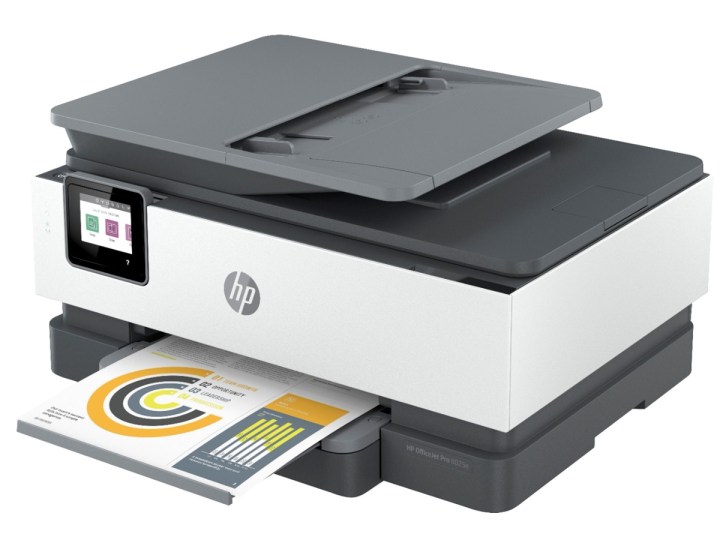
| Pros | Cons |
| All-in-one printer with fax | No two-sided printing and scanning |
| Security features | |
| Fast printing speed |
For your home office or your business, the HP OfficeJet Pro 8025e will be able to meet your needs as an all-in-one printer that’s capable of fast color print, copy, scan, fax, two-sided prints, and mobile or wireless printing through the HP Smart app. The printer will have no trouble printing forms, reports, brochures, and presentations in full color. It comes with a color touchscreen and security features that will help maintain the privacy of your business information, but there’s no option for automatic two-sided printing and scanning.
That said, print speeds are pretty respectable, going up to 29 ppm on certain types of pages like black draft, so it’s pretty fast. Even better, it has a maximum duty cycle of a whopping 20,000 pages per month, although, again, HP suggests a more conservative 800-page monthly output to conserve the life of the printer. Either way, that’s a lot of pages to print in a month, so it’s a good option for a larger business that may have to print receipts or other documentation quite regularly.
The HP OfficeJet Pro 8025e also offers better connectivity, including an ethernet port and many more security features, such as WPA3-Enterprise, 802.1x Authentication for Ethernet, and a control panel lock. That makes this a great choice for places where data needs to be secure, such as medical offices. As for scanning, you get up to 1200 x 1200 dpi resolution, while copying has the smaller 600 dpi and the ability to copy up to 99 pages in one go, which is actually a pretty good amount.
| Specifications | |
|---|---|
| Free HP Instant Ink | 6 months |
| Print speed (black/color) | Up to 20 ppm / 10 ppm |
| Resolution (black/color) | Up to 1200 x 1200 / 4800 x 1200 |
HP DeskJet 2855e
Best HP printer for your home

| Pros | Cons |
| Affordable all-in-one printer | No screen |
| Mobile or wireless printing | Slow print speed |
| Just 3 months of HP Instant Ink |
The HP DeskJet 2855e is an affordable all-in-one printer that’s enough for most homes for the occasional printing of documents and your kids’ schoolwork. It offers print, copy, and scan functions with mobile or wireless printing through the HP Smart app. However, the printer doesn’t come with a touchscreen, so you’ll have to rely on the device where you’re printing to keep track of the process.
Luckily, it does have good compatibility with apps besides the HP app and includes Apple AirPrint, Chrome, and Mopria, although the last one is only Mopria-certified, which means it can get finicky. Print speed is pretty reasonable, quoted as up to 7.5 ppm for black monochrome prints, which should be just right for anybody printing at home. Also, while the monthly duty cycle is 1,000 pages, HP recommends around 50 to 100 pages, which is a reasonable ask, and likely more than most folks will print at home anyway.
As for scan resolution, it can hit up to 1200 x 1200 rendered dpi, although you can copy to up to 4800 x 1200 optimized dpi color if you’re using special HP copy paper and have a high-resolution input. Otherwise, regular copying can reach up to 300 x 300 dpi, which still isn’t too bad for basic documents. Also, it’s worth noting it can only do up to a maximum of nine copies at a time, even though it has a 60-sheet input tray, so be ware of that if you need to do a high volume of copying.
| Specifications | |
|---|---|
| Free HP Instant Ink | 3 months |
| Print speed (black/color) | Up to 7 ppm / 5 ppm |
| Resolution (black/color) | Up to 1200 x 1200 / 4800 x 1200 |
HP Smart Tank 5000
Best HP printer that doesn’t use cartridges
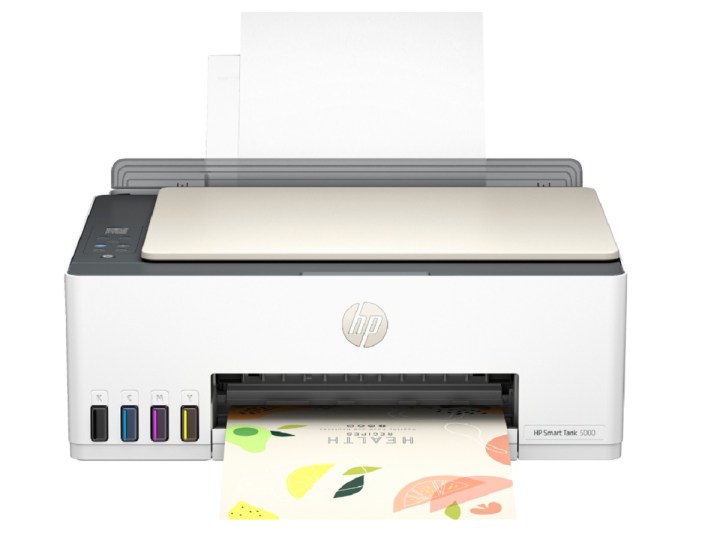
| Pros | Cons |
| Doesn’t use cartridges | Pouring ink from bottles may get messy |
| Comes with up to tow years’ worth of ink | |
| All-in-one printer |
If you don’t like having to swap cartridges every few months, you should check out the HP Smart Tank 5000. Instead of cartridges or toners, this printer uses refillable tanks where you’ll directly pour ink from bottles — and it comes with enough to last up to two years. The HP Smart Tank 5000 is capable of printing, scanning, and copying, along with wireless printing. You’ll be able to easily manage printing tasks with its smart buttons, and it’s equipped with low-on-ink sensors to alert you if the tanks need refilling.
You also get a solid 1.2-inch LCD screen with buttons to easily control the printer, although if you’d rather go through an app, the HP Smart Tank 5000 has a lot of integrations. You can pick between the HP Smart app itself, Apple AirPrint, Mopria, or even Wi-Fi direct printing, which is a very handy option to have if you don’t want to deal with various apps. As for print speed, you get a very solid 10 ppm for black and 5 ppm for color, which should be more than enough for the average household.
As for the monthly duty cycle, HP recommends 200 to 800 pages, which is probably more than enough for even a small business, so that’s perfect for the price bracket. If you need to do a lot of printing, you’ll be happy to know that you can print up to 99 pages at a time, and copy resolution can reach up to 600 dpi, which is pretty solid. Scanning resolution is much higher, and can reach up to 1200 x 1200 dpi, although you can only output the file to JPEG or PDF, which is a shame given that some other printers in a similar price range have more options.
| Specifications | |
|---|---|
| Free HP Instant Ink | None |
| Print speed (black/color) | Up to 10 ppm / 5 ppm |
| Resolution (black/color) | Up to 1200 x 1200 / 4800 x 1200 |
HP Sprocket 200
Best portable HP printer

| Pros | Cons |
| Portable printer | Limited print size |
| Print directly from mobile devices | Can’t use it with MacOS or Windows |
| Customize photos through HP Sprocket app |
If you love printing photos and you want to be able to do so anywhere, the HP Sprocket 200 will be perfect for you. You can connect using Bluetooth to print directly from your smartphone or tablet on this printer, which is very portable as it’s just about the size of a mobile phone. The HP Sprocket 200 can print photos and stickers at a size of 2 inches by 3 inches, and you can customize them using the HP Sprocket app.
The printer resolution sits at 313 x 400 dpi, which is actually pretty good given how small the actual prints are, so you’re actually getting a pretty good pixel density. That said, it is a bit frustrating that the HP Sprocket 200 can only work on Android or iOS, meaning you can’t use it on a desktop computer with MacOS or Windows. Even so, a large part of that is probably to keep down on the size, since adding a Wi-Fi card to this might have necessitated a different or larger shape.
Even so, it does have a 10-page tray, so it does have some of the features of a fully-fledged printer. Also, you might be happy to hear that you don’t need to deal with or replace any ink cartridges with the HP Sprocket 200. Instead, you use special paper from HP that the image is printed on to directly, which does have the one downside that you’ll have to rely solely on HP to be able to get the printing paper, and if it’s out of stock or they stop making it, you’re out of luck.
| Specifications | |
|---|---|
| Free HP Instant Ink | None |
| Print speed | 40 seconds per print |
| Resolution | 313 x 400 |
How we chose these HP printers
HP is known as a reliable brand, so durability won’t be a problem for any of its printers. It’s all a matter of deciding the features that you need from your HP printer based on your planned usage. There are lots of differences between using a printer at home, for school, or for a business, or if you need a printer that will be able to handle all of these applications. You wouldn’t want to spend too little on a printer that won’t meet your needs, or too much on a printer with features that you won’t use.
Pages Per Minute (ppm) and Monthly Page Limits
One of the most important stats of any printer is how many pages it can print per minute, especially since a lot of folks might need to print large quantities over the course of a day or even a few minutes if they’re very much in a hurry. As such, we’ve done our best to pick HP printers that have a relatively good spread of how many pages it can print a minute so that you can adjust accordingly because faster ppm often means considerably more cost.
In a similar vein, all printers have a maximum duty cycle, usually rated in the thousands, although most printer brands like HP recommend a fraction of that to extend the lifespan of the printer. Even so, we did our best to pick printers that could handle at least 50 pages a month without an impact on their lifespans, although we also have a couple of options that can easily handle a few hundred. Either way, it all comes down to your printing needs since you can save quite a bit if you don’t overbuy.
Color and Monochrome printing
While it used to be the case that if you wanted color printing, you would have to buy a special printer that can do both, most modern printers can handle both monochrome and color printing. That said, not all of them can, which is why we’ve only picked HP printers that can handle both. It may be the case that you don’t need much color printing, but having the extra capability will always be useful. On the other hand, if you know for sure you don’t need color printing and have a need for a lot of printing, a more business/professional-oriented printer might be a good option, although they are quite pricey.
Ease of use
HP printers are generally easy to set up and use, as you’ll be guided through every step of the process. In addition to working with any operating system of your computer or laptop, some printers can work with multiple types of devices. All-in-one printers are also simple enough for anyone to understand, no matter what function you’re trying to access. If your printer comes with a touchscreen, using it becomes even easier.
Compatible platforms
While printers are traditionally connected to a computer or laptop using a USB cable, the technology in HP printers have increased the number of platforms that are compatible with them. You can use Bluetooth to send documents to the printer from a smartphone or tablet or use the printer’s wireless capabilities to print from any device on the same network. You can also use the HP Smart app to print, scan, and copy documents from your smartphone.
Price
Last but not least, we considered the price of these HP printers, as we’re always seeking the best value for your hard-earned money. There are more expensive models available, but it makes no sense to splurge on an HP printer designed for enterprises that most people wouldn’t be able to maximize. As mentioned before, business/professional printers can cost a boatload of money, especially because they’re built around handling the needs of dozens if not hundreds of people, so be sure to only pick something that actually fits your needs and don’t overbuy just because you like a feature or think you might need it.
This article is managed and created separately from the Digital Trends Editorial team.


