
- Good borderless photo prints
- Accurate colors and good detail
- Large ink tanks last a long time
- Great value
- Minimal ink costs
- Slow document scanning and printing
- Display panel isn't adjustable
Canon gave its MegaTank Pixma G3270 the features you want from a home printer at a surprisingly low cost. In fact, it’s the least expensive tank printer I’ve reviewed.
Affordability is great, but you might assume there are some compromises in terms of reliability, quality, or speed. But this model balances those features remarkably well. It might not be perfect, but as a home printer solution, the Pixma G3270 is among the best printers you can buy.
Design

Canon’s MegaTank Pixma G3270 is a compact printer that comes in black or white, and that’s a nice option for a home printer. I tested the black color and it contrasts nicely with my off-white printer stand.
It measures 16.4 inches wide and 13.3 inches deep, and stands just 7 inches tall with all trays closed. After adding paper, a loaded rear paper tray increases the height to 12 inches. With pages in the output bin, I needed about 22 inches of depth. The MegaTank Pixma G3270 is easy to move around, weighing only 13.2 pounds. The paper tray holds up to 100 sheets or 20 4×6 photo cards.
Canon gave good attention to detail and most adjustments are clearly marked. There are some cost-cutting details apparent in the control panel. The 1.4-inch monochrome display isn’t adjustable and is angled for seated viewing. I usually stand in front of the printer, so I had to bend to see the screen. It’s not a touchscreen, but the large color-coded and labeled buttons make operation easy.
Since this is a tank printer, I can see ink levels at a glance. The black tank is on the left, with cyan, magenta, and yellow on the right. The ink color doesn’t show through, but the ink appears darker than the empty tank.
Printing performance

Despite the low price of the MegaTank Pixma G3270, Canon didn’t sacrifice print quality. Most photo prints on glossy paper look great with no tinkering. Photo matte paper also produces good results. In a few cases, pictures need a bit more contrast, but colors are accurate with a mild bias toward warmness.
A full-page borderless print takes about a minute to print, which is surprisingly fast for a relatively slow document printer. Canon’s estimate of 11 black and six color pages per minute matches my experience.
Documents look crisp and nice on plain paper. Printing pictures on standard paper yields washed-out images, but if I trick the printer by selecting photo matte paper, it does a respectable job even on plain paper. I’ve tried this deception with other printers, but it can cause smearing from too much ink, but it worked well on the MegaTank Pixma G3270.
For the best plain paper pictures, I’d recommend Canon’s more expensive MegaTank Maxify GX2020. For maximum photo quality, you should consider a printer designed specifically for the purpose like the six-color Epson EcoTank ET-8500.
Special features
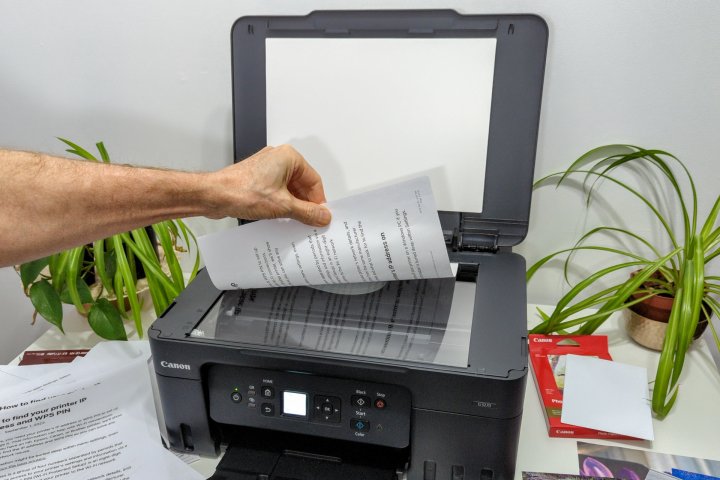
The Canon MegaTank Pixma G3270 isn’t meant to be a business printer. There’s no duplex scanning or automatic document feeder. It can’t handle double-sided copies or duplex printing to minimize paper usage when printing long reports. If those features are important, you should check out our guide to the best all-in-one printers, which are optimized for that type of workflow.
The MegaTank Pixma G3270 includes a good quality, but slow flatbed scanner. I lift the lid, put in a page or several photos, and get the convenience of scanning or making copies at home, saving a trip to the local library or office store.
Scans and copies look good, with true color and dynamic range. Three large buttons on the control panel make it simple. One tap on OK selects the default copy option, and a second tap starts a Black or Color copy.
The MegaTank Pixma G3270 scans at up to 600 dpi from a computer, but only offers 300 dpi from the mobile app. That’s a common complaint among most printer brands. If mobile scanning is important, check out Epson’s EcoTank ET-2800, an inkjet tank that supports 600 dpi scanning from your phone.
Software and compatibility

The MegaTank Pixma G3270 is compatible with Windows, macOS, iPhone, Android, and ChromeOS. Installation is easy using a three-step quick start guide.
After inserting one black and one tri-color printhead, I filled the tanks with the included full ink bottles. That took only a couple of minutes and the printer’s display guided me through the process.
The printer needed six minutes to charge the system, so I downloaded the Canon Print mobile app and tidied my unboxing area while I waited. The next step is connecting to Wi-Fi, and the MegaTank Pixma G3270’s convenient link button connected my phone to the printer with no issue.
Everything works as expected from a computer. If you want to scan, it’s best to download Canon’s software to get the best quality. The Canon Print mobile app is available for iPhone and Android and it works well for nearly every need.
The only issue was printing envelopes from the mobile app. An easy workaround is to use AirPrint from the iPhone’s Files app.
The price is right

The Canon MegaTank Pixma G3270 is a high-quality inkjet tank printer that retails for $230. It’s often on sale for $150, which is an incredible bargain.
Like other tank printers, ink costs are minimal and the ink supplies are generous. Canon estimates the MegaTank Pixma G3270 can print 6,000 black and 7,700 color documents with full tanks. It ships with full bottles of black, cyan, magenta, and yellow, so you won’t need to worry about ink for well over a year.
When ink finally does run low, color ink costs $13 per bottle and black ink is $18 per bottle. The cost per page works out to three-tenths of a cent for black-and-white and five-tenths of a cent for each color document.
Paper cost is the only consideration when printing large batches of photos or long documents.
Is this the printer for you?
The Canon MegaTank Pixma G3270 is a great printer for home use. There were no major flaws during setup or operation. I used AirPrint to bypass the only software issue, which concerned mobile printing of envelopes.
The only real concerns might be for productivity. The MegaTank Pixma G3270 isn’t fast, so if you need to blast through long documents, you might want to check out the best laser printers that excel at speed for office use.
There’s no duplex scanning, another feature that some businesses require. You probably won’t miss this if you’re considering buying the MegaTank Pixma G3270 as a home printer. It’s a great solution for casual use and can serve home office needs if you aren’t in a rush.




