Google Chrome is one of the best browsers around, but it’s always had a big problem with memory usage. It’s finally addressing the issue in a new Chrome 110 update that promises to reduce RAM usage by up to 30% and make the browser for efficient.
Chrome has a reputation for its speed, security, and feature drops, as well as a penchant for hanging on to your precious RAM like an episode of Hoarders. Granted, Google has made strides in improving Chrome’s memory efficiency by hibernating tabs in the background, but it still struggles with it compared to Microsoft Edge or Mozilla Firefox.
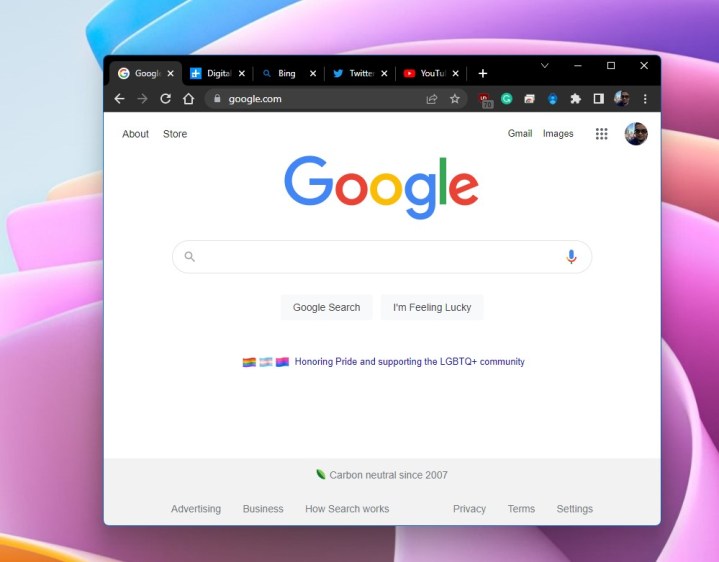
First leaked in version 108, Memory Save and Energy Saver are the latest utilities rolling out globally to Chromebook, Mac, and Windows users right now. The rollout is gradual, so you may not see the update on your device(s) yet.
Memory Saver is touted to save up to 30% more RAM, by freeing up memory from inactive tabs. If the utility identifies an idling tab, it will put it in stasis, thus freeing up resources. If and when you revisit that tab, Chrome refreshes it as needed. (Edge browser users may already recognize a similar function called Sleeping Tabs). Memory Saver is not an all-or-nothing feature either. Users can specify which tabs that want exempt from Memory Saver, especially for sites or pages they use most often.
Bringing a common mobile functionality to the Chrome experience, Energy Saver is particularly handy for battery-powered devices running the venerable browser. This utility kicks in at 20% battery (or whenever you unplug from your power source — your choice), when Energy Saver automatically limits background activity and visual effects for websites or the browser itself (such as smooth scrolling and animations).
Chrome 110 is available now, and it adds several new features outside of Memory Saver and Energy Saver. For instance, it enables Nvidia’s upcoming RTX Video Super Resolution, which promises AI upscaling in your browser with a compatible Nvidia graphics card. You can download Chrome 110 now directly from Google, or check within the browser for a manual Chrome update.
Editors' Recommendations
- 5 web browsers you should use instead of Google Chrome or Edge
- Google may build Gemini AI directly into Chrome
- Here’s yet another reminder that Incognito Mode doesn’t protect your data
- Google just settled a $5B privacy suit involving Chrome browser
- Fake AI images are showing up in Google search — and it’s a problem

