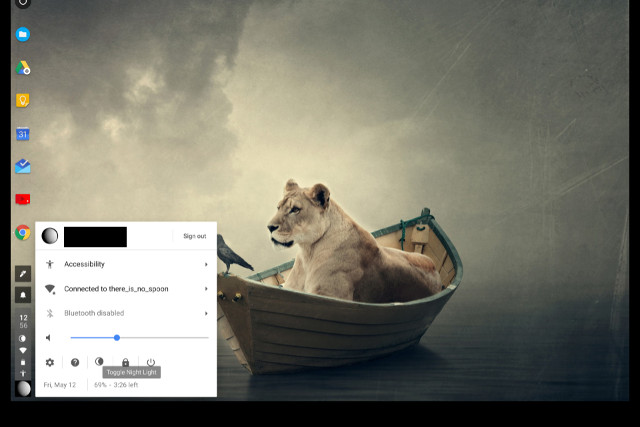
Night mode helps mitigate the effect that a computer screen has on a user at night. By adjusting the temperature of the colors displayed on their monitor, it’s possible to make looking at the screen in a darkened room less jarring, which reduces eye strain.
In recent years, most major operating systems across both mobile devices and computers have adopted some kind of night mode functionality. However, Google has held off introducing this feature to Chrome OS, much to the chagrin of many night owls.
The Night Light toggle can be accessed from the Settings menu in the latest Canary preview build of Chrome OS. It’s a fairly simple implementation of the functionality, and some users have expressed frustration that there isn’t more capacity for fine-tuning its effects in a discussion thread on Reddit.
Of course, you’ll need to transfer from the official release of Chrome OS to the Canary preview to do so. This process isn’t as easy as opting in for Insider preview builds on Windows 10, and there are frequently serious bugs that rear their head and affect usage of the OS, but it’s worth looking into if you absolutely have to check out new features before the masses get their hands on them.
Night Light is expected to hit the stable version of Chrome OS as of version 60. There’s always a chance that a minor feature like this could be delayed in favor of more pressing work, but since it’s been released in the Canary build, it seems likely that it’s almost ready to go.


