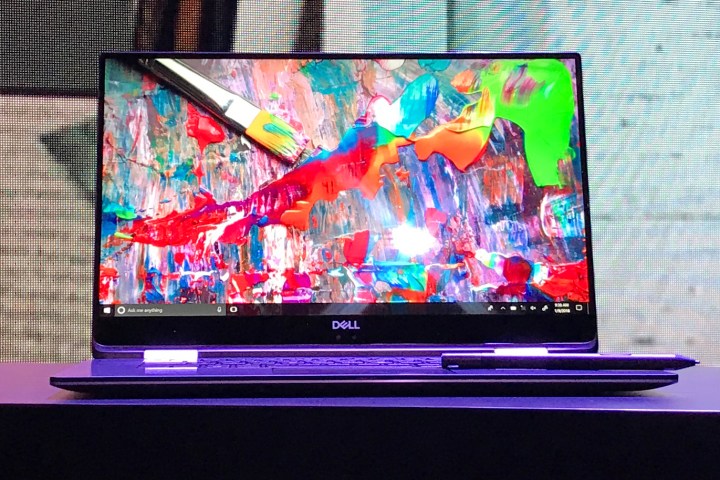
The trends we saw from the show floor have us both curious and excited about the future of computing. Some will undoubtedly end up in dead ends — and others will probably become the new status quo in just a few years.
Intel and AMD call a truce
We’ve been talking about the unprecedented partnership between Intel and AMD since it was announced toward the end of 2017. It marks a fairly large departure from the companies’ storied rivalry — and introduces some much-needed competition to the discrete GPU market. In particular, these chips are new Intel H-series 8th-gen CPUs, paired with a Radeon RX Vega M graphics chip from AMD.
We saw two products at the show with the new components: The Dell XPS 15 2-in-1 and the HP Spectre x360 15. Both are thin 2-in-1s, meaning they fold around 360 degrees to be used as tablets. The Vega graphics chip means we should be able to expect some decent gaming performance from both of these computers, as well as enough power to support virtual reality. We haven’t been able to benchmark these machines yet, but Intel is promising that performance rivals what you get from an Nvidia GTX 1050 or GTX 1060, depending on the chip you have.
We also got to see the chip in action in the Intel’s Hades Canyon NUC (Next Unit of Computing). These aren’t mainstream devices like the others, but they’re a new breed of PCs that are a dream come true for DIYers. These small computers can be customized and powered up — and now feature a capable graphics cards to boot.
High-resolution VR headsets
We weren’t expecting it, but HTC gave us a surprise with the introduction of the Vive Pro at its press conference on Tuesday. The new headset is a redesign of the original Vive, with upgraded resolution (2,880 x 1,600 ) and a redesigned head-strap. The result is a 78 percent increase in resolution, making everything much crisper and text easier to read. The difference really was noticeable.
We also got to try out the Pimax 8K VR headset, which comes from a small company that made its splash through a crowdfunding campaign on Kickstarter last year. The new iteration of the headset includes two 3,840 x 2,160 LCD displays. You’ll notice right away that even though it’s not technically 8K, it’s still a significant jump in resolution from even the Vive Pro. Even more importantly, the headset has a super-wide 200 degree FOV (field of view) over the 110 degree perspective of the Vive Pro. More than the resolution, the larger FOV had a huge impact on the overall feeling of immersion.
Just when it felt like premium VR headsets were taking backseat to the more accessible ones, these two companies pushed the envelope, proving that things like increased resolution and FOV are important in the overall experience of VR.
Qualcomm’s 2-in-1 laptops
You might have a bad taste in your mouth when it comes to ARM-based 2-in-1s. But recently, the future has become a little brighter for affordable, long-lasting, PCs. We now have three 2-in-1s that use a Qualcomm Snapdragon 845 as its CPU — that’s right, a smartphone chip powering a Windows 10 PC. We got try the three options out there: The more affordable Asus NovaGo and Lenovo Miix 630 — and the sleek HP Envy X2.
Not only do these machines all claim at least 20 hours of battery life, you also get an additional 20 hours of standby and built-in 4G LTE. The idea is to make 2-in-1s that feel more like smartphones and less like traditional laptops. There’s potential for this innovation to completely change how we use 2-in-1s — and the desire to own one.
So are Snapdragon-powered 2-in-1s the future of computing? Maybe, but there devil is in the details. We still don’t know how much the Envy X2 will cost (and it’s our favorite, so far), nor do we know how carriers will treat these devices, which could really put a damper on the connectivity. We might not all be using PCs by Qualcomm in five years, but we’d be surprised if built-in LTE didn’t become standard by then.
Big Format Gaming Displays make their debut

While OLED monitors were disappointedly absent once again, a different kind of monitor reared its head that could have a huge impact on the future of gaming displays. The BFGD (Big Format Gaming Display) from Nvidia feels like the ultimate gaming monitor — or is it a TV? It comes in at 65 inches, has a true 120Hz refresh rate, supports HDR and G-Sync, and comes in at a 4K resolution. The monitor’s LED display will burn holes in your eyes with its 1,000 nits of brightness, which is completely unheard of in a monitor, at any size.
While it looks like a TV in terms of its shape and size, the BFGD doesn’t have a built-in TV tuner — this thing is the cord-cutting, gaming monitor of the future. It even has an Nvidia Shield built right in, making in that much easier to access 4K HDR streaming content, voice assistant, and other Android TV features.
We’re expecting to see BFGDs from Acer, Asus, and HP, so it’s a trend we’ll be following well into the future. Don’t hope for them to replace conventional TVs or gaming monitors anytime soon, but in a few years, who knows?
The future of computer processing gets real
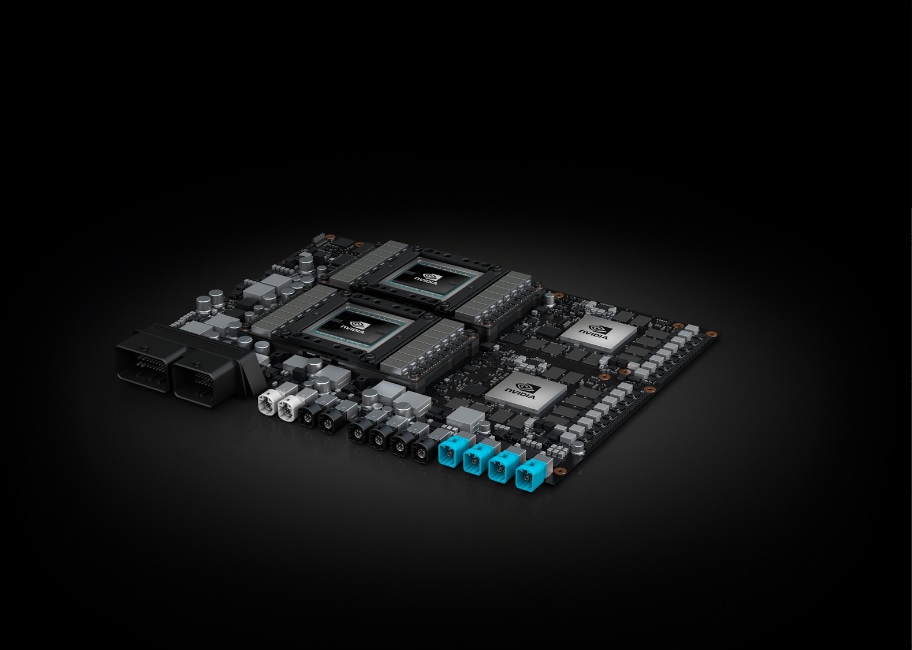
CPUs and GPUs are becoming essential to new areas. One of the clearest examples is autonomous vehicles, which demands a mind-boggling amount of processing power to function. We saw the debut of an incredible solution at CES this year in the form Xavier, a new chip by Nvidia specifically for self-driving cars. We were so impressed with potential of Xavier that we awarded it the overall Top Tech winner of the show.
But just as Nvidia is attempting to become the Intel of autonomous cars, Intel itself had its own forward-looking processors to talk about. At its keynote presentation, the focus was all about data — what we do with it, and how we’ll process it in the future. In particular, Intel talked about two experimental methods of processing that it’s developing: quantum chips and neuromorphic computing. While the latter feels a bit more nebulous, the former was made tangible with Intel’s 49-qubit superconducting quantum chip, dubbed “Tangle Lake.” Intel debuted at its show-floor booth for the first time, insisting that as the amount of data that’s collected exponentially increases, so will the capability of our chips.
Going even further in the world of quantum computing, IBM had its own 50-qubit quantum computer on display at CES. The computer itself requires 105 square feet when properly running and has to be protected from any kind of thermal, electrical, or magnetic noise. What IBM actually had on display was a quantum computer I/O subsystem — which just happened to be one of the coolest-looking thing at CES. Thanks to machine learning and AI, we’re on the cusp of a new revolution in processing — and this is just the beginning.





